Mazda Protege 5. Manual - part 259
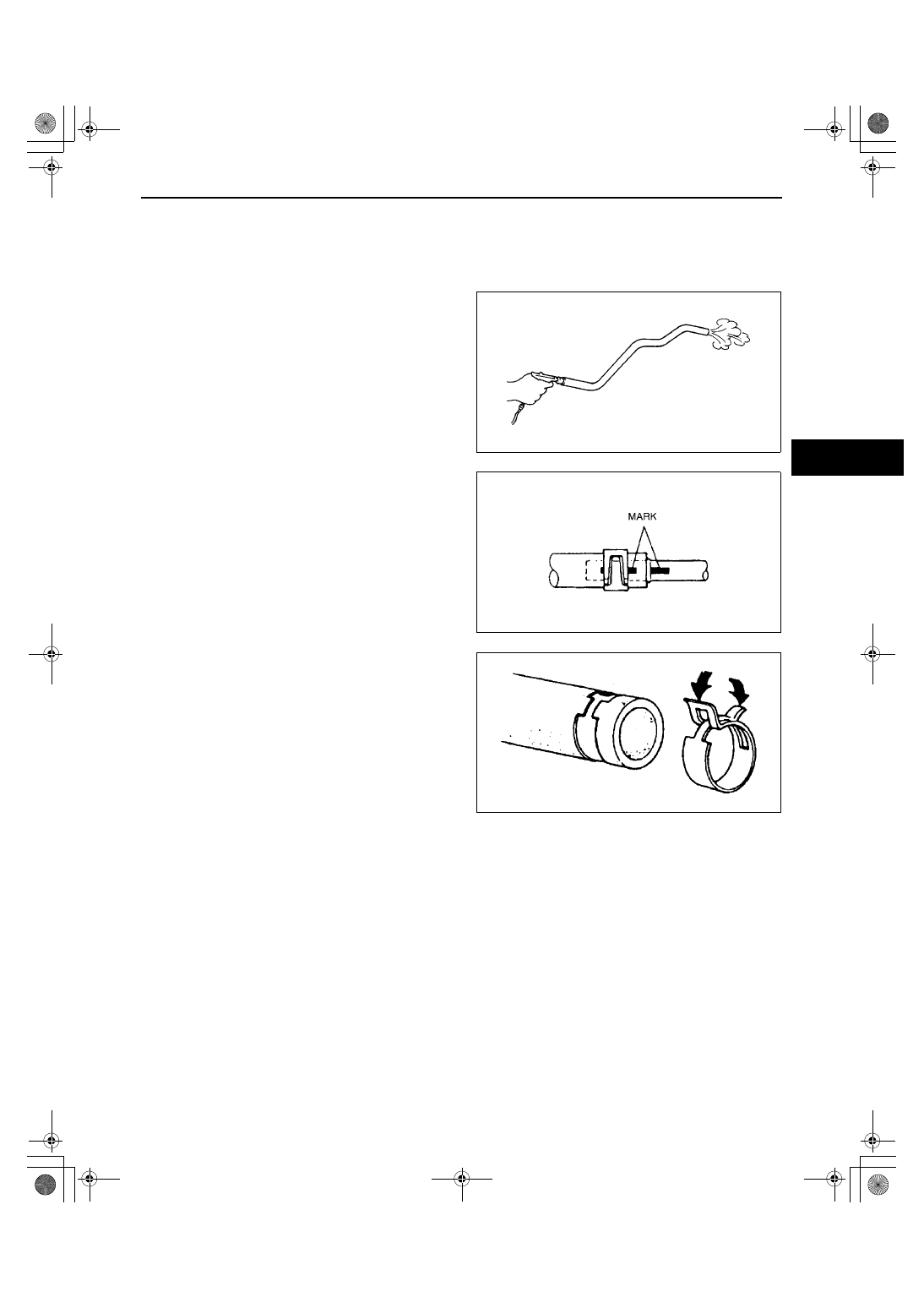
AUTOMATIC TRANSAXLE
05–17–45
05–17
Radiator Installation Note
1. The ATX oil cooler flushing must be performed whenever a transaxle is removed for service because the
existing fluid may be contaminated, and to prevent contamination of new fluid. The flushing must be performed
after installation of the overhauled or replaced transaxle. (See 05–17–40 OIL COOLER FLUSHING)
Oil Hose Installation Note
1. Apply compressed air to cooler-side opening
more than 1 minute, and blow any remaining
grime and foreign material from the cooler pipes.
2. Align the marks, and slide the oil hose onto the oil
pipe until it is fully seated as shown.
3. Install the hose clamp onto the hose.
•
If reusing the hose, install a new hose clamp
exactly on the mark left by the previous hose
clamp.
4. Verify that the hose clamp does not interfere with
any other components.
End Of Sie
X3U517WC1
Y3U517WAN
X3U517WC3
1712-1U-01G(05-17).fm 45 ページ 2001年6月29日 金曜日 午前10時12分