Jeep Grand Cherokee WJ. Manual - part 98
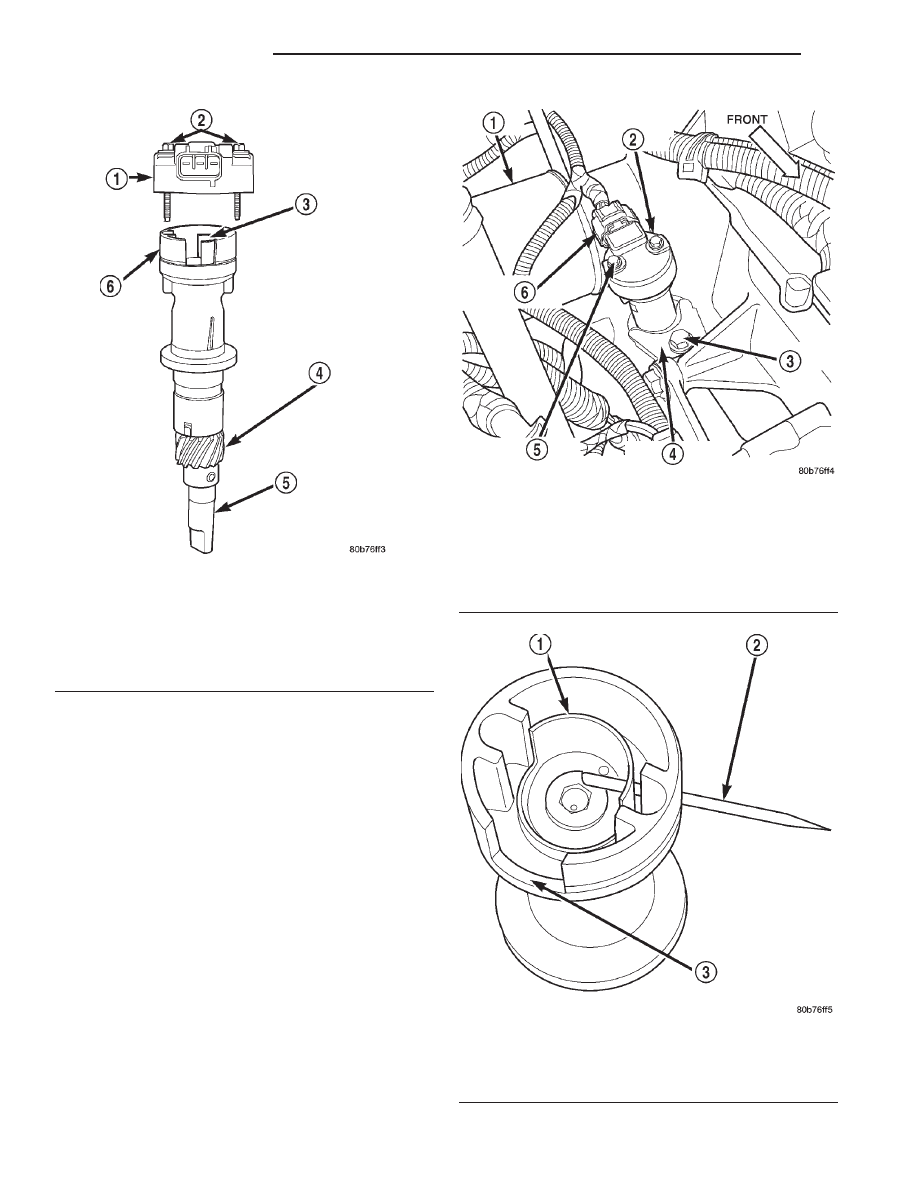
REMOVAL—SENSOR ONLY
(1) Disconnect electrical connector at CMP sensor
(Fig. 32).
(2) Remove 2 sensor mounting bolts (Fig. 31) or
(Fig. 32).
(3) Remove sensor from oil pump drive.
INSTALLATION—SENSOR ONLY
(1) Install sensor to oil pump drive.
(2) Install 2 sensor mounting bolts and tighten to
2 N·m (15 in. lbs.) torque.
(3) Connect electrical connector to CMP sensor.
REMOVAL—OIL PUMP DRIVE AND SENSOR
If the CMP and oil pump drive are to be
removed and installed, do not allow engine
crankshaft or camshaft to rotate. CMP sensor
relationship will be lost.
(1) Disconnect electrical connector at CMP sensor
(Fig. 32).
(2) Remove 2 sensor mounting bolts (Fig. 31) or
(Fig. 32).
(3) Remove sensor from oil pump drive.
Fig. 31 CMP and Oil Pump Drive Shaft—4.0L Engine
1 – CAMSHAFT POSITION SENSOR
2 – MOUNTING BOLTS (2)
3 – PULSE RING
4 – DRIVE GEAR (TO CAMSHAFT)
5 – OIL PUMP DRIVESHAFT
6 – SENSOR BASE (OIL PUMP DRIVESHAFT ASSEMBLY)
Fig. 32 CMP Location—4.0L Engine
1 – OIL FILTER
2 – CAMSHAFT POSITION SENSOR
3 – CLAMP BOLT
4 – HOLD-DOWN CLAMP
5 – MOUNTING BOLTS (2)
6 – ELEC. CONNECTOR
Fig. 33 CMP Pulse Ring Alignment—4.0L Engine
1 – PULSE RING (SHUTTER)
2 – TOOTHPICK
3 – SENSOR BASE (OIL PUMP DRIVESHAFT ASSEMBLY)
8D - 16
IGNITION SYSTEM
WJ
REMOVAL AND INSTALLATION (Continued)