Jaguar X-Type Sedan and Estate (Wagon). Manual - part 585
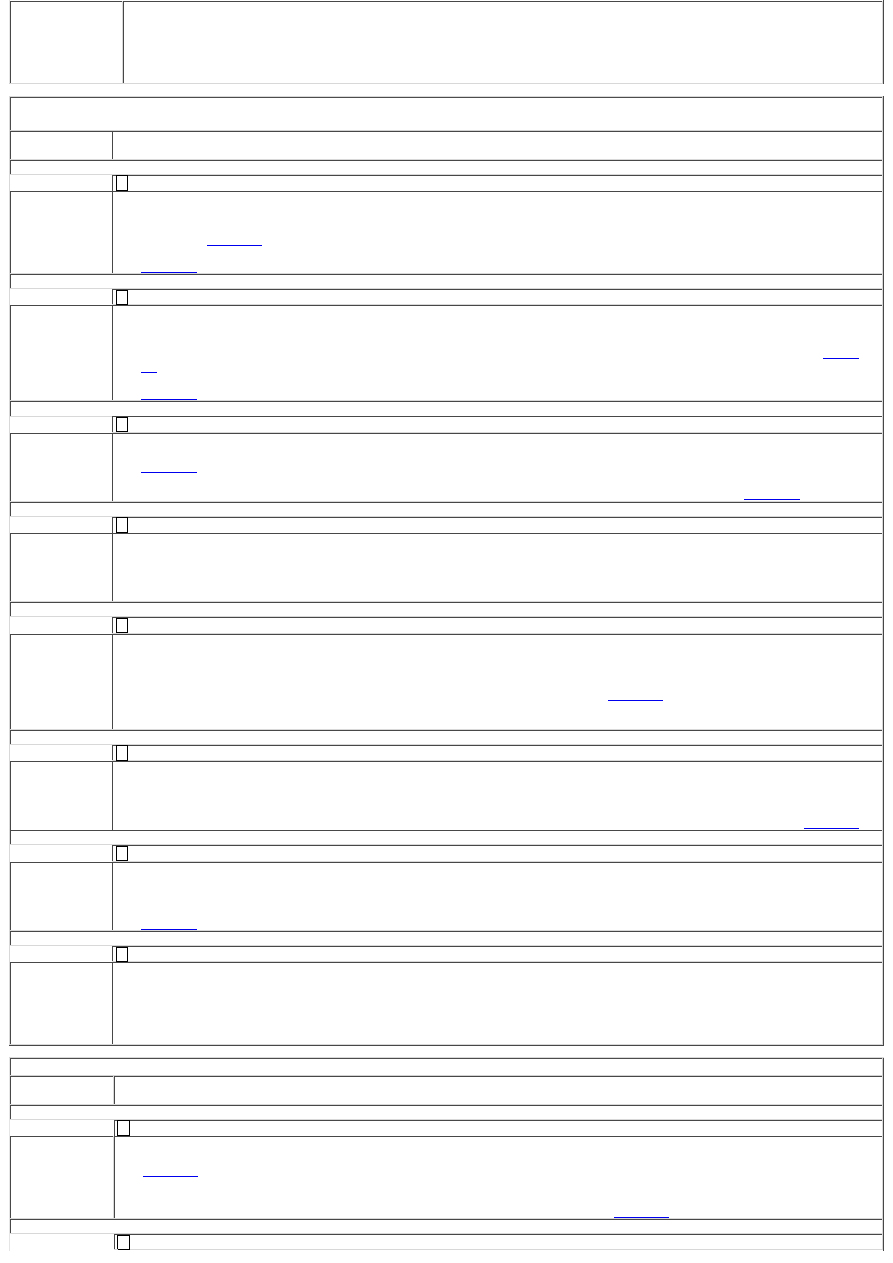
1
1
1
1
1
1
1
1
1
1
Check all connections/connectivity to and from the portable support electronics (PSE) module and the Bluetooth upgrade
module. Are any of the harness connections loose or damaged?
Yes
Rectify as necessary. Refer to the electrical guides.
No
Refer to the warranty policy and procedures manual if a module is suspect.
PINPOINT TEST E : CANNOT ANSWER/REJECT/END CALL FROM THE AUDIO HEAD UNIT/TOUCH SCREEN/STEERING
WHEEL CONTROL
TEST
CONDITIONS
DETAILS/RESULTS/ACTIONS
E1:
Cannot answer call?
Yes
Read DTCs from the portable support electronics (PSE) module using the approved diagnostic system and rectify as
necessary.
GO to E3
.
No
GO to E2
.
E2:
Cannot reject/end call?
Yes
This is a network dependant feature, consult the relevant mobile phone network before continuing. Read DTCs from
the portable support electronics (PSE) module using the approved diagnostic system and rectify as necessary.
GO to
E3
.
No
GO to E3
.
E3:
Can call be answered/rejected/ended from the handset (with Bluetooth link still connected)?
Yes
GO to E4
.
No
Disconnect the Bluetooth link between the handset and vehicle phone system and re-try the call.
GO to E5
.
E4:
Is audio heard during call/call set up?
Yes
Refer to audio head unit diagnostics using the approved diagnostic system.
No
Check D2B ring is complete. Rectify as necessary.
E5:
Can call be answered/rejected/ended from the handset with Bluetooth link disconnected?
Yes
Key off ignition and wait 6 minutes for the portable support electronics (PSE) module to shut down. Switch off the
handset; remove the battery from the back of the handset. Replace the battery into the handset and switch on. Key
on ignition. Make sure the Bluetooth link is reconnected and re-try the call.
GO to E6
.
No
This may be a handset issue, consult the handset supplier.
E6:
Can the call be answered/rejected/ended from the handset (with Bluetooth link connected)?
Yes
Problem may have been due to the Bluetooth link being inoperative.
No
Pair and connect a different known 'good' handset to the vehicle phone system and make an incoming call.
GO to E7
.
E7:
Can the call be answered/rejected/ended from the handset (with Bluetooth link connected)?
Yes
This may be a handset issue, consult the handset supplier.
No
GO to E8
.
E8:
Check all connections/connectivity to and from the portable support electronics (PSE) module and the Bluetooth upgrade
module. Are any of the harness connections loose or damaged?
Yes
Rectify as necessary. Refer to the electrical guides.
No
Refer to the warranty policy and procedures manual if a module is suspect.
PINPOINT TEST F : UNABLE TO CONNECT THE HANDSET TO TELEPHONE SYSTEM
TEST
CONDITIONS
DETAILS/RESULTS/ACTIONS
F1:
Was the handset the last device to be connected to the vehicle?
Yes
GO to F2
.
No
In the handset Bluetooth menu, delete any existing "Jaguar" devices from the list. Enter the ##3#*# key sequence to
initiate the pairing process. Follow pairing process for the specific handset.
GO to F6
.
F2: