Content .. 1090 1091 1092 1093 ..
Isuzu Trooper (1998-2002 year). Manual - part 1092
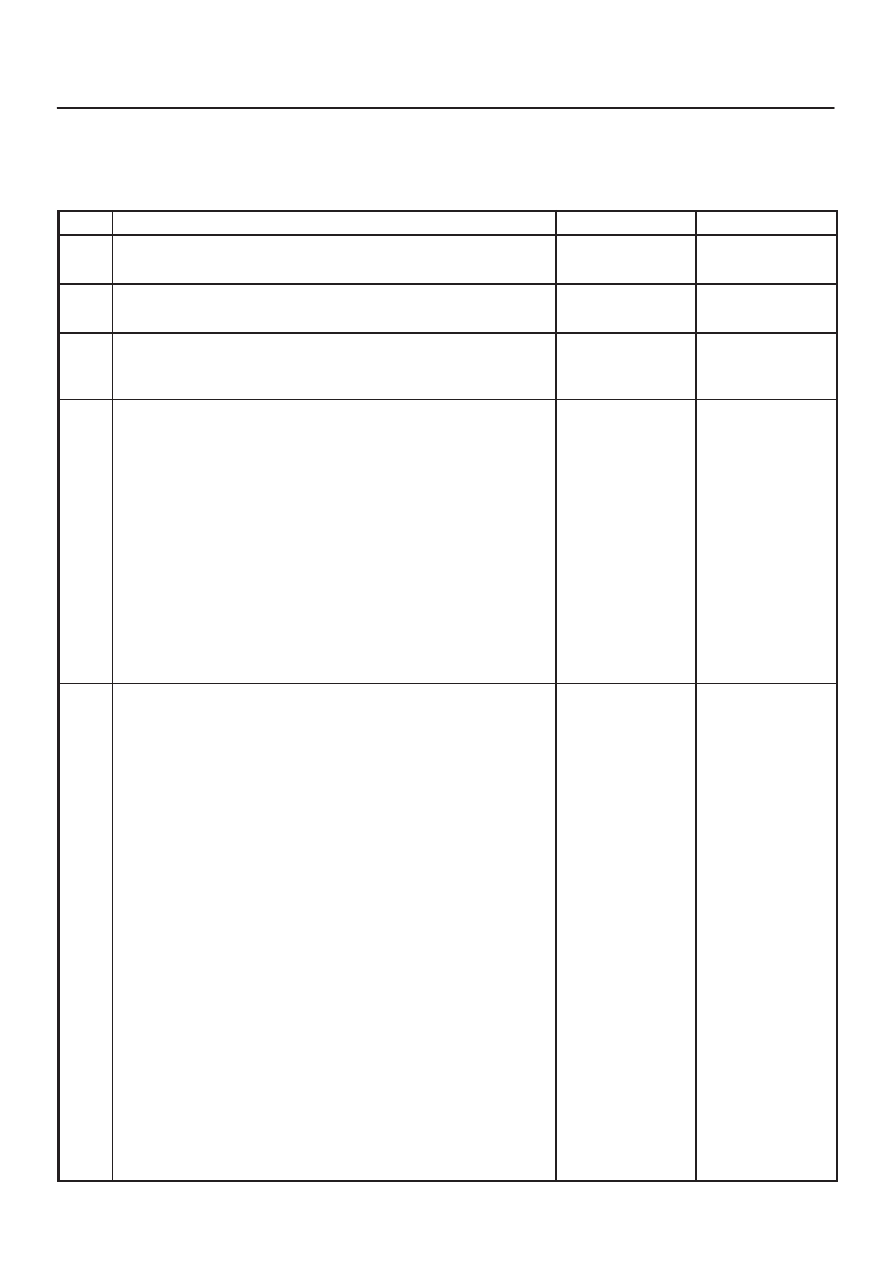
9J1–5
RESTRAINT CONTROL SYSTEM
diagnostic trouble codes in the order specified may result
in extended diagnostic time, incorrect diagnosis and
incorrect parts replacement.
SRS Diagnostic System Check
Step
Action
Yes
No
1
Note the “Air Bag” warning lamp as ignition switch is turned “ON.”
Does the “AIR BAG” warning lamp turn on 3.5 seconds?
Go to Step 2
Go to Step 3
2
Note the “AIR BAG” warning lamp after it turn on 3.5 seconds.
Does the “AIR BAG” warning lamp go “OFF”?
Go to Step 4
Go to Step 5
3
Note the “AIR BAG” warning lamp as ignition switch is turned
“ON”.
Does the “AIR BAG” warning lamp come “ON” steady?
Go to Chart B
Go to Chart C
4
1. Note the “AIR BAG” warning lamp as that ignition switch is
turned “ON.”
Ignition switch “OFF.”
2. Connect a scan tool to data link connector.
3. Follow direction given in the scan tool instruction manual.
Ignition switch “ON.”
4. Request the SRS diagnostic trouble code display, recode all
history diagnostic trouble code(s). specify as such, on repair
order
Is (are) diagnostic trouble code(s) displayed?
Ignition switch
“OFF”
When DTC 71 is
set, go to DTC 71
Chart
For all other
history codes
refer to
“Diagnostic Aids”
For that specific
DTC
A history DTC
indicates the
malfunction has
been repaired or
is intermittent
SRS is functional
and free of
malfuncitons, no
further diagnosis
is required
If scan tool
indicated “NO
DATA
RECEIVED,”
refer to chassis
electrical section8
5
1. Ignition switch “OFF.”
2. Connect a scan tool to data link connector.
3. Follow directions as given in the scan tool instruction manual.
4. Ignition switch “ON.”
5. Request the SRS diagnostic trouble code display, Recode all
diagnostic trouble code(s), specifying as current or history on
repair order.
Is (are) diagnostic trouble code (s) displayed?
Ignition switch
“OFF”
When DTC 53 is
set, go to DTC 53
chart
When DTC 51 is
set, go to DTC 51
chart
When DTC 19 is
set, go to DTC 19
chart
When DTC 25 is
set, go to DTC 25
chart
Diagnose
remaining current
DTCs from
lowest to highest
When only history
DTCs exist, refer
to “Diagnostics
Aids” for that
specific DTC
A history DTC
indicates the
malfunction has
been repaired or
is intermittent
If scan tool
indicates “No
Data Received,”
refer to chassis
electrical section8