Infiniti QX56 (JA60). Manual - part 22
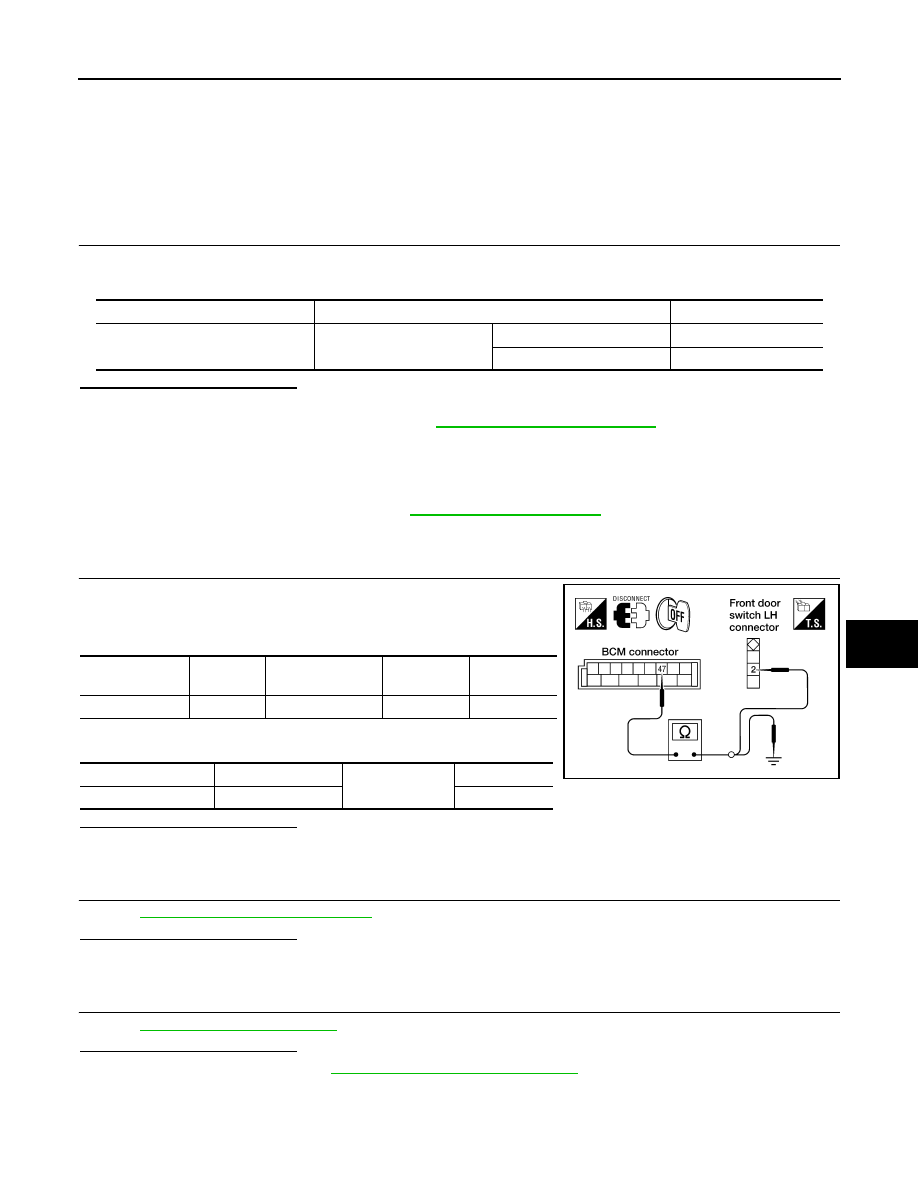
FRONT DOOR SWITCH (DRIVER SIDE)
ADP-79
< COMPONENT DIAGNOSIS >
C
D
E
F
G
H
I
K
L
M
A
B
ADP
N
O
P
FRONT DOOR SWITCH (DRIVER SIDE)
Description
INFOID:0000000005147522
Detects front door LH open/close condition.
Component Function Check
INFOID:0000000005147523
1.
CHECK FUNCTION
1. Select “DOOR SW-DR” in “Data monitor” mode with CONSULT-III.
2. Check the front door switch LH signal under the following conditions.
Is the inspection result normal?
YES
>> Inspection End.
NO
>> Perform diagnosis procedure. Refer to
.
Diagnosis Procedure
INFOID:0000000005147524
Regarding Wiring Diagram information, refer to
1.
CHECK FRONT DOOR SWITCH LH CIRCUIT
1. Disconnect BCM and front door switch LH.
2. Check continuity between BCM connector and front door switch
LH connector.
3. Check continuity between BCM connector and ground.
Is the inspection result normal?
YES
>> GO TO 2
NO
>> Repair or replace harness.
2.
CHECK FRONT DOOR SWITCH LH
ADP-80, "Component Inspection"
.
Is the inspection result normal?
YES
>> GO TO 3
NO
>> Replace front door switch LH.
3.
CHECK INTERMITTENT INCIDENT
GI-38, "Intermittent Incident"
.
Is the inspection result normal?
YES
>> Replace BCM. Refer to
BCS-59, "Removal and Installation"
NO
>> Repair or replace the malfunctioning part.
Monitor item
Condition
Status
DOOR SW-DR
Front door switch LH
Open
ON
Close
OFF
BCM connector
Terminal
Front door switch
LH connector
Terminal
Continuity
M19
47
B8
2
Yes
BCM connector
Terminal
Ground
Continuity
M19
47
No
LIIA1027E