Infiniti I30 (A33). Manual - part 420
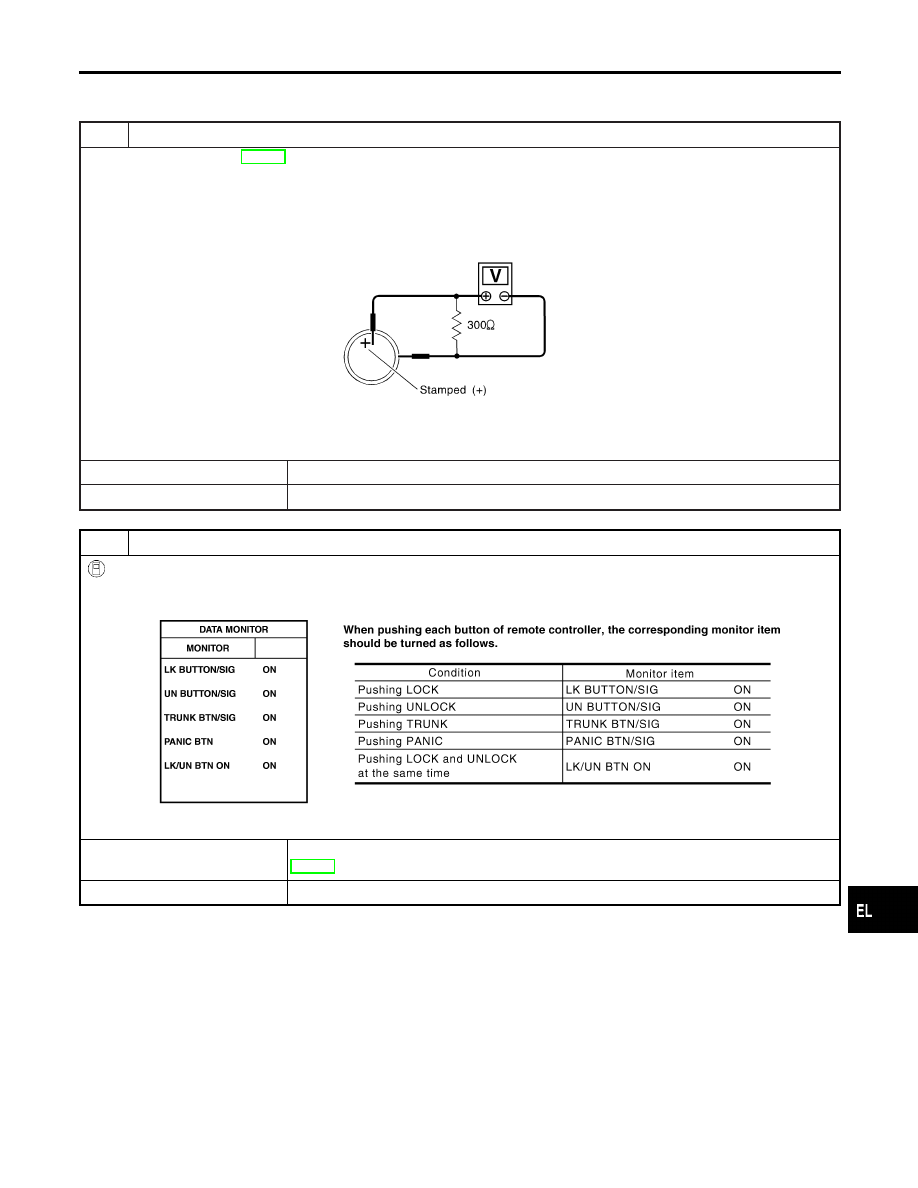
REMOTE CONTROLLER BATTERY AND FUNCTION
CHECK
=NHEL0195S02
1
CHECK REMOTE CONTROLLER BATTERY
Remove battery (refer to EL-365) and measure voltage across battery positive and negative terminals, (+) and (−).
Voltage [V]:
2.5 - 3.0
NOTE:
Remote controller does not function if battery is not set correctly.
SEL237W
OK or NG
OK
©
GO TO 2.
NG
©
Replace battery.
2
CHECK REMOTE CONTROLLER FUNCTION
With CONSULT-II
Check remote controller function (“LK BUTTON/SIG”, “UN BUTTON/SIG”, “TRUNK BTN/SIG”, “PANIC BTN” and “LK/UN
BTN ON”) in “DATA MONITOR” mode with CONSULT-II.
SEL023Y
OK or NG
OK
©
Remote controller is OK. Further inspection is necessary. Refer to “SYMPTOM CHART”,
EL-347.
NG
©
Replace remote controller. Refer to ID Code Entry Procedure.
GI
MA
EM
LC
EC
FE
AT
AX
SU
BR
ST
RS
BT
HA
SC
IDX
MULTI-REMOTE CONTROL SYSTEM
Trouble Diagnoses (Cont’d)
EL-349