Infiniti FX35 / FX45. Manual - part 198
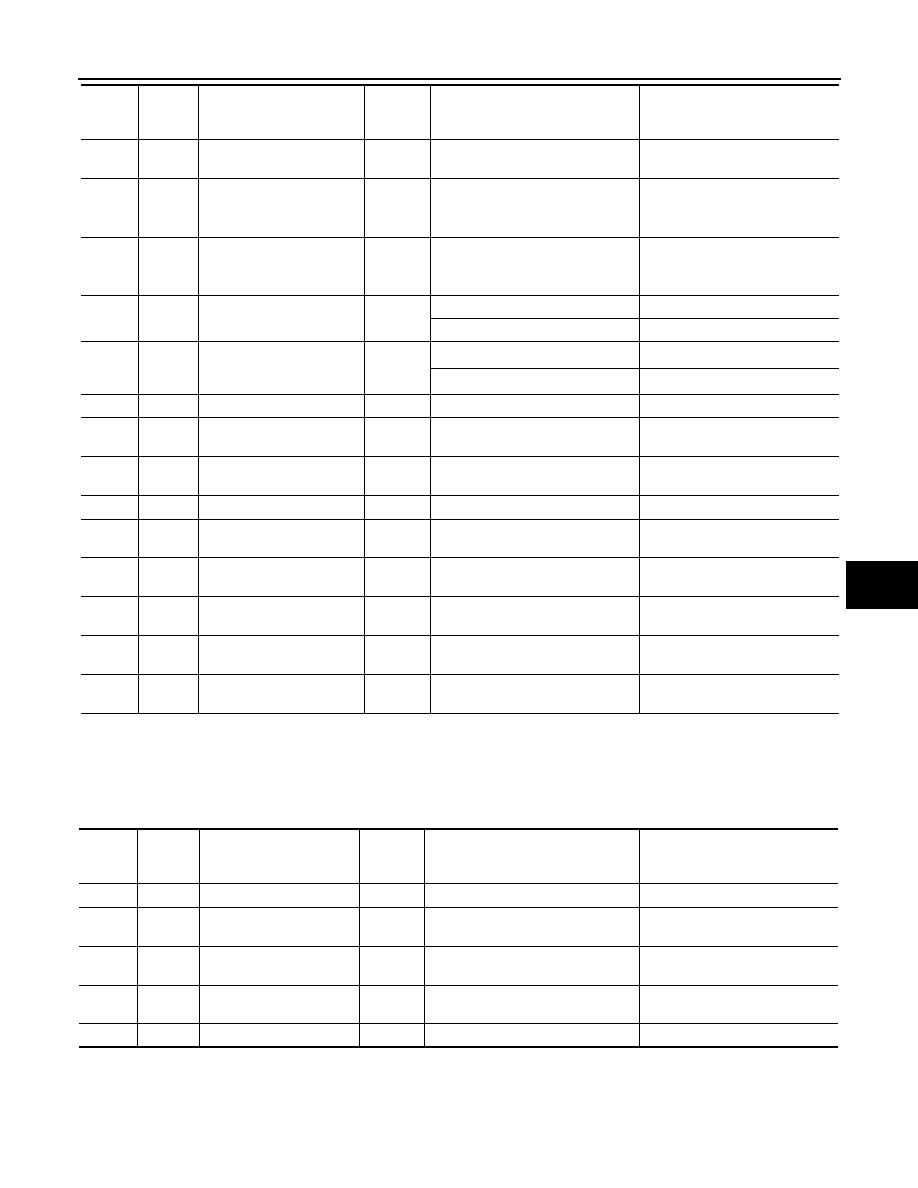
REMOTE KEYLESS ENTRY SYSTEM
BL-59
< SERVICE INFORMATION >
C
D
E
F
G
H
J
K
L
M
A
B
BL
N
O
P
*
1
: In the state that hazard reminder operates.
*
2
: In the state that room lamp switch is in “DOOR” position.
Terminal and Reference Value for IPDM E/R
INFOID:0000000001327819
*: In the state that horn reminder operates.
44
Y
Driver door lock actuator
(Unlock)
Output
Door lock / unlock switch
(Free
→
Unlock)
0
→
Battery voltage
45
G/W
Left turn signal lamp
Output
When door lock or unlock is operat-
ed using key fob.*
1
(ON
→
OFF)
Battery voltage
→
0
46
BR/W
Right turn signal lamp
Output
When door lock or unlock is operat-
ed using key fob.*
1
(ON
→
OFF)
Battery voltage
→
0
47
Y/R
Step lamp output signal
Output
Step lamp is lighting.
0
Step lamp is being turned off.
Battery voltage
48
PU/W
Room lamp output signal
Output
Room lamp is lighting.*
2
0
Room lamp is being turned off.*
2
Battery voltage
49
B
Ground
—
—
0
50
PU
Door lock actuator (Lock)
Output
Door lock / unlock switch
(Free
→
Lock)
0
→
Battery voltage
51
W/B
Passenger and rear doors
lock actuator (Unlock)
Output
Door lock / unlock switch
(Free
→
Unlock)
0
→
Battery voltage
52
B
Ground
—
—
0
54
W
Battery power supply
(power window)
Input
—
Battery voltage
55
G
Battery power supply (Fus-
ible link)
Input
—
Battery voltage
58
L
Back door switch
Input
OFF (Door close)
→
ON (Door
open)
9
→
0
62
W
Front door switch (Driver
side)
Input
OFF (Door close)
→
ON (Door
open)
Battery voltage
→
0
63
P
Rear door switch LH
Input
OFF (Door close)
→
ON (Door
open)
Battery voltage
→
0
Termi-
nal
Wire
Color
Item
Signal In-
put/ out-
put
Condition
Voltage (V)
Approx.
Termi-
nal
Wire
Color
Item
Signal
Input/
Output
Condition
Voltage (V)
Approx.
38
B
Ground
—
—
0
48
L
CAN H
Input/
Output
—
—
49
R
CAN L
Input/
Output
—
—
51
SB
Horn relay
Output
When door lock is operated using
key fob* (OFF
→
ON)
Battery voltage
→
0
60
B
Ground
—
—
0