Honda Odyssey 2004. Manual - part 504
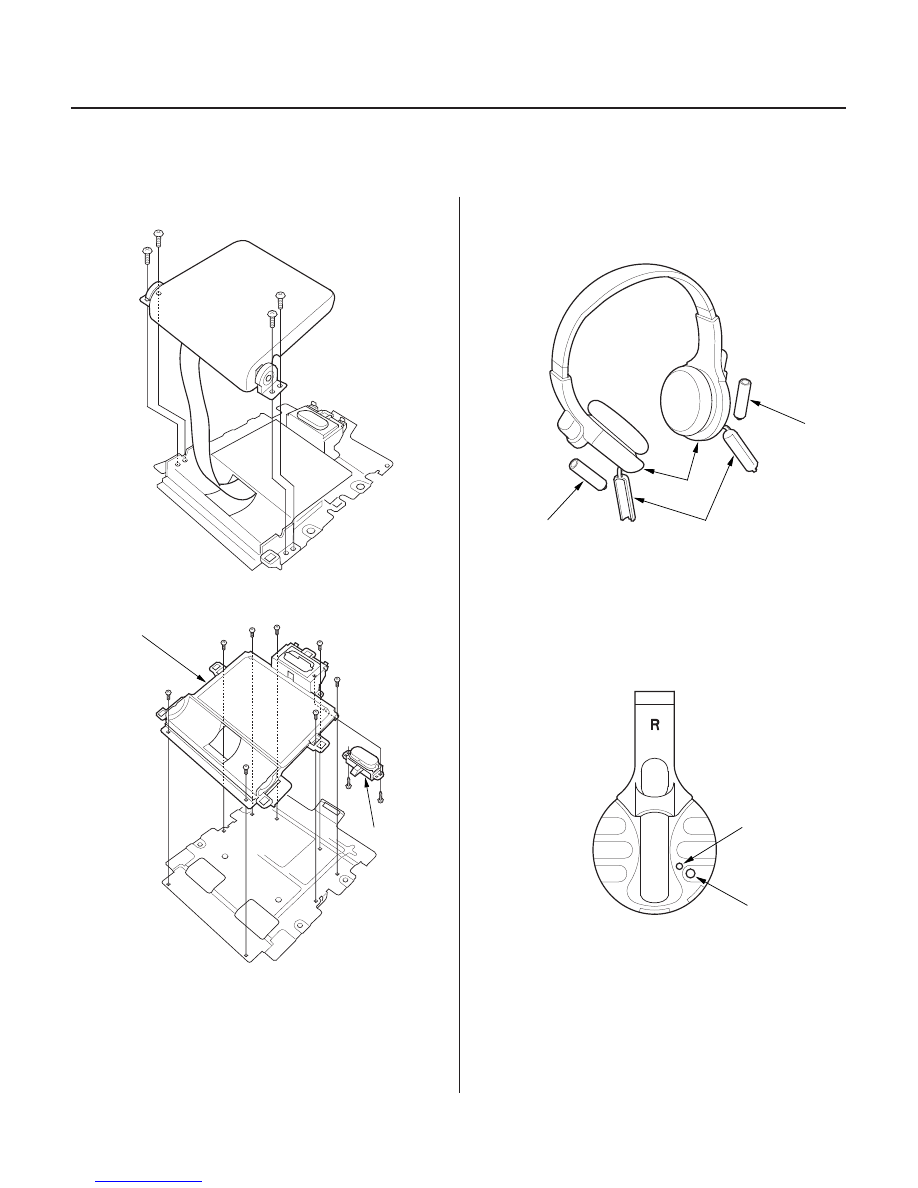
*02
*03
*01
02
S0X4A84J10323965901KBAT00
Replacement Battery Size: AAA
22-344
22-344
Rear Entertainment System (DVD)
Rear Controller and Screen
Removal/Installation (cont’d)
Wireless Headphone Battery
Replacement
B
A
A
C
C
B
B
A
6. Remove the screw, then remove the screen.
7. Remove the mounting screws from the lock switch
(A) and base (B).
8. Install in the reverse order of removal, and make
sure the rear controller and screen connector is
plugged in properly.
1. Remove the battery covers (A) from the wireless
headphone by inserting a coin in the locktabs (B)
and lifting the covers.
2. Remove the batteries (C) from the wireless
headphone.
3. Push the on/off button (A), and confirm that the
indicator (B) comes on after the batteries are
replaced.
03/07/29 10:27:46 61S0X050_220_0346