Dodge Durango (DN). Manual - part 58
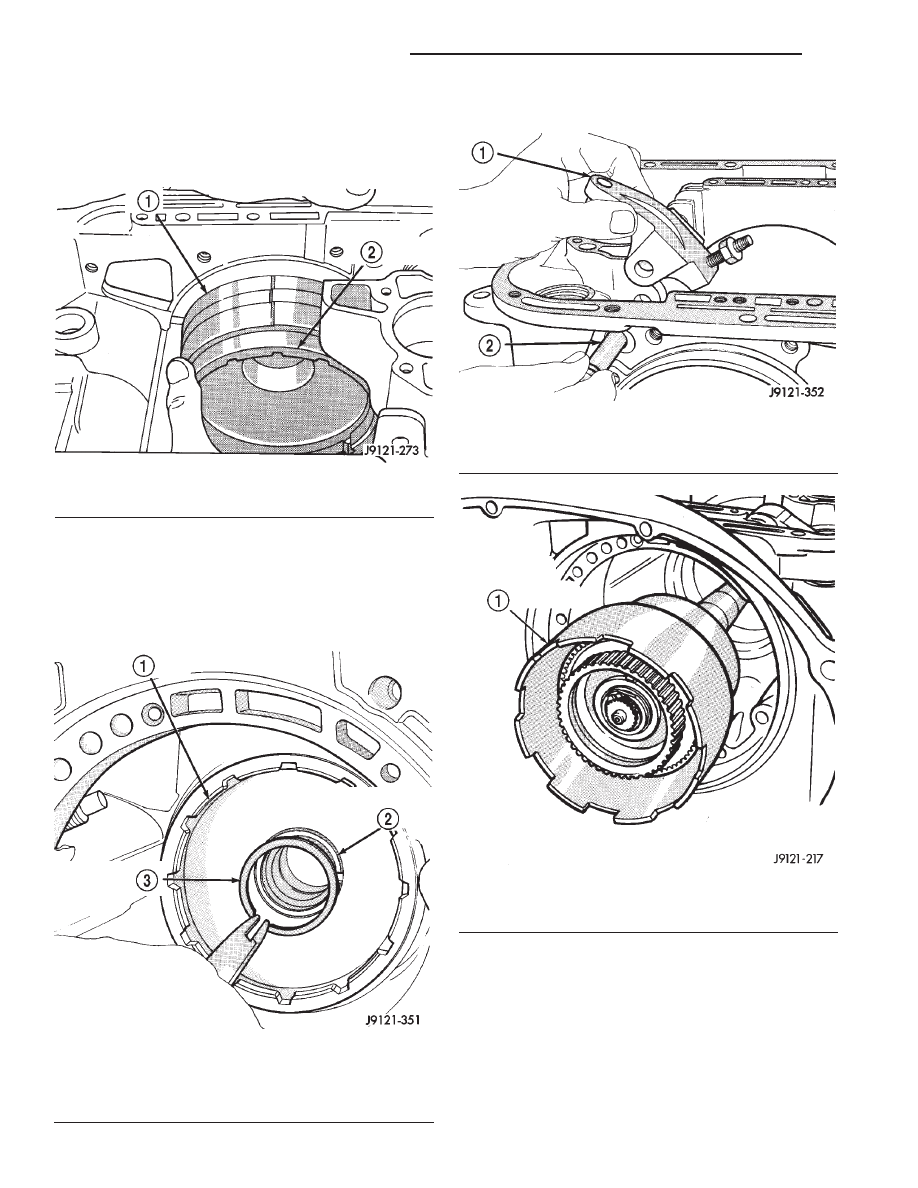
(e) Turn drum back and forth. Drum should
rotate freely in clockwise direction and lock
in
counterclockwise
direction
(as
viewed
from front of case).
(7) Install snap ring that secures low-reverse drum
to hub of overdrive piston retainer (Fig. 170).
(8) Install rear band lever and pivot pin (Fig. 171).
Align lever with pin bores in case and push pivot pin
into place.
(9) Install planetary geartrain assembly (Fig. 172).
Fig. 170 Installing Low-Reverse Drum Retaining
Snap Ring
1 – LOW-REVERSE DRUM
2 – HUB OF OVERDRIVE PISTON RETAINER
3 – LOW-REVERSE DRUM SNAP RING
Fig. 169 Installing Low-Reverse Drum
1 – REAR BAND
2 – LOW-REVERSE DRUM
Fig. 171 Rear Band Lever And Pivot Pin Installation
1 – REAR BAND LEVER
2 – LEVER PIVOT PIN
Fig. 172 Installing Planetary Geartrain
1 – PLANETARY GEARTRAIN AND INTERMEDIATE SHAFT
ASSEMBLY
21 - 98
42/44RE AUTOMATIC TRANSMISSION
DN
DISASSEMBLY AND ASSEMBLY (Continued)