DAF CF65, CF75, CF85 Series . Manual - part 382
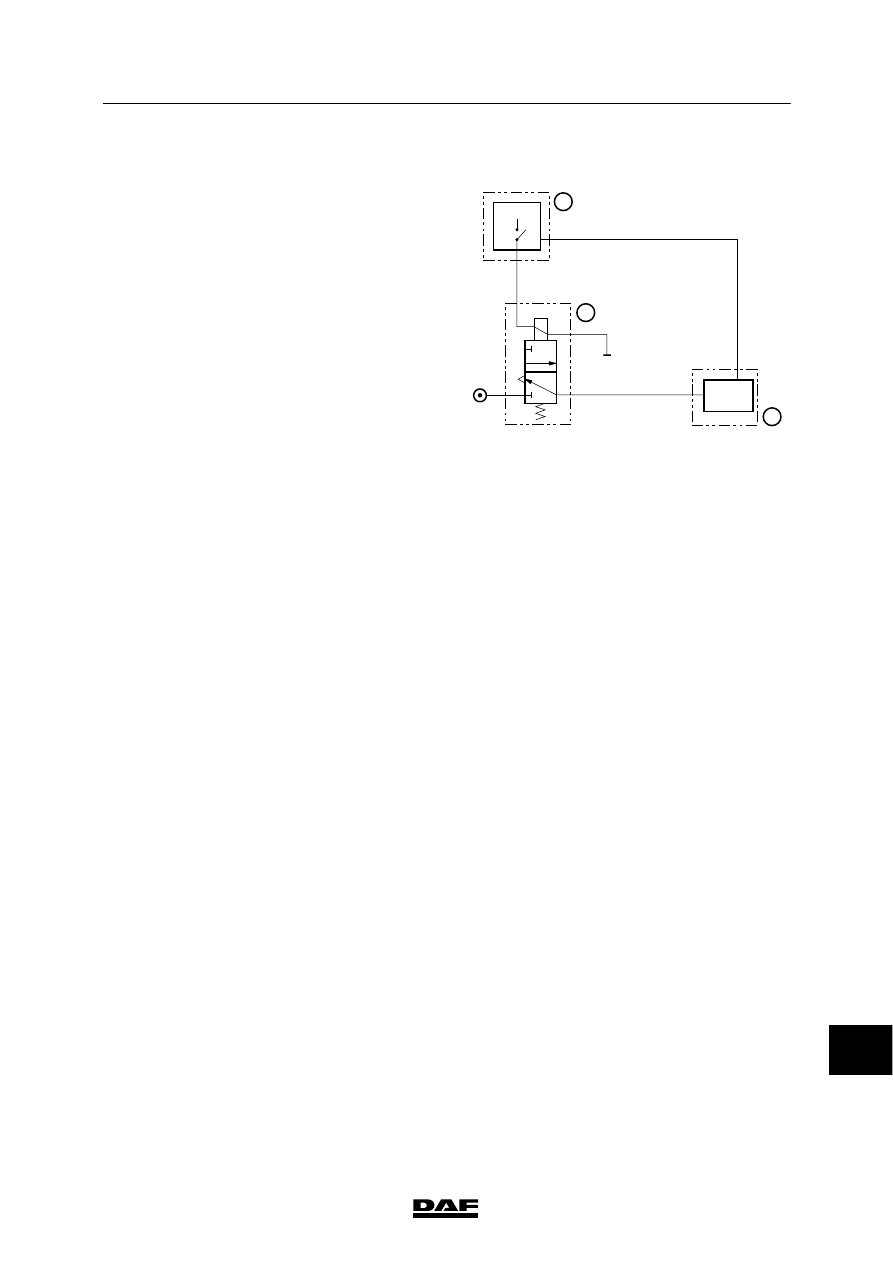
3
CF65/75/85 series
General
PTO
2-23
2.21 PNEUMATIC DIAGRAM, PTO CONTROL
Description
Depending on the version, the electropneumatic
valve (1) is controlled by a switch or a
combination of a switch and GV pressure sensor
located in the cab. By operating the PTO control
switch, voltage is applied to the VIC electronic
unit (3). This voltage can also come from the
engine speed control application connector.
Depending on the programmed switching
conditions, the VIC applies voltage to the
electropneumatic valve (1).
Upon activation of the electropneumatic valve
(1), there is system pressure on the
PTO connection, causing the PTO (2) to be
activated. These switching conditions may be
changed with DAVIE.
When the PTO (2) is switched on, the
PTO control switch is activated and the VIC
receives the feedback that the PTO is switched
on mechanically.
V300655
PTO
3
6
1
2
2
2
1
3
+
13
ᓻ 200337