DAF CF65, CF75, CF85 Series . Manual - part 266
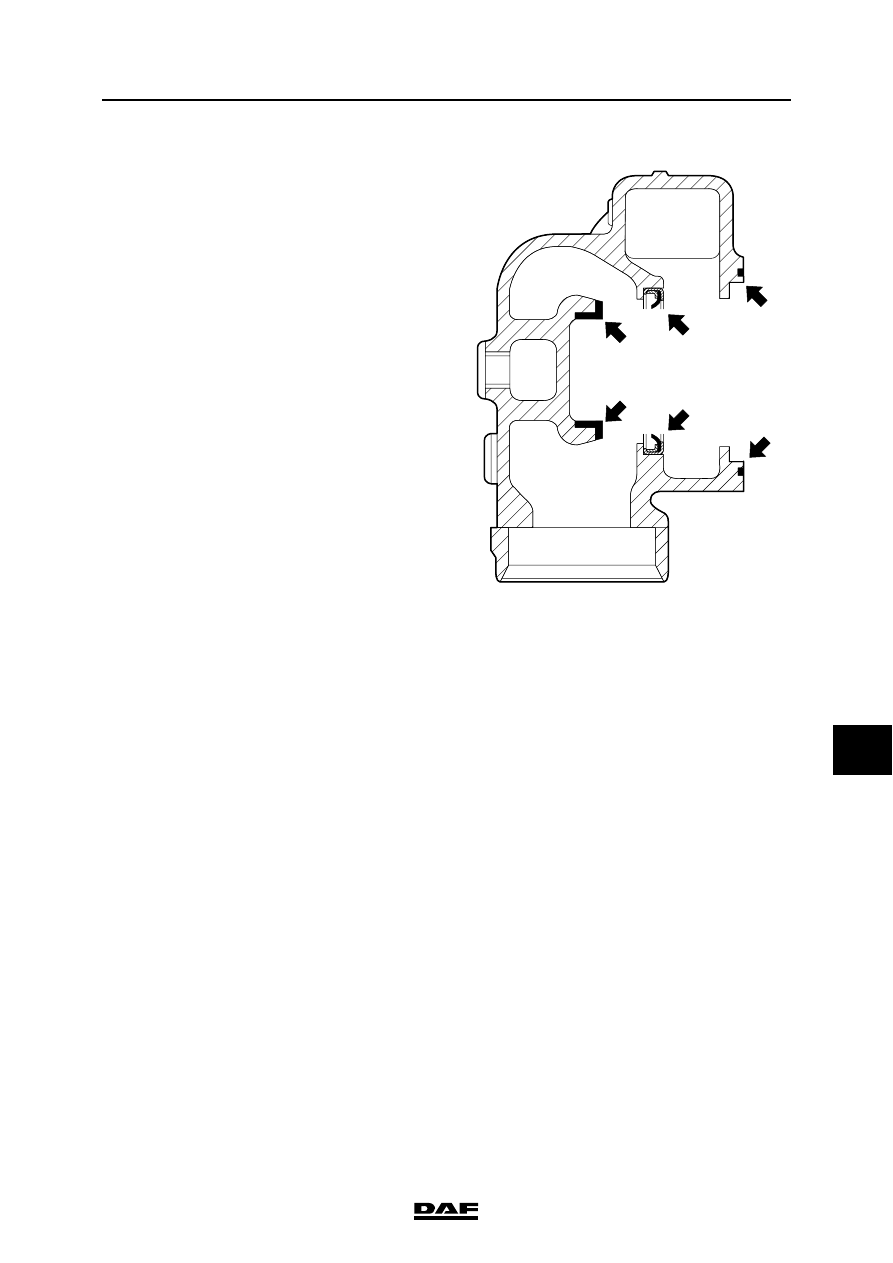
©
200324
5-5
Removal and installation
XE ENGINE COOLING SYSTEM
CF65/75/85 series
2
9
Installing the thermostat seat
1.
Apply locking compound to the thermostat
seat (C) and fit it in the thermostat housing
using the special tool (DAF no. 1310456).
See "Technical data".
Installing the thermostat oil seal
1.
Fit the thermostat seal (B) in the thermostat
housing using the special tool
(DAF no. 1310456).
Installing the thermostat
1.
Connect the coolant pipe.
2.
Fit the O-ring (A) in the thermostat housing.
Fit new O-rings to the connection piece from
the thermostat housing to the coolant pump,
and fit the connection piece in the thermostat
housing.
3.
Fit the thermostat housing attachment bolts.
Tighten the attachment bolts to the specified
torque. See "Technical data".
4.
Connect the hose.
5.
Top up with coolant. See "Draining and
filling".
6.
Check for leakage.
M200594
A
B
C
A
B
C