Acura CSX. Manual - part 668
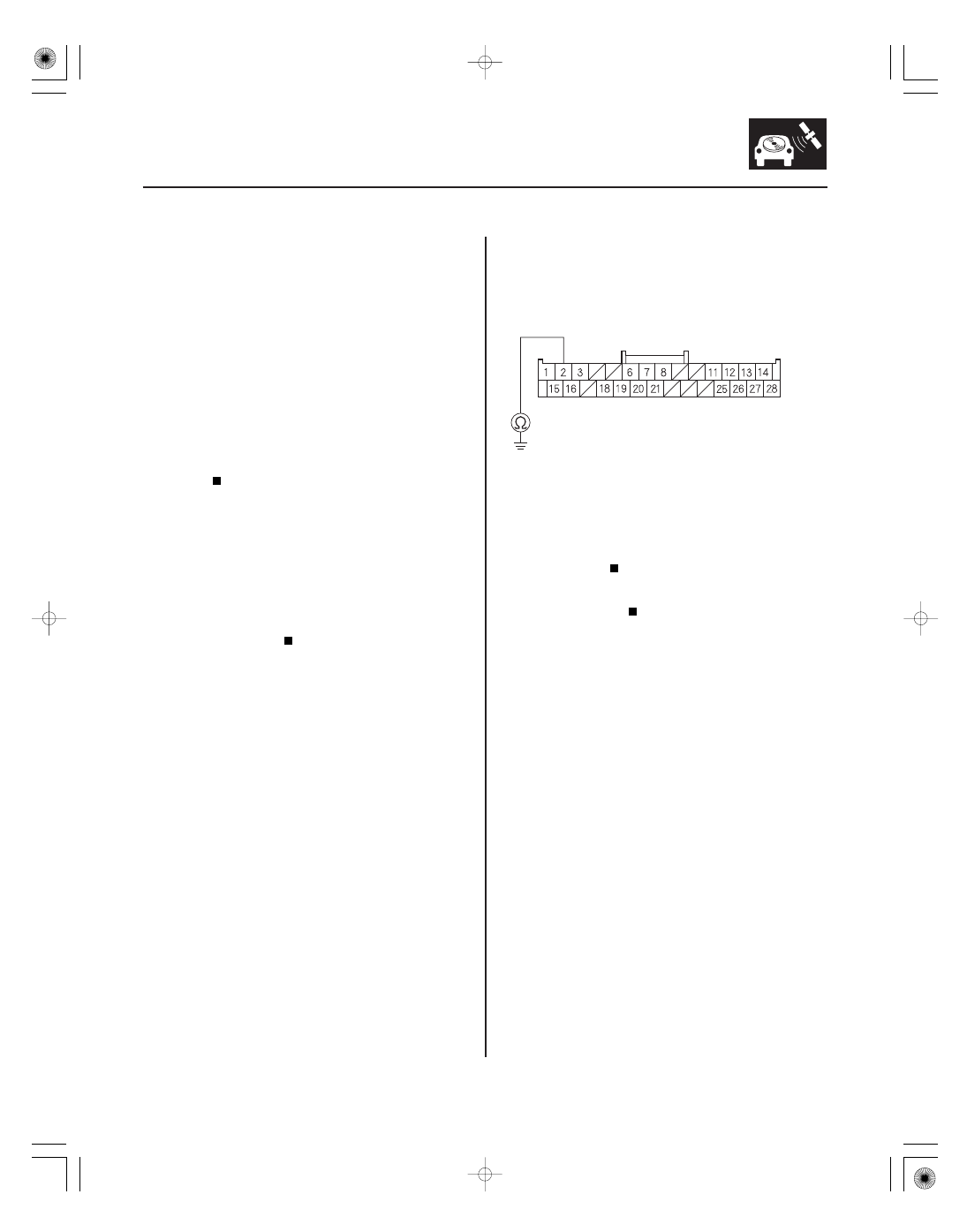
*01
SNR9ANGK734000Y1780FAAT00
−
−
−
−
−
−
DTC B1780:
YES
NO
YES
NO
YES
NO
23-381
HANDSFREELINK CONTROL UNIT 28P CONNECTOR
HFL STRG SW (BLU)
HFL Switch (HFL TALK/HFL BACK
Buttons) Circuit Short
1. Clear the DTCs with the HDS.
2. Turn the ignition switch to LOCK (0), then start the
vehicle, and turn the steering wheel back and forth
several times.
3. Check for DTCs with the HDS.
Go to step 4.
Intermittent failure, the system is OK at this
time.
4. Turn the ignition switch to LOCK (0).
5. Do the HFL switch test (see page 23-387).
Go to step 6.
Replace the HFL-voice control switch
(see page 23-357).
6. Disconnect the HandsFreeLink control unit 28P
connector.
7. Disconnect the HFL-voice control switch 5P
connector.
8. Check for continuity between HandsFreeLink
control unit 28P connector terminal No. 2 and body
ground.
Repair short in the wire between the
HandsFreeLink control unit and the HFL-voice
control switch.
Replace the HandsFreeLink control unit
(see page 23-388).
Wire side of female terminals
Is DT C B17 80 indicated?
Is the switch OK ?
Is ther e continuity?
08/08/21 14:18:41 61SNR030_230_0384