Acura CSX. Manual - part 666
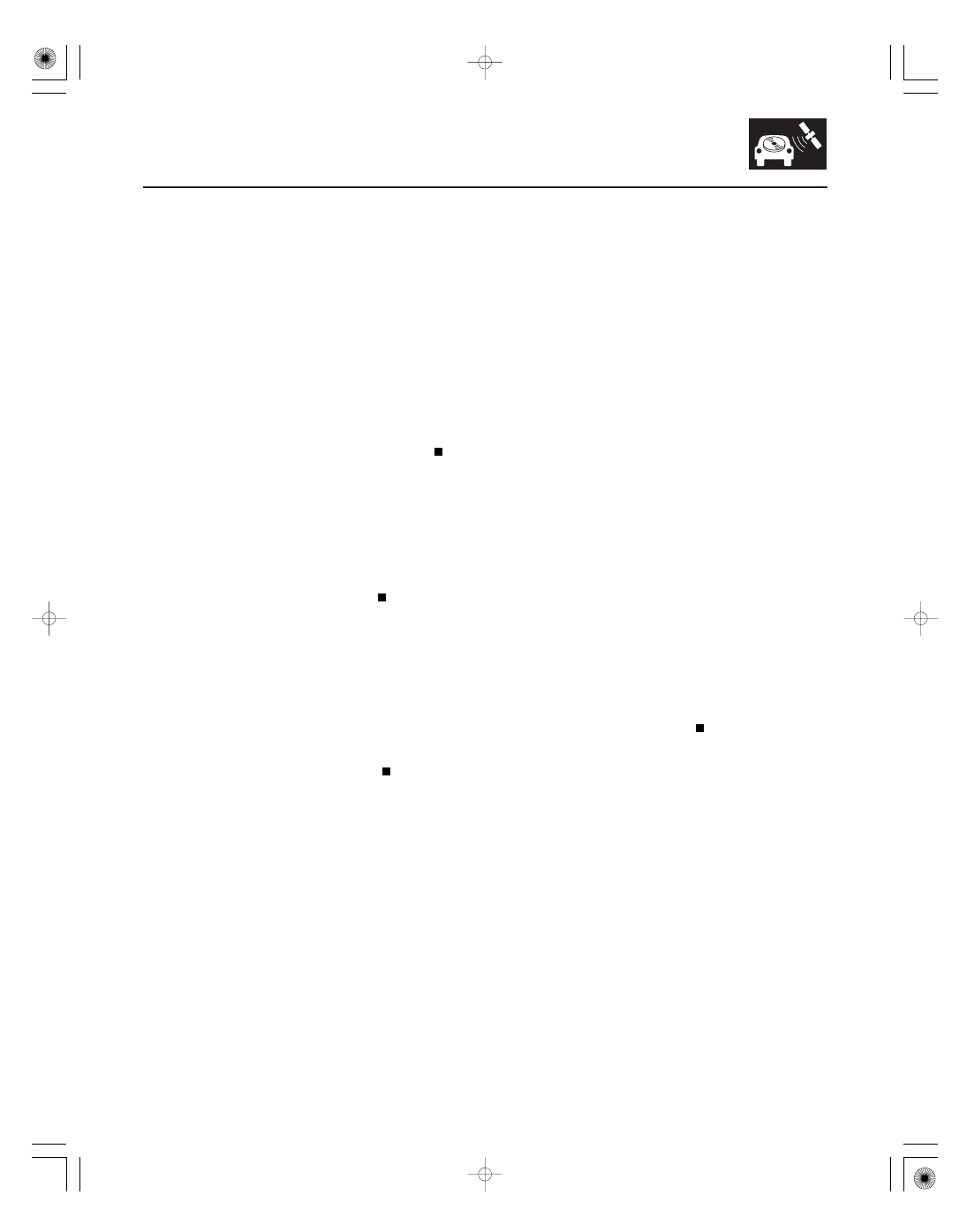
SNR9ANGJ14233900000FAAT00
−
−
−
−
−
−
YES
NO
YES
NO
YES
NO
23-373
HFL System Troubleshooting
NOTE:
• You must be able to duplicate the client’s concern to successfully diagnose the problem.
• Always use the client’s phone.
• Make sure the phone is approved and configured correctly. Online, go to www.acura.com/handsfreelink, or call the
HFL support desk at 888-528-7876.
1. Connect the HDS to the DLC.
2. Turn the ignition switch to ON (II).
3. Check for DTCs.
Repair the indicated DTCs and recheck.
Go to step 4.
4. Try to duplicate the problem.
Go to step 5.
The system is OK at this time.
5. Pair the phone to a known-good vehicle (same model, year, and trim), and try duplicate the problem.
Call the HFL support desk at 888-528-7876 to make sure the phone is configured correctly and has the
correct software. If the phone is configured correctly, it is either a characteristic of the HFL system, or a
characteristic of the particular approved phone being used. Explain to your client that this is a system
characteristic. Another phone from the approved phone list may give more favorable results.
Substitute a known-good HandsFreeLink control unit and recheck. If the problem goes away, replace the
original HandsFreeLink control unit.
Ar e any DT Cs indicated?
Can you duplicate the pr oblem?
Does the phone have the same pr oblem on the known-good vehicle?
08/08/21 14:18:39 61SNR030_230_0376