Challenger Terra Gator 3244 Chassis. Manual - part 93
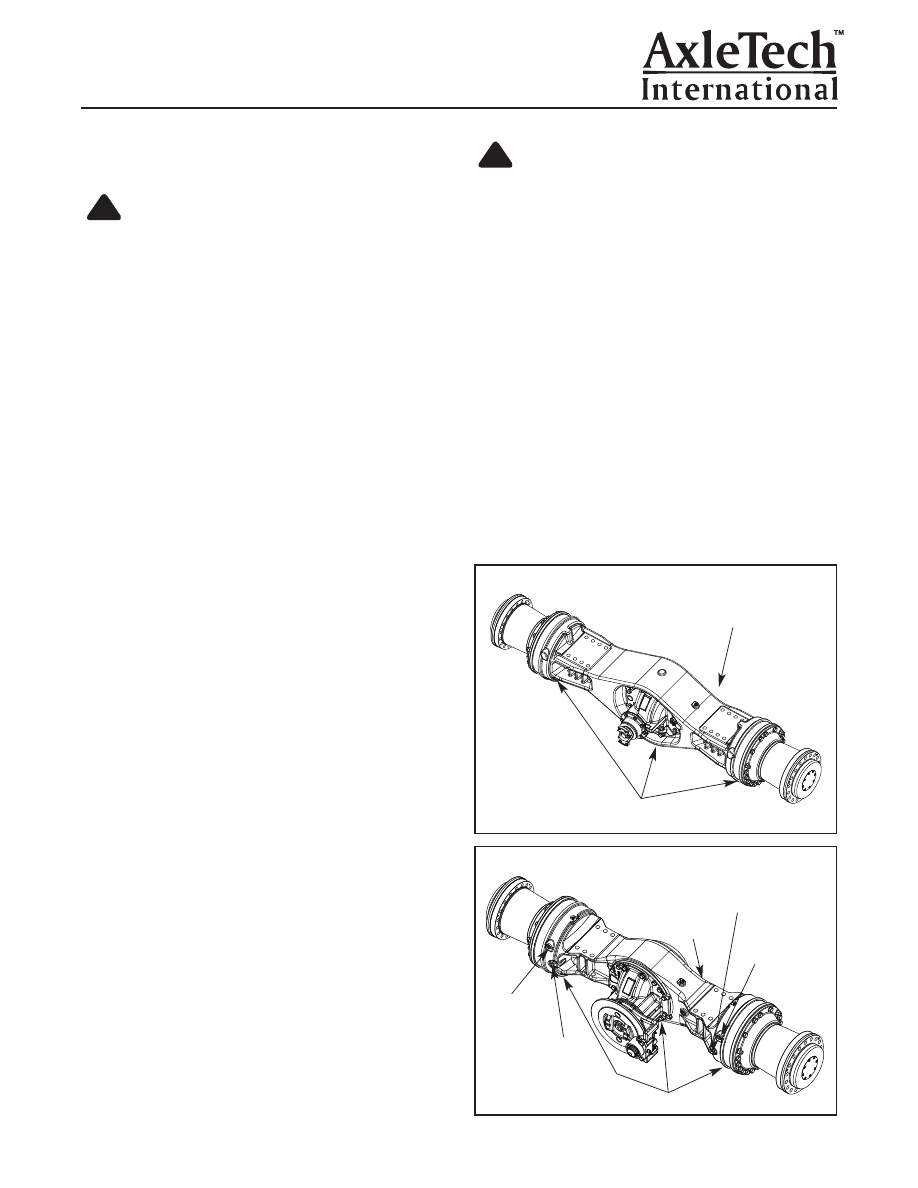
Removal and Disassembly from
the Vehicle
WARNING
To prevent serious eye injury, always wear safe eye
protection when you perform vehicle
maintenance or service.
Park the vehicle on a level surface. Block the
wheels to prevent the vehicle from moving. Support
the vehicle with safety stands. Do not
work under a vehicle supported only by jacks.
Jacks can slip and fall over. Serious personal
injury can result.
Use a brass or leather mallet for assembly and
disassembly procedures. Do not hit steel parts with
a steel hammer. Pieces of a part can break off and
cause serious personal injury.
NOTE:
Any pre-cleaning on vehicle to remove
dirt/grease or corrosive material should be per vehicle
manufacturer recommendations. Care should be
taken to cover the axle breather to limit additional
contamination during pre-cleaning process.
1. Park the vehicle on a level surface and block the
wheels to prevent the vehicle from moving.
2. Raise the vehicle so that the area you will service is
off of the ground. Support the vehicle with safety
stands. Refer to the vehicle maintenance manual
for instructions on raising the vehicle.
3. Remove and plug any hydraulic differential lock
actuation line and any connection to the axle with
integral wet brakes by following the OEM vehicle
manufactures instructions to close hydraulic valves
and plug lines and safe draining of fluids as
required. Also disconnect any supplement greasing
lines should the trunnion carrier design require
servicing per OEM vehicle manufacturers
recommendation.
NOTE:
Dispose of all collected fluids and grease in an
environmentally friendly approved practice.
4. Remove the magnetic oil drain plugs from the axle
housing bowl (1.06"-12) and each axle housing
flange to drain the lubricant into a suitable
container. Note amount of metal on the magnetic drain
plug and clean drain plug. Figure 2.2 and 2.3.
5. Disconnect the vehicle propshaft from the axle input
yoke per vehicle manufacturer recommendations.
Care should be taken so personal injury does
not occur.
!
WARNING
Take care when using lifting devices. When
you use a lifting strap, inspect the strap for
damage before you use it. Do not use a lifting
strap to shock load or drop load a component.
Serious personal injury and damage to
components can result.
!
Figure 2.1
WET BRAKE
INSPECTION
PORT
WET DISC BRAKE INSPECTION PORT
Trunnion Mount Axle Assembly With Wet Brake
FILL PLUG
MAGNETIC DRAIN PLUG
Figure 2.3
Figure 2.2
FILL PLUG
MAGNETIC DRAIN PLUG
BRAKE
ACTUATION
PORT
FITTING
BRAKE ACTUATION
PORT FITTING
Rigid Mount Axle Assembly Less Wet Brake
Rigid Mount Axle With Park Brake
Section 2
Removal & Disassembly
Page 10
WET DISC
BRAKE
INSPECTION
PORT
FILL PLUG
WET BRAKE
INSPECTION
PORT
MAGNETIC DRAIN PLUG