Content .. 1439 1440 1441 1442 ..
Jeep Liberty KJ. Manual - part 1441
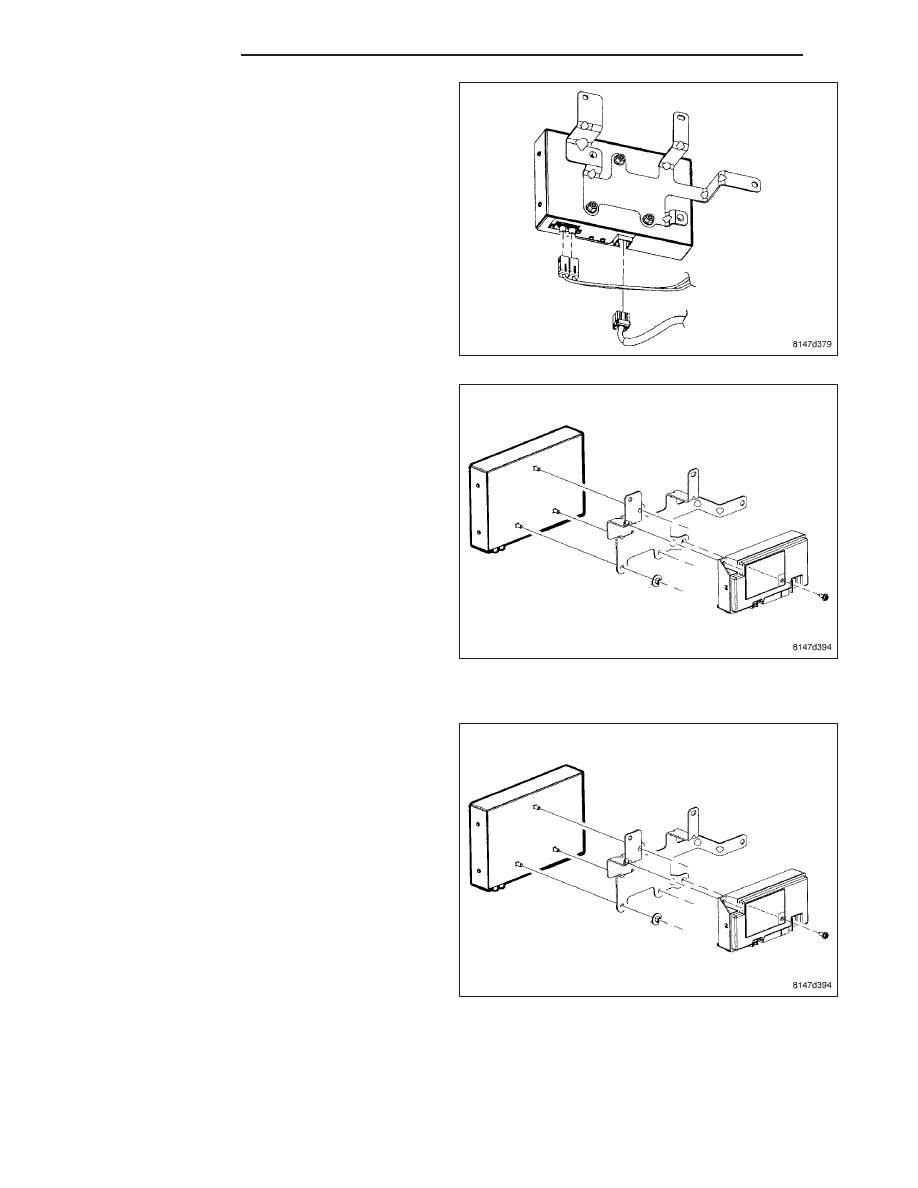
4. Disconnect electrical harness connector.
5. Remove the hands free module from the mounting
bracket.
6. Remove the satellite module mounting fasteners.
INSTALLATION
1. Position satellite module to bracket.
2. Install and tighten mounting fasteners.
3. Position hands free module to bracket.
4. Install and tighten mounting fasteners.
8A - 68
AUDIO/VIDEO
KJ