Isuzu Amigo / Axiom / Trooper / Rodeo / VehiCross. Manual - part 560
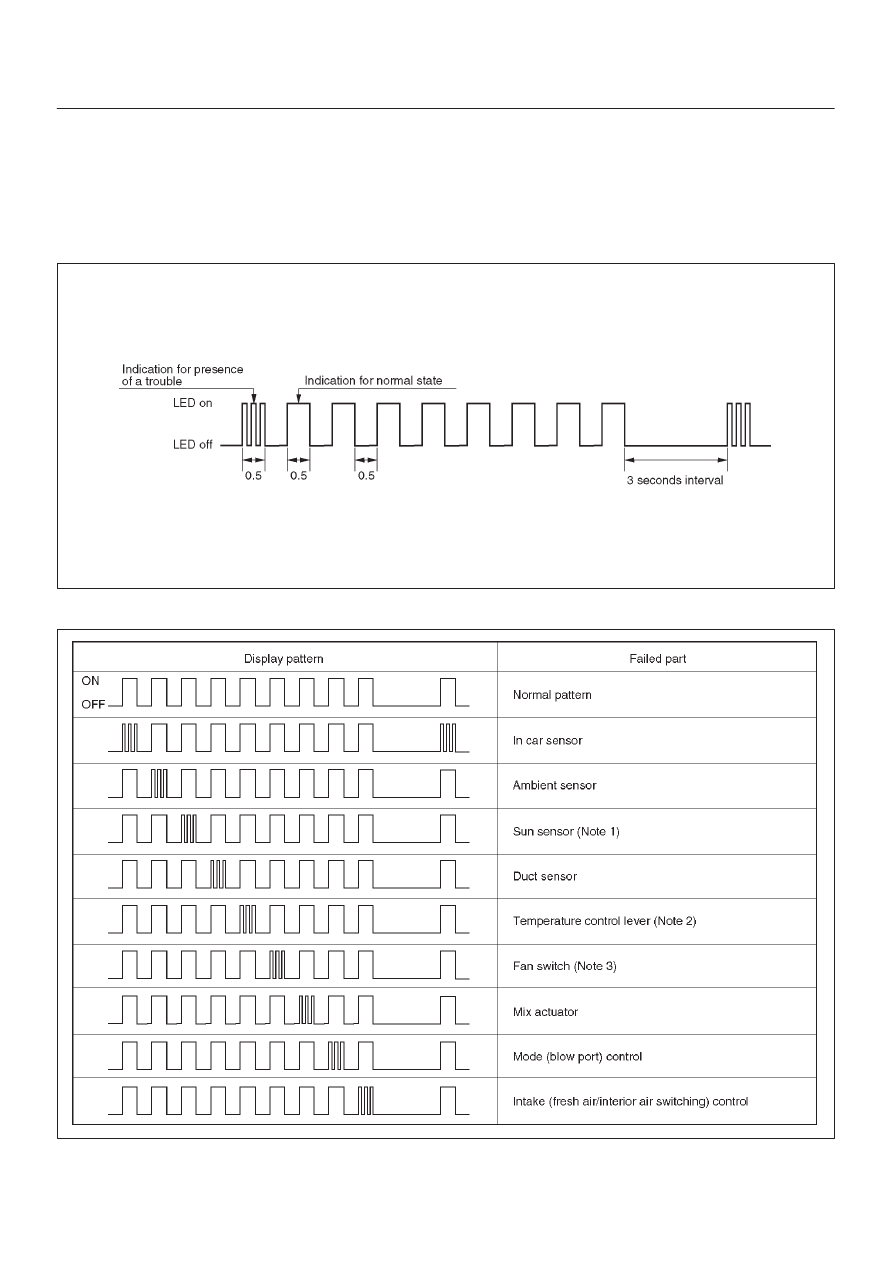
1A–108 HEATING, VENTILATION AND AIR CONDITIONING (HVAC)
*
1
Displaying the Current Trouble
Diagnosing Table
Start the engine while holding down both the Auto switch
and the DEF switch on the control panel, and the table will
appear in approximately 10 seconds to the indicator lamp
(LED) of the air conditioning switch. Result of the
diagnosis along the following 9 items will be shown one by
one in 0.5 second interval irrespective of presence or
absence of a trouble for a given item. When the display 9
items is completed, it is repeated with 3 seconds of
interval in between. A failed item is indicated by flashing of
the LED that is repeated 3 times within 0.5 seconds. If a
trouble is indicated, you can locate the failed section by
knowing when in the total sequence it has been
displayed.
F01RX010
Item for Current Trouble Diagnosis
F01RY00008