Isuzu Amigo / Axiom / Trooper / Rodeo / VehiCross. Manual - part 559
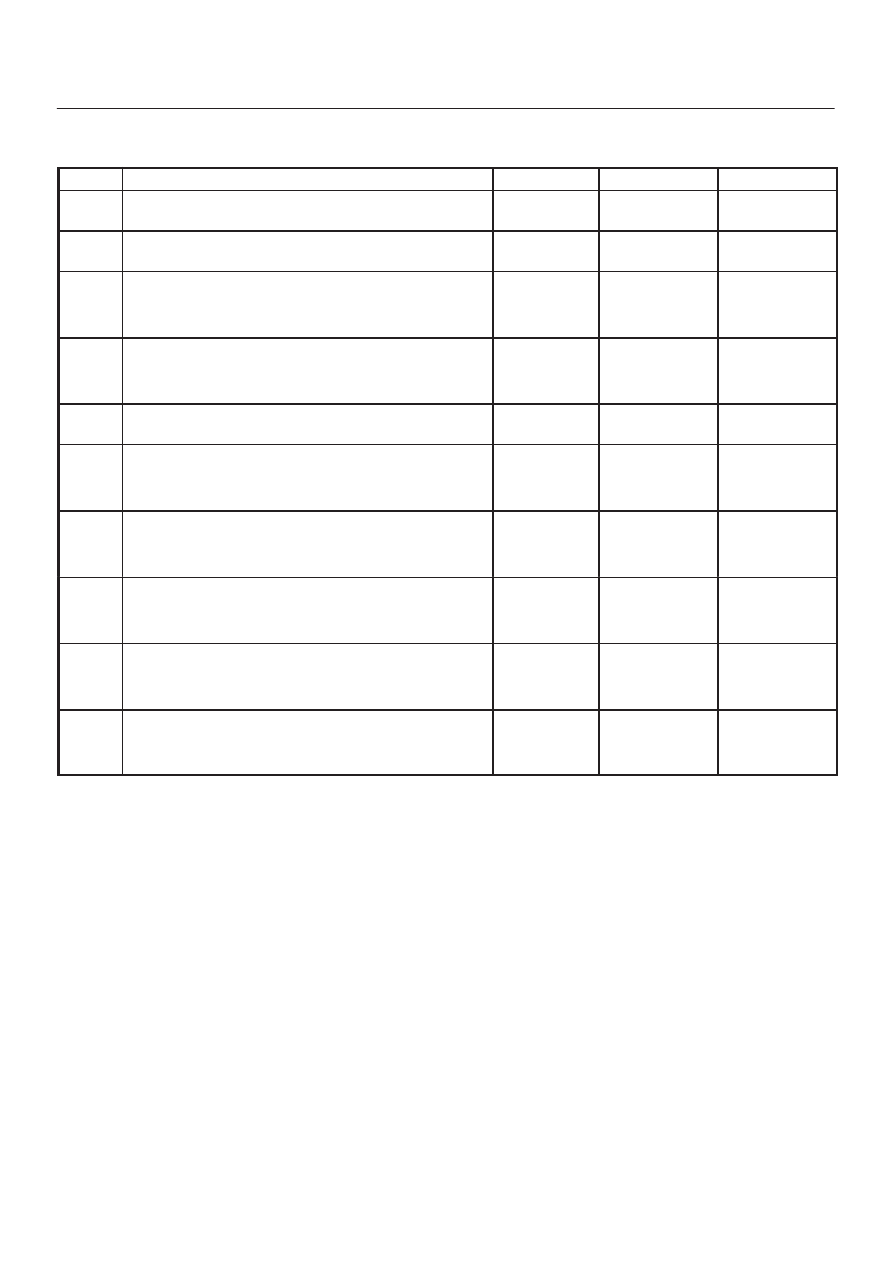
1A–104 HEATING, VENTILATION AND AIR CONDITIONING (HVAC)
Chart “A”: Check of Auto Amplifier Power Supply System
Step
Action
Value(s)
Yes
No
1
Is the fuse C–16 normal?
—
Go to Step 2
Replace the
fuse
2
Is the fuse C–20 normal?
—
Go to Step 3
Replace the
fuse
3
Disconnect the auto A/C control unit connector I–32.
Is the battery voltage applied between the harness side
connector terminal No.I32–8 and the ground?
Approx. 12V
Go to Step 5
Go to Step 4
4
Repair an open circuit between the fuse C–16 and
terminal No.I32–8.
Is the action complete?
—
Go to Step 4
—
5
Is there continuity between the harness side connector
terminal No.I32–16 and the ground?
—
Go to Step 7
Go to Step 6
6
Repair an open circuit between terminal No.I32–16 and
the ground No.B–2.
Is the action complete?
—
Go to Step 5
—
7
Turn the lighting switch on.
Is the battery voltage applied between the harness side
connector terminal No.I32–10 and the ground?
Approx. 12V
Go to Step 9
Go to Step 8
8
Repair an open circuit between the lighting switch and
terminal No.I32–10.
Is the action complete?
—
Go to Step 7
—
9
Turn the starter switch on.
Is the battery voltage applied between the harness side
connector terminal No.I32–7 and the ground?
Approx. 12V
—
Go to Step 10
10
Repair an open circuit between the fuse C–20 and
terminal No.I32–7.
Is the action complete?
—
Verify repair
—