Infiniti QX4 (R50). Manual - part 11
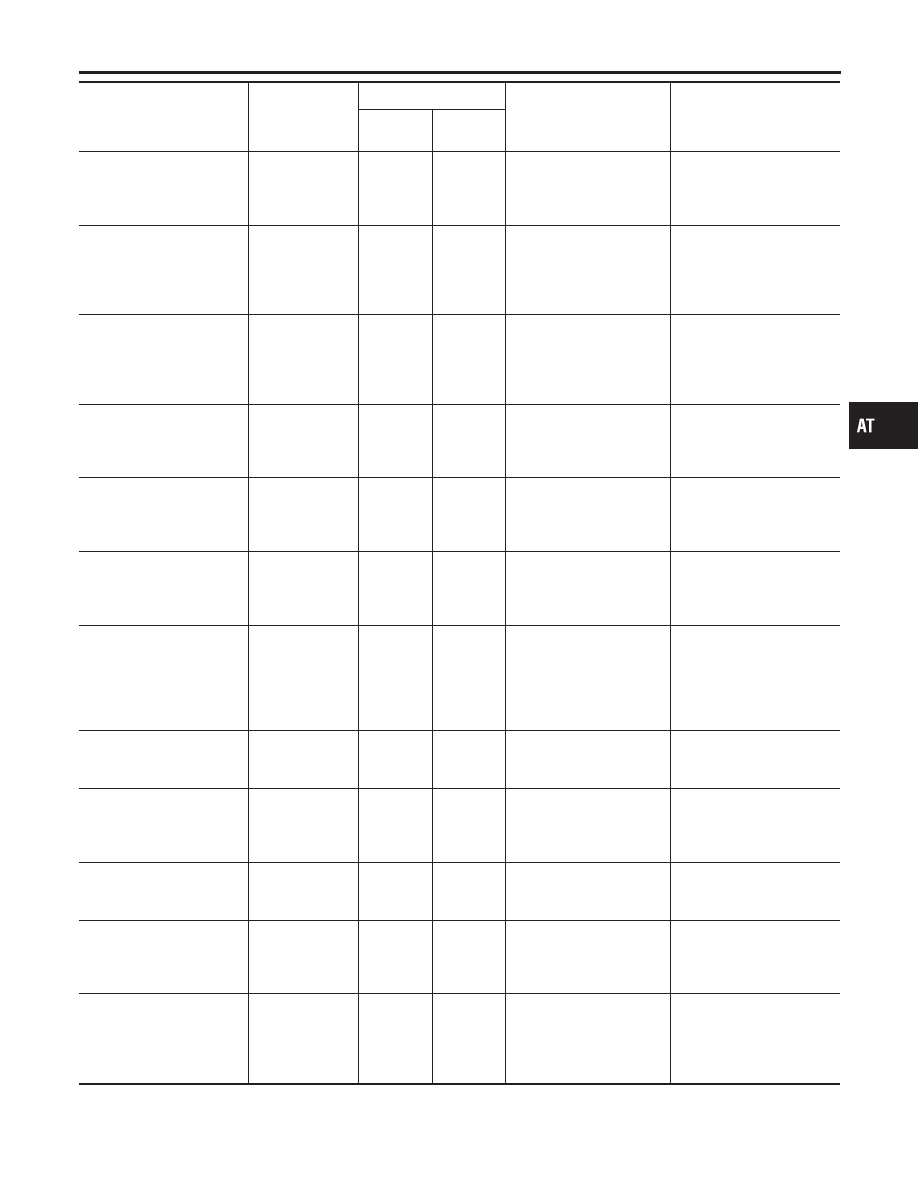
Item
Display
Monitor item
Description
Remarks
TCM input
signals
Main sig-
nals
1 position switch
1 POSITION SW
[ON/OFF]
X
—
I
ON/OFF status, com-
puted from signal of 1
position SW, is dis-
played.
ASCD cruise signal
ASCD-CRUISE
[ON/OFF]
X
—
I
Status of ASCD cruise
signal is displayed.
ON ... Cruising state
OFF ... Normal running
state
I
This is displayed even
when no ASCD is
mounted.
ASCD OD cut signal
ASCD-OD CUT
[ON/OFF]
X
—
I
Status of ASCD OD
release signal is dis-
played.
ON ... OD released
OFF ... OD not released
I
This is displayed even
when no ASCD is
mounted.
Kickdown switch
KICKDOWN SW
[ON/OFF]
X
—
I
ON/OFF status, com-
puted from signal of
kickdown SW, is dis-
played.
I
This is displayed even
when no kickdown
switch is equipped.
Closed throttle position
switch
CLOSED
THL/SW
[ON/OFF]
X
—
I
ON/OFF status, com-
puted from signal of
closed throttle position
SW, is displayed.
Wide open throttle position
switch
W/O THRL/P-SW
[ON/OFF]
X
—
I
ON/OFF status, com-
puted from signal of
wide open throttle posi-
tion SW, is displayed.
Stop lamp switch
BRAKE SW
[ON/OFF]
X
—
I
ON/OFF status is dis-
played.
ON ... Brake pedal is
depressed.
OFF ... Brake pedal is
released.
Gear position
GEAR
—
X
I
Gear position data used
for computation by TCM,
is displayed.
Selector lever position
SLCT LVR POSI
—
X
I
Selector lever position
data, used for computa-
tion by TCM, is dis-
played.
I
A specific value used for
control is displayed if
fail-safe is activated due
to error.
Vehicle speed
VEHICLE
SPEED
[km/h] or [mph]
—
X
I
Vehicle speed data,
used for computation by
TCM, is displayed.
Throttle position
THROTTLE
POSI
[/8]
—
X
I
Throttle position data,
used for computation by
TCM, is displayed.
I
A specific value used for
control is displayed if
fail-safe is activated due
to error.
Line pressure duty
LINE PRES DTY
[%]
—
X
I
Control value of line
pressure solenoid valve,
computed by TCM from
each input signal, is dis-
played.
GI
MA
EM
LC
EC
FE
TF
PD
AX
SU
BR
ST
RS
BT
HA
SC
EL
IDX
ON BOARD DIAGNOSTIC SYSTEM DESCRIPTION
CONSULT-II (Cont’d)
AT-41