Infiniti M35/M45 Y50. Manual - part 209
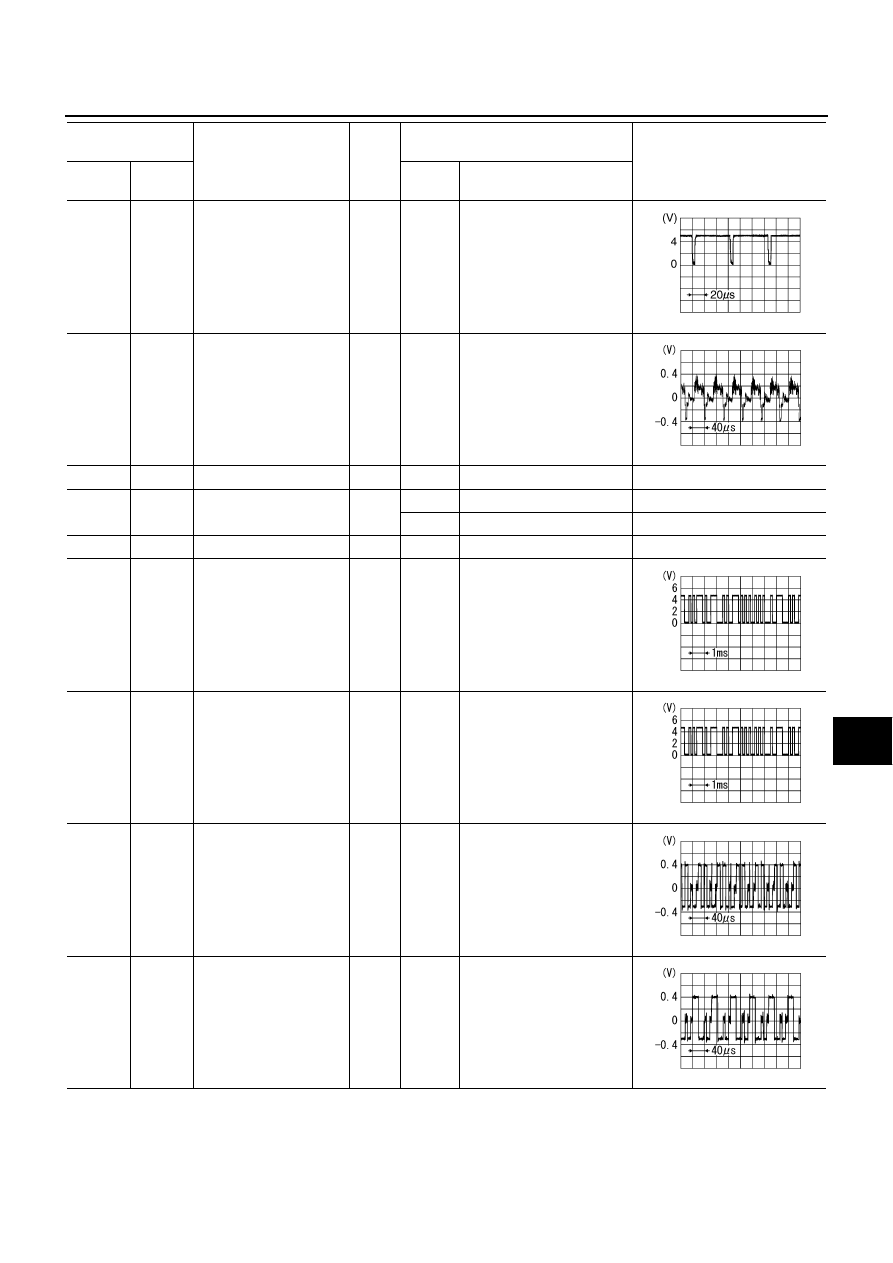
TERMINALS AND REFERENCE VALUE FOR CONTROL UNIT
AV-213
[WITH MOBILE ENTERTAINMENT SYSTEM]
C
D
E
F
G
H
I
J
L
M
A
B
AV
33
(R)
Ground
Image synchronizing sig-
nal (rear)
Output
ON
Rear display
RGB image
34
(G)
Ground
Composite image signal
(rear)
Output
ON
Rear display
DVD image
35
–
Shield
–
–
–
–
36
(O)
Ground
Ignition signal
(rear display)
Output
ON
–
Approx. 0 V
ACC
–
Approx. 5 V
38
–
Shield
–
–
–
–
39
(W)
Ground
Communication signal
(DISP-DIST)
Input
ON
Image quality adjustment
40
(O)
Ground
Communication signal
(DIST-DISP)
Output
ON
Image quality adjustment
44
(L/G)
47
(W/L)
RGB signal (R: red)
Input
ON
Start confirmation/adjust-
ment mode, and then dis-
play color bar by selecting
“Color Spectrum Bar” on
DISPLAY DIAGNOSIS
screen.
45
(O/L)
47
(W/L)
RGB signal (G: green)
Input
ON
Start confirmation/adjust-
ment mode, and then dis-
play color bar by selecting
“Color Spectrum Bar” on
DISPLAY DIAGNOSIS
screen.
Terminal
(Wire color)
Item
Signal
input/
output
Condition
Reference value
+
–
Ignition
Switch
Operation
SKIB0825E
SKIB2251J
PKIB5039J
PKIB5039J
SKIB2238J
SKIB2236J