Honda Ridgeline. Manual - part 463
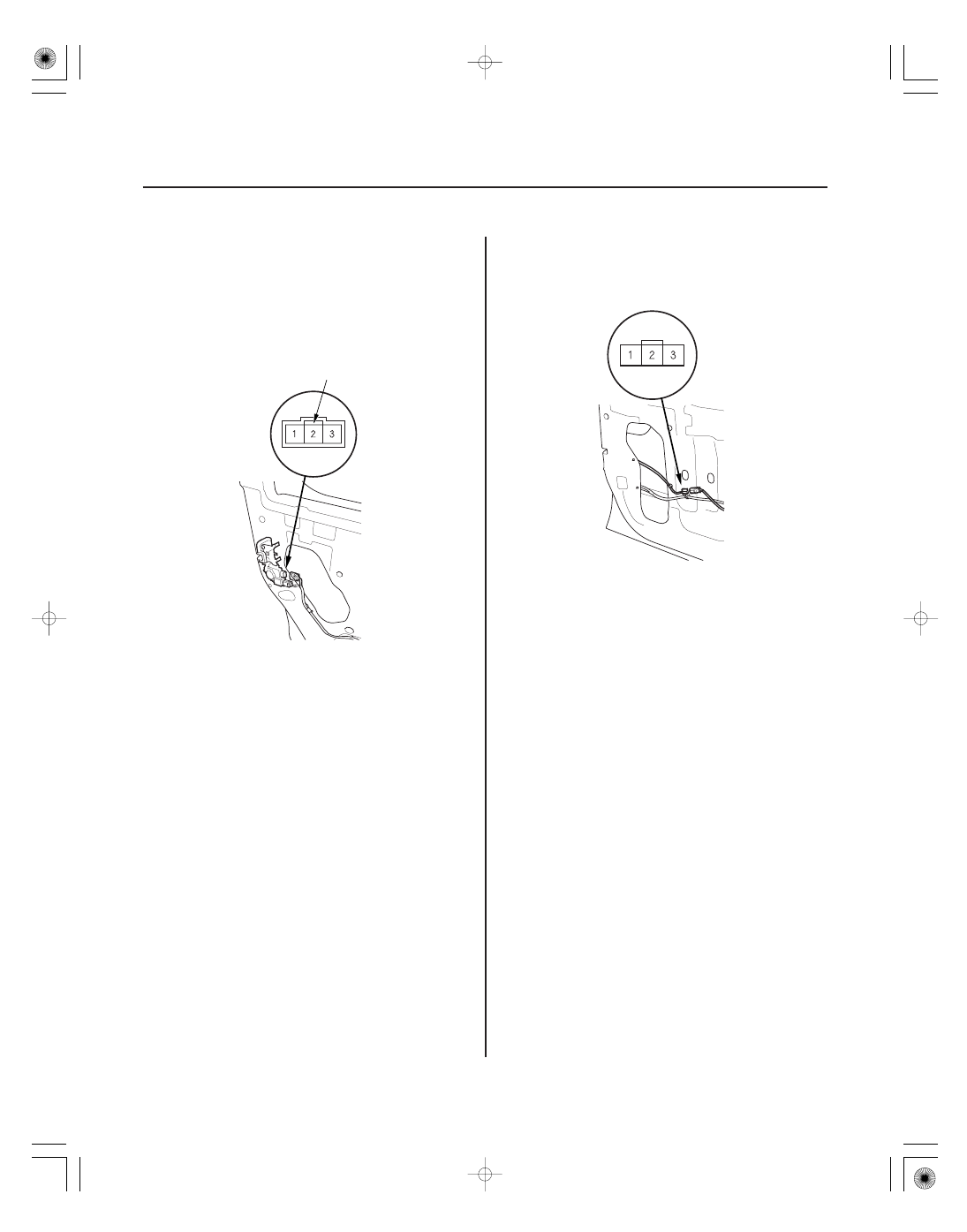
03
01
SJC8A00J46660520703FEAT00
Rear Door (RTS, RTL, and EXL models)
22-148
22-148
Keyless/Power Door Locks/Security System
Door Lock Knob Switch Test
(cont’d)
Door Key Cylinder Switch Test
Not used
1. Remove the left or right rear door panel (see page
20-14).
2. Disconnect the 3P connector from the actuator.
3. Check for continuity between the terminals.
There should be continuity between the No. 1 and
No. 3 terminals when the door lock knob switch is
UNLOCK position and no continuity when the
switch is in the LOCK position.
4. If the continuity is not as specified, replace the door
lock actuator.
1. Remove the driver’s door panel (see page 20-7).
2. Disconnect the 3P connector from the key cylinder
switch.
3. Check for continuity between the terminals.
• There should be continuity between the No. 2
and No. 3 terminals when the door key cylinder
switch is in LOCK position.
• There should be no continuity between the No. 2
and No. 3 terminals when the door key cylinder
switch is in the neutral or UNLOCK position.
• There should be continuity between the No. 1
and No. 2 terminals when the door key cylinder
switch is in UNLOCK position.
• There should be no continuity between the No. 1
and No. 2 terminals when the door key cylinder
switch is in the neutral or LOCK position.
4. If the continuity is not as specified, replace the door
key cylinder assembly (see page 20-8).