Honda Ridgeline. Manual - part 444
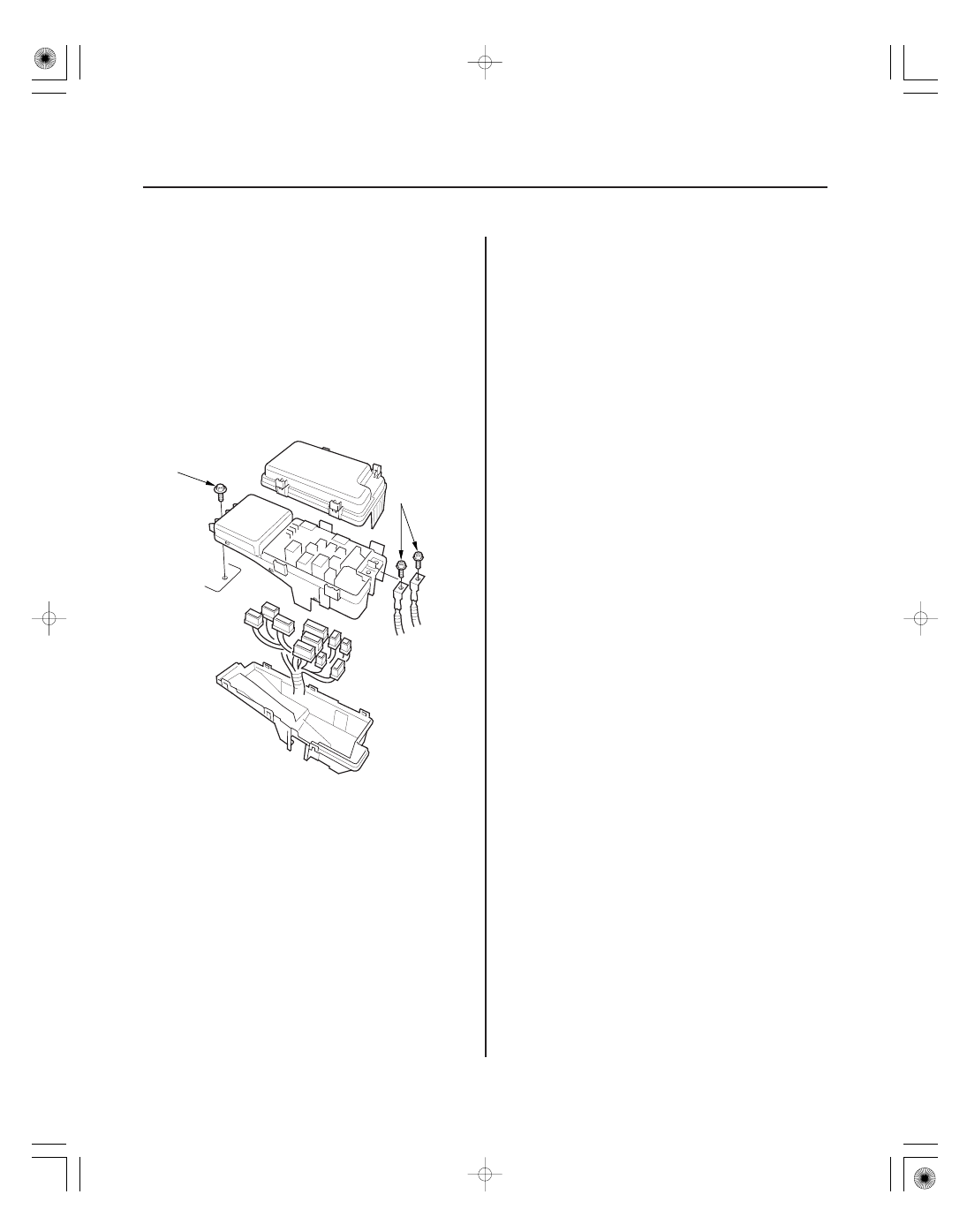
01
SJC8A00J54226562100KDAT10
Removal
Installation
22-72
Under-hood Fuse/Relay Box
Removal and Installation
A
B
1. Make sure you have the anti-theft codes for the
audio system and the navigation system (if
equipped). Make sure the ignition switch is OFF.
2. Disconnect the negative battery cable, then
disconnect the positive cable, and wait at least
3 minutes.
3. Remove the screws (A) for the alternator and
battery cable terminals from the under-hood fuse/
relay box.
4. Remove the mounting bolt (B) from the under-hood
fuse/relay box.
5. Remove the bottom cover from the under-hood
fuse/relay box.
6. Disconnect the connectors from the under-hood
fuse/relay box.
7. If replacing the fuse/relay box, carefully remove the
relays by prying under the base of the relay.
NOTE: Do not use pliers. Pliers will damage the
relays, which could cause the engine to stall or not
start.
1. Install the relays and connect the connectors to the
under-hood fuse/relay box, then install the under-
hood fuse/relay box in the reverse order of removal.
2. Install the removed parts in the reverse order of
removal.
3. Connect both the positive and negative cables to
the battery.
4. Do the power window control unit reset procedure
(see page 22-209).
5. Enter the anti-theft codes for the audio and the
navigation system (if equipped). Set the clock (on
vehicles without navigation).
6. Confirm that all systems work properly.