Honda Ridgeline. Manual - part 313
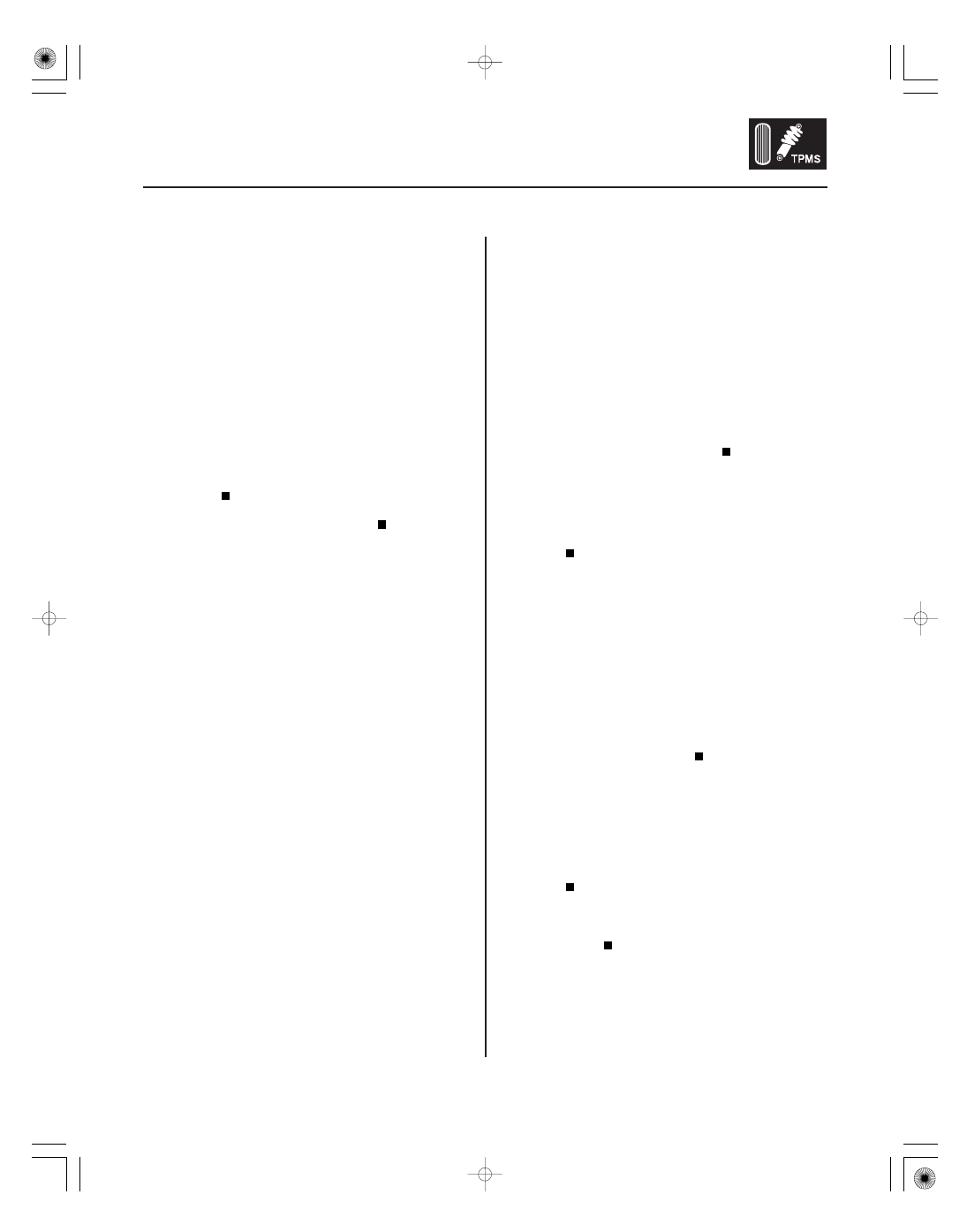
SJC8A00K79700081810FAAT00
SJC8A00K79700081830FAAT02
−
−
−
−
−
−
−
−
−
−
DTC 81:
DTC 83:
YES
NO
YES
NO
YES
NO
YES
NO
YES
NO
18-77
18-77
TPMS Control Unit Failure
No VSP Signal
NOTE: Low battery voltage can cause this DTC. Make
sure the battery is fully charged and in good condition.
1. Turn the ignition switch ON (II).
2. Clear the DTC with the HDS.
3. Turn the ignition switch OFF, then turn it ON (II)
again.
4. Check for DTCs with the HDS.
Replace the TPMS control unit (see page
18-84).
The system is OK at this time.
1. Turn the ignition switch ON (II).
2. Clear the DTC with the HDS.
3. Test-drive the vehicle.
4. Check for DTCs with the HDS.
Go to step 5.
The system is OK at this time.
5. Check for DTCs with the HDS.
Go to DTC 85 troubleshooting (see page
18-78).
Go to step 6.
6. Test-drive the vehicle.
7. Check the VEHICLE SPEED in the TPMS DATA LIST
with the HDS.
Check for loose terminals and poor
connections at the TPMS control unit. If necessary,
substitute a known-good TPMS control unit
(see page 18-84), and recheck.
Go to step 8.
8. Check the speedometer.
Replace the TPMS control unit (see page
18-84).
Substitute a known-good PCM (see page 11-8),
and retest. If no codes are shown, replace the
original PCM.
Is DT C 81 indicated?
Is DT C 83 indicated?
Is DT C 85 indicated?
Is the vehicle speed indicated?
Does the speedometer r egister speed?