Honda Odyssey 2004. Manual - part 301
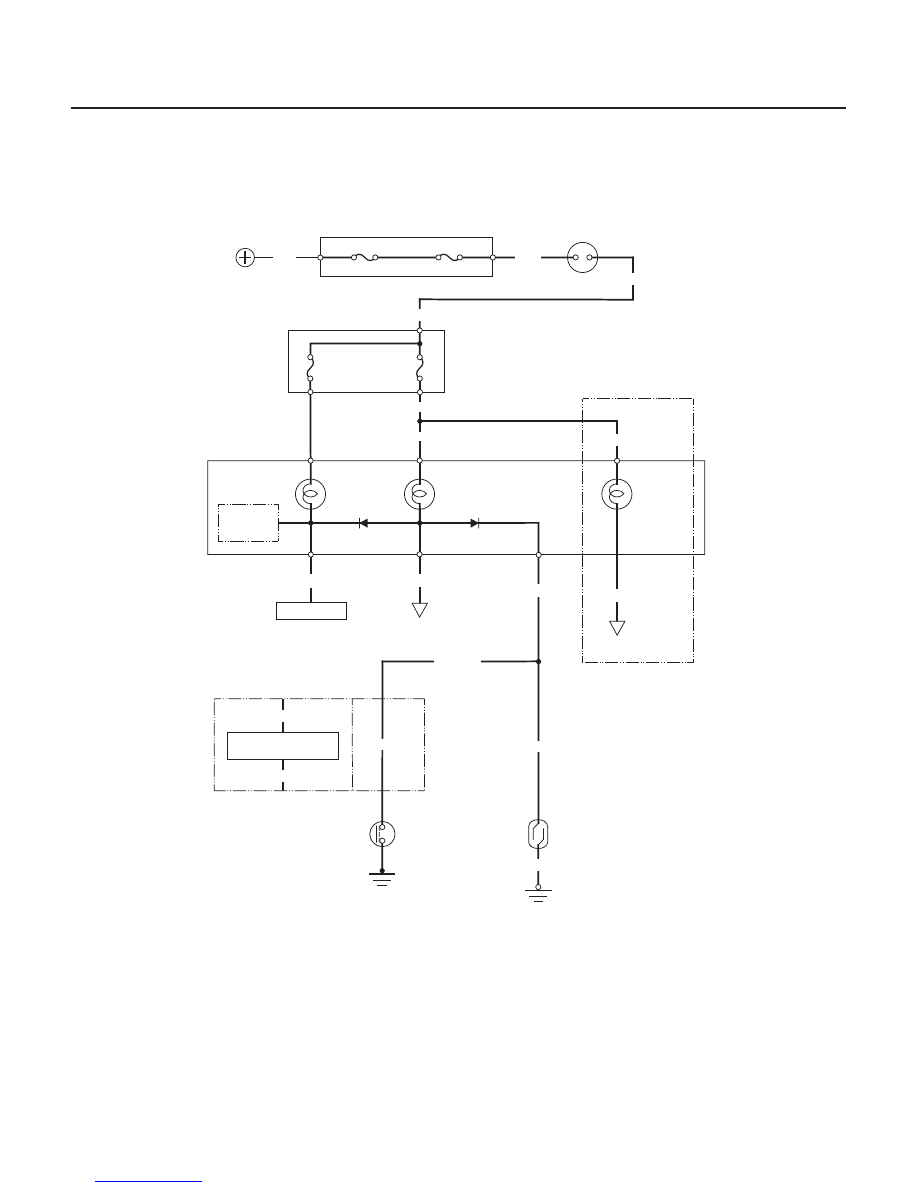
*01
S0X4A00D14300014832EAAT00
19-10
Conventional Brake Components
Brake System Indicator Circuit Diagram
PARKING BRAKE SWITCH
CLOSED: Pedal pressed
OPEN: Pedal released
BRAKE FLUID
LEVEL SWITCH
CLOSED: Float down
OPEN: Float up
BRAKE
SYSTEM
INDICATOR
UNDER-DASH DRIVER’S
FUSE/RELAY BOX
IGNITION
SWITCH
UNDER-HOOD FUSE/RELAY BOX
GAUGE
ASSEMBLY
IG1 MAIN (50A)
G301
Canada
USA
BATTERY
BATTERY (120A)
•ABS/TCS CONTROL UNIT
DRL
INDICATOR
LIGHT
Canada
DAYTIME RUNNING
LIGHTS CONTROL UNIT
YEL
YEL
YEL
GRN/RED
•ABS CONTROL UNIT
FUSE 6
(15A)
FUSE 9
(10A)
B11
C14
B14
BLK
WHT
BLK/YEL
BLK/YEL
CHARGING
SYSTEM
INDICATOR
BLU/WHT
YEL/WHT
GRN/RED
B8
WHT/BLU
ALTERNATOR
GRN/RED
GRN/RED
BLK
SAFETY
INDICATOR
CIRCUIT
DAYTIME RUNNING
LIGHTS CONTROL UNIT
GRN/WHT
GRN/RED
IG1
03/07/29 09:53:51 61S0X050_190_0010