Honda Element. Manual - part 249
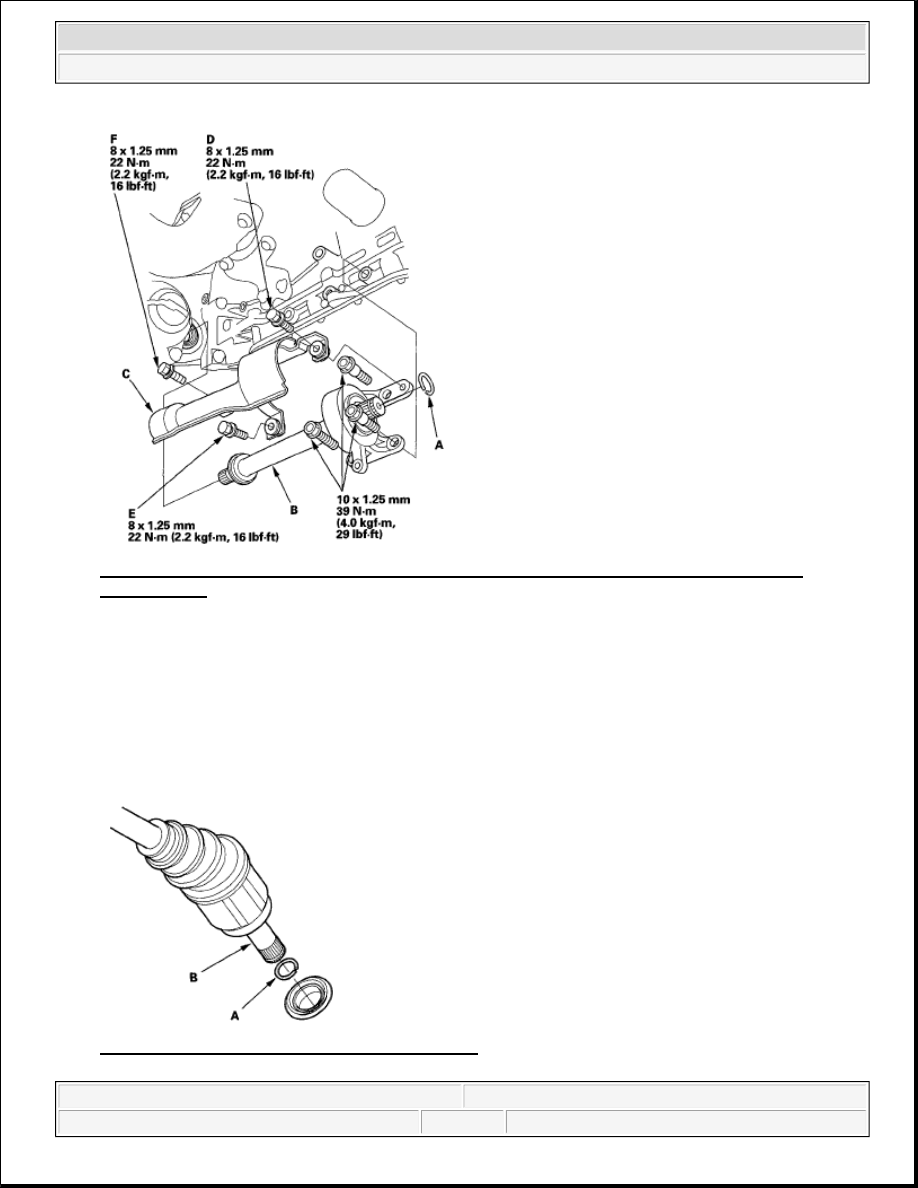
Fig. 255: Identifying Intermediate Shaft Cover And Upper / Lower Right Bolt With Torque
Specifications
Courtesy of AMERICAN HONDA MOTOR CO., INC.
13. Clean the areas where the intermediate shaft contacts the transmission (differential) with solvent, and dry
with compressed air. Then install the intermediate shaft in the differential. While installing the
intermediate shaft, be sure not to allow dust or other foreign particles to enter the transmission.
14. Install the intermediate shaft cover (C), but do not tighten the bolts.
15. Tighten the upper right bolt (D) on the cover first, then lower right bolt (E), and lastly the left bolt (F).
16. Install a new set ring (A) on the left driveshaft (B).
Fig. 256: Identifying Set Ring On Left Driveshaft
Courtesy of AMERICAN HONDA MOTOR CO., INC.
2007 Honda Element EX
2007-2008 TRANSMISSION Automatic Transmission - Element