Honda Civic. Manual - part 368
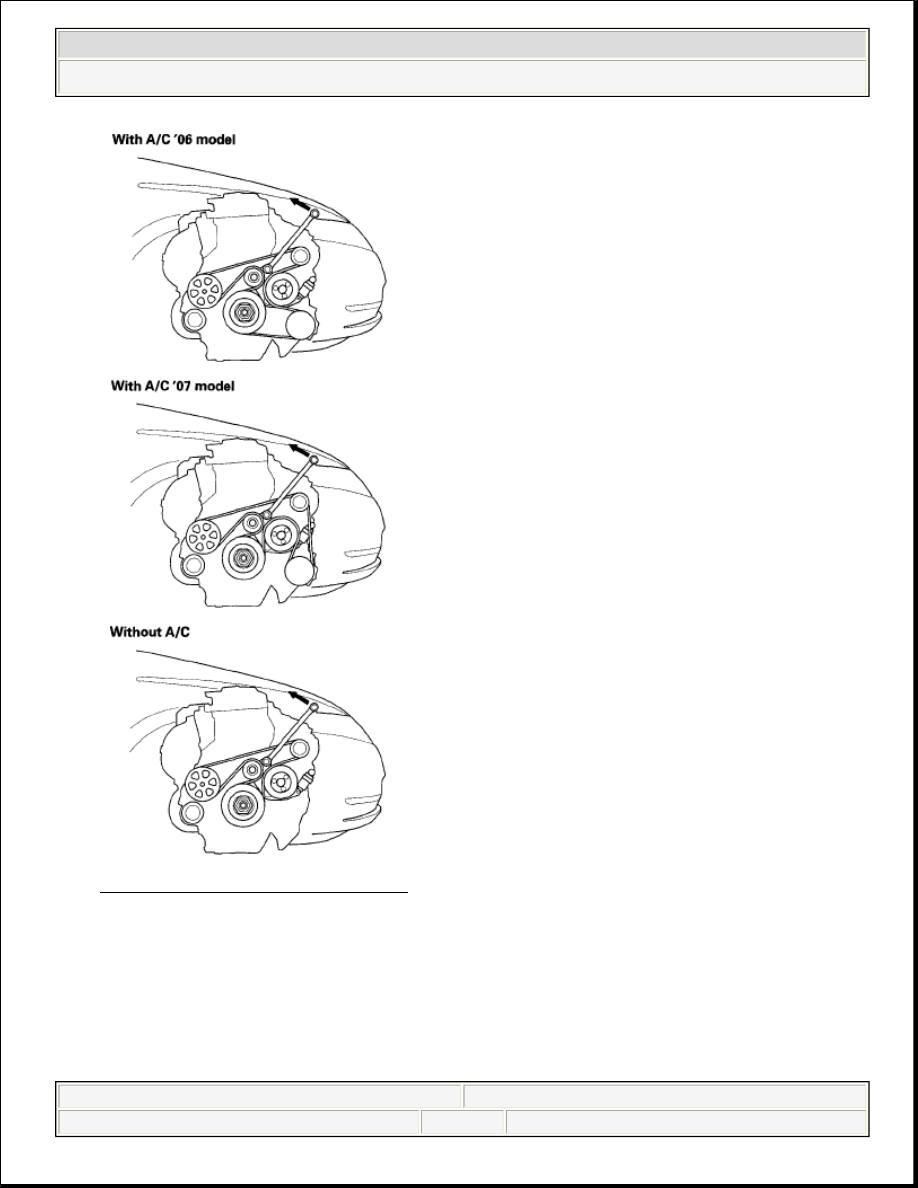
Fig. 11: Identifying Drive Belt
Courtesy of AMERICAN HONDA MOTOR CO., INC.
2. Install the new belt in the reverse order of removal.
DRIVE BELT AUTO-TENSIONER INSPECTION
1. Turn the ignition switch ON (II), and make sure to turn the A/C switch OFF.
2008 Honda Civic GX
2006-08 ELECTRICAL Charging System (R18A1) - Civic (All Except Hybrid)