Dodge Dakota (R1). Manual - part 337
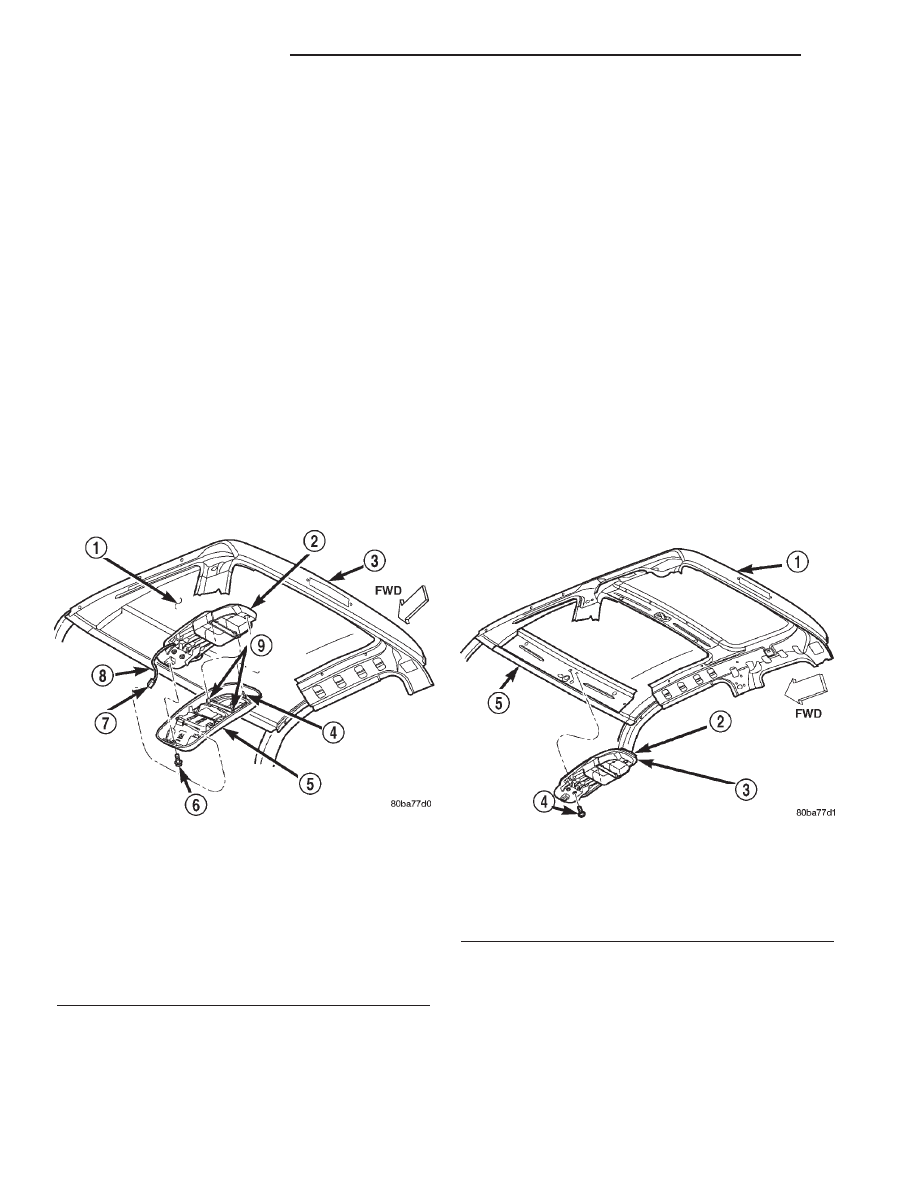
(9) Contact the roof panel with the plastic coated
tip of the degaussing tool. Be sure that the template
is in place to avoid scratching the roof panel. Using a
slow, back-and-forth sweeping motion, and allowing
13 millimeters (0.50 inch) between passes, move the
tool at least 11 centimeters (4 inches) to each side of
the roof center line, and 28 centimeters (11 inches)
back from the windshield header.
(10) With the degaussing tool still energized,
slowly back it away from the roof panel. When the
tip of the tool is at least 61 centimeters (2 feet) from
the roof panel, disconnect the tool.
(11) Calibrate the compass and adjust the compass
variance. Refer to Compass Variation Adjustment
and Compass Calibration in the Service Proce-
dures section of this group for the procedures.
REMOVAL - OVERHEAD CONSOLE
(1) Disconnect and isolate the battery negative
cable.
(2) Remove the screw that secures the front of the
overhead console to the front of the overhead console
bracket (Fig. 3).
(3) Insert the fingertips of both hands between the
headliner and the sides of the overhead console hous-
ing in the area between the garage door opener stor-
age bin and the sunglasses storage bin.
(4) Pull downward on the sides of the overhead
console housing firmly and evenly to disengage the
two snap clips that secure the rear of the unit from
their receptacles in the overhead console bracket.
(5) Lower the overhead console from the headliner
far enough to access the wire harness connector.
(6) Disconnect the roof wire harness connector
from the overhead console wire harness connector.
(7) Remove the overhead console from the head-
liner.
REMOVAL - OVERHEAD CONSOLE BRACKET
(1) Disconnect and isolate the battery negative
cable.
(2) Remove the overhead console from the over-
head console bracket. Refer to Overhead Console in
the Removal and Installation section of this group for
the procedures.
(3) Remove the headliner from the roof panel.
Refer to Headliner in the Removal and Installation
section of Body for the procedures.
(4) Remove the two screws that secure the front of
the overhead console bracket to the roof front header
(Fig. 4).
(5) Using a sharp utility knife, cut through the
double-faced tape that secures the rear flange of the
overhead console bracket to the roof panel.
(6) Remove the overhead console bracket from the
roof panel.
Fig. 3 Overhead Console Remove/Install
1 - HEADLINER
2 - BRACKET
3 - ROOF PANEL
4 - LOCATING PIN
5 - OVERHEAD CONSOLE
6 - SCREW
7 - ROOF WIRE HARNESS CONNECTOR
8 - FRONT HEADER
9 - SNAP CLIP (2)
Fig. 4 Overhead Console Bracket Remove/Install
1 - ROOF PANEL
2 - DOUBLE-FACED TAPE
3 - OVERHEAD CONSOLE BRACKET
4 - SCREW (2)
5 - FRONT HEADER
8M - 4
MESSAGE SYSTEMS
AN
OVERHEAD CONSOLE (Continued)