Porshe 911 (997). Manual - part 897
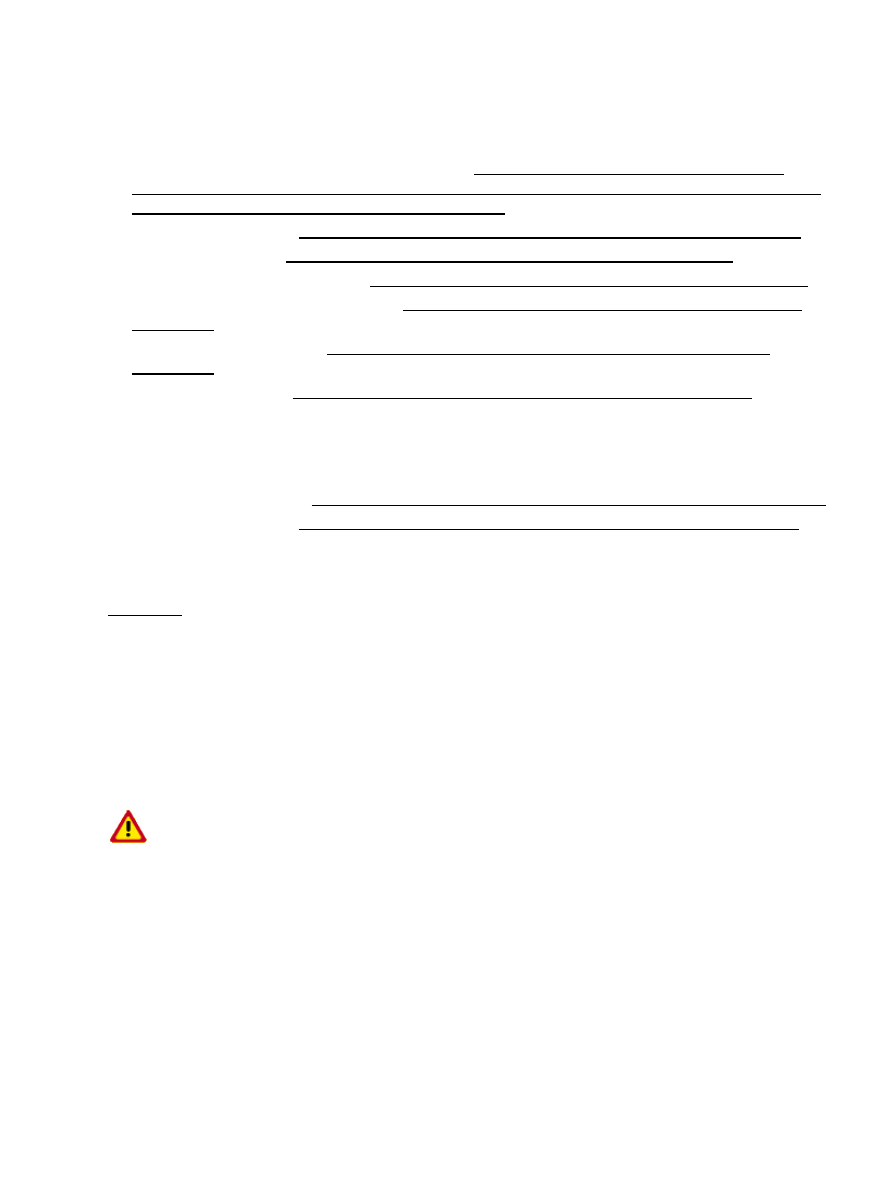
Preliminary work for antenna lead for right antenna amplifier up to rod
antenna
1. Remove rear part of right front wheel housing liner → 505619 Removing and installing front wheel
housing liner - section on "Removing" [997621]→ 505619 Removing and installing front wheel housing
liner - section on "Removing" [997610 997611 997620].
2. Remove carbon canister. → 202519 Removing and installing carbon canister - section on "Removing"
3. Remove battery cover. → 270619 Removing and installing battery - section on "Removing"
4. Remove cover on the left and right. → 852219 Removing and installing cover - section on "Removing"
5. Remove A-pillar trim panel on the right. → 705719 Removing and installing A-pillar trim - section on
6. Remove glove compartment. → 681519 Removing and installing glove compartment - section on
7. Remove right air guide. → 853419 Removing and installing air guide - section on "Removing"
Preliminary work for navigation unit antenna lead up to GPS antenna
1. Remove cowl panel cover. → 508719 Removing and installing cowl panel cover - section on "Removing"
2. Remove navigation unit. → 911219 Removing and installing navigation unit - section on "Removing"
3. Remove luggage compartment trim panels → 700519 21 Removing and installing trim panel for
front luggage compartment - section on "Removing"
Installing the antenna leads
Installing antenna leads
ATTENTION
Risk of destruction when removing electric components with the ignition on.
→ Switch off ignition and remove ignition key.
Diagnostic system: reading out fault memory and activating systems
Preliminary work for antenna lead for right antenna amplifier up to rod antenna
3745