Volvo V90 Twin Engine (2018 year). Instruction - part 22
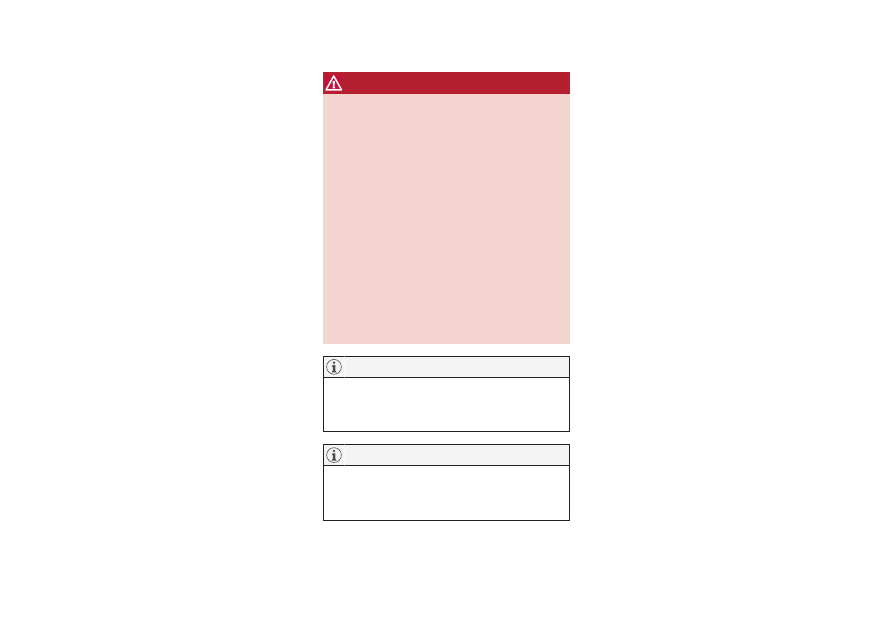
DRIVER SUPPORT
* Option/accessory.
379
Limitations for steering assistance
upon risk of running off the road
In certain demanding conditions the function may
have difficulty helping the driver correctly. In such
cases it is recommended to switch off this func-
tion.
Examples of such conditions are:
•
road works
•
winter road conditions
•
narrow roads
•
poor road surface
•
a very “sporty” driving style
•
poor weather with reduced visibility
•
roads with unclear or non-existent side mark-
ings
•
sharp edges or lines other than the lane's
side markings.
WARNING
•
The "Steering assistance at risk of lane
departure" subfunction is supplementary
driver support intended to improve driving
safety – it cannot handle all situations in
all traffic, weather and road conditions.
•
The function cannot detect barriers, rails
or similar obstacles at the side of the
road.
•
"Steering assistance at risk of lane
departure" is not a substitute for the driv-
er's attention and judgement. The driver
is always responsible for ensuring the car
is driven in a safe manner, at the appro-
priate speed, with an appropriate distance
to other vehicles, and in accordance with
current traffic rules and regulations.
The function uses the car's camera unit,
which has some general limitations, see the
"Limitations for camera unit" section.
The function uses the car's radar unit, which
has some general limitations, see the section
"Limitations for radar unit".
Related information
•
•
Steering assistance upon risk of rear-end
collision
•
Steering assistance upon risk of head-on
collision (p. 380)
•
Symbols and messages for lane assistance
(p. 374)
•
Symbols and messages for assistance upon
risk of collision (p. 377)
•
Limitations of the camera unit (p. 339)
•