Volvo V70X, C70 (2010 year). Instruction - part 3
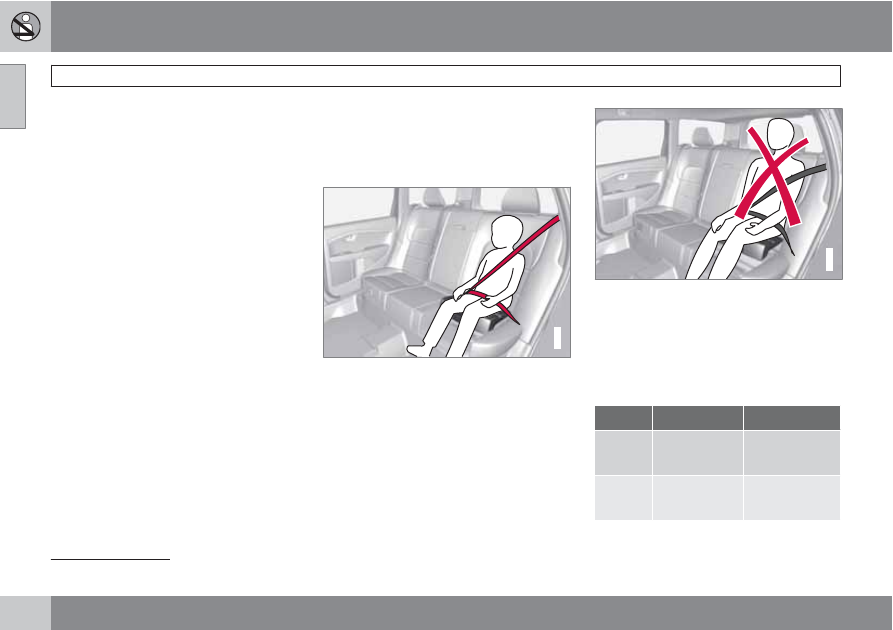
01 Safety
Integrated booster cushion
01
46
*
Option/accessory, for more information, see Introduction.
Integrated two-stage booster
cushion*
1
Volvo's optional integrated booster cushions
are located in the outboard seating positions.
These booster cushions have been specially
designed to help safeguard children in the rear
seat. They should be stowed (folded down into
the seat cushion) when not in use. When using
an integrated booster cushion, the child must
be secured with the vehicle's three-point seat
belt.
Use these booster cushions only with
children whose weight is between:
•
Stage 1: 48 – 80 lbs (22 – 36 kg)
•
Stage 2: 33 – 55 lbs (15 – 25 kg)
and whose height is between:
•
Stage 1: 45 – 55 in. (115 – 140 cm)
•
Stage 2: 37 – 47 in. (95 – 120 cm)
In Canada, Transport Canada's
weight recommendation is 40 – 80 lbs
(18 – 36 kg).
The booster cushions are designed to raise the
child higher, so that the shoulder strap crosses
over the child's collarbone, not over the child's
neck. If using a booster cushion does not result
in proper positioning of the shoulder strap,
then the child should be placed in a properly
secured child restraint (see page 36). The
shoulder belt must never be placed behind the
child's back or under the arm.
G017875
Correct seating position: child's head is below the
head restraint and the shoulder belt is across the
collarbone
G017719
Incorrect seating position: the child's head is
above the head restraint and the shoulder belt is
not across the collarbone
Before driving, check that:
•
The integrated two-stage booster cushion
is set in the correct position for according
to the child's height and weight (see the
table below) and is locked in position.
Stage 1
Stage 2
Weight
48 – 80 lbs
22 – 36 kg
33 – 55 lbs
15 – 25 kg
Height
45 – 55 in.
115 – 140 cm
37 – 47 in.
95 – 120 cm
1
Canada only: This cushion may be referred to as a built-in booster cushion.