Volkswagen Golf / Golf GTI / Golf Variant. Manual - part 904
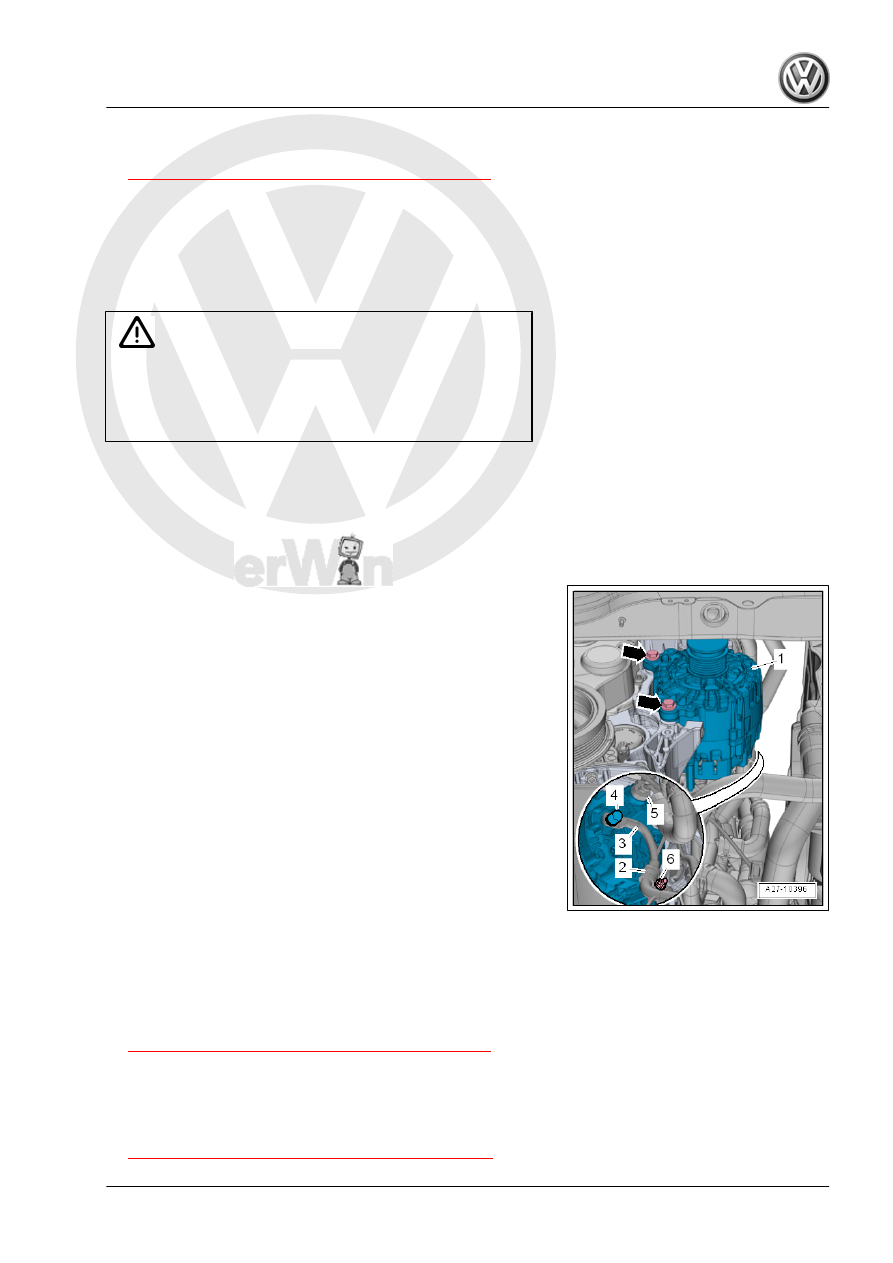
Removing
– Disconnect the Battery - A- . Refer to
⇒ “1.3 Battery, Disconnecting and Connecting”, page 9
– Remove the ribbed belt. Refer to ⇒ Rep. Gr. 13 ; Cylinder
Block, Belt Pulley Side; Ribbed Belt, Removing and Installing .
– Remove the ribbed belt tensioner. Refer to ⇒ Rep. Gr. 13 ;
Cylinder Block, Belt Pulley Side; Ribbed Belt Tensioner, Re‐
moving and Installing .
Vehicles with A/C System
Caution
Danger of damaging the A/C compressor, the refrigerant line
and hoses.
♦ Do not stretch, bend or kink the refrigerant lines and ho‐
ses.
– Remove the A/C compressor from the bracket. Refer to ⇒
Heating and Air Conditioning; Rep. Gr. 87 ; A/C Compressor;
A/C Compressor, Removing and Installing on Bracket .
– Secure the A/C compressor on the lock carrier so that the re‐
frigerant lines are not under tension.
Continuation for All Vehicles
– Remove the bolts -arrows-.
If the Generator - C- -1- sticks in the bracket, install screw again
down as far as the last two turns.
Carefully strike on bolt heads using flat side of hammer - doing
this loosens the generator mount bushings.
– Remove the Generator - C- -1- with the wires still attached
from the bracket.
– Disconnect the connector -5-.
– Pry off the cap -4-.
– Remove the nut and remove the terminal 30/B+ -3-.
– Remove the nut -6- and remove the wire clamp -2-.
– Remove the Generator - C- -1- downward and to the right.
Installing
Install in the reverse order of removal while paying attention to
the following:
– Move the bolt sleeves slightly to the rear to make it easier to
install the Generator - C- .
Tight bushings for generator mount must be made smooth-run‐
ning, otherwise clamping force of bushing is too little despite
correct torque.
– Connect the Battery - A- . Refer to
⇒ “1.3 Battery, Disconnecting and Connecting”, page 9
– After completing work always start the engine and check the
belt routing.
Tightening Specifications
♦ Refer to