Volkswagen Golf / Golf GTI / Golf Variant. Manual - part 885
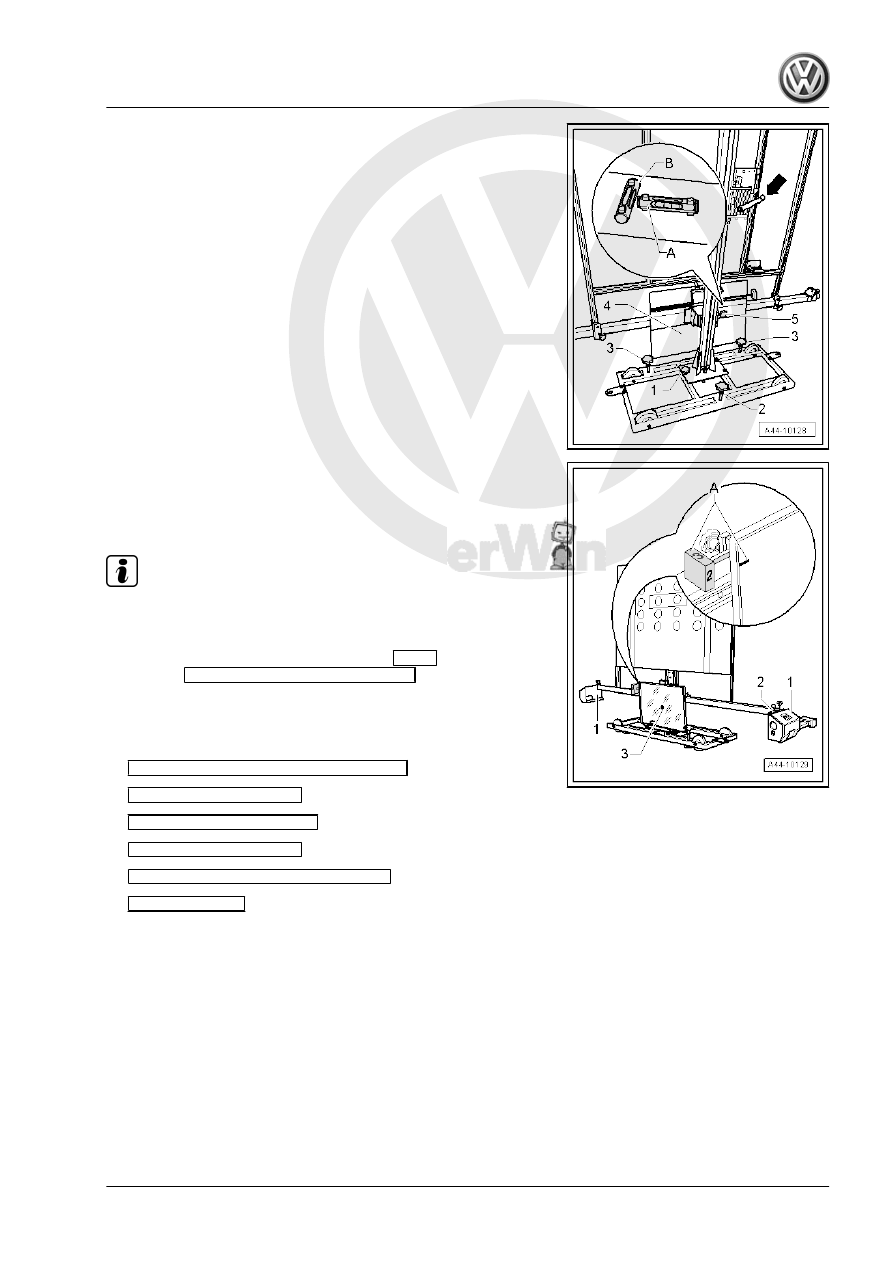
– Turn the precision adjustment screw -5- until the display on
the wheel alignment computer is located within the tolerance
range.
– Level the bubble levels -2- of the measurement sensor -1-.
– Using the laser beam -3- on the ACC Reflector Mirror - Audi -
VAS6430/3- , check whether the bubble level is level and the
laser beam is in the center of the sensor lens.
Note
If the laser beam does not meet the sensor lens, the ACC Re‐
flector Mirror - Audi - VAS6430/3- must be aligned again.
– On the Vehicle Diagnostic Tester , press
GO TO
and select the
function
Function/Component Selection
.
Selection on the Vehicle Diagnostic Tester for the adjustment of
the Distance Regulation Control Module - J428- :
– Press the following buttons one after another on the screen:
♦
Chassis (Repair Group 01; 40 - 49)
♦
13 - Distance Control
♦
01 - OBD-Capable System
♦
13 - Distance Control
♦
13 - Distance Control, Functions
♦
13 - Calibrate
Follow the instructions on the screen to perform the adjustment.