Volkswagen Golf / Golf GTI / Golf Variant. Manual - part 390
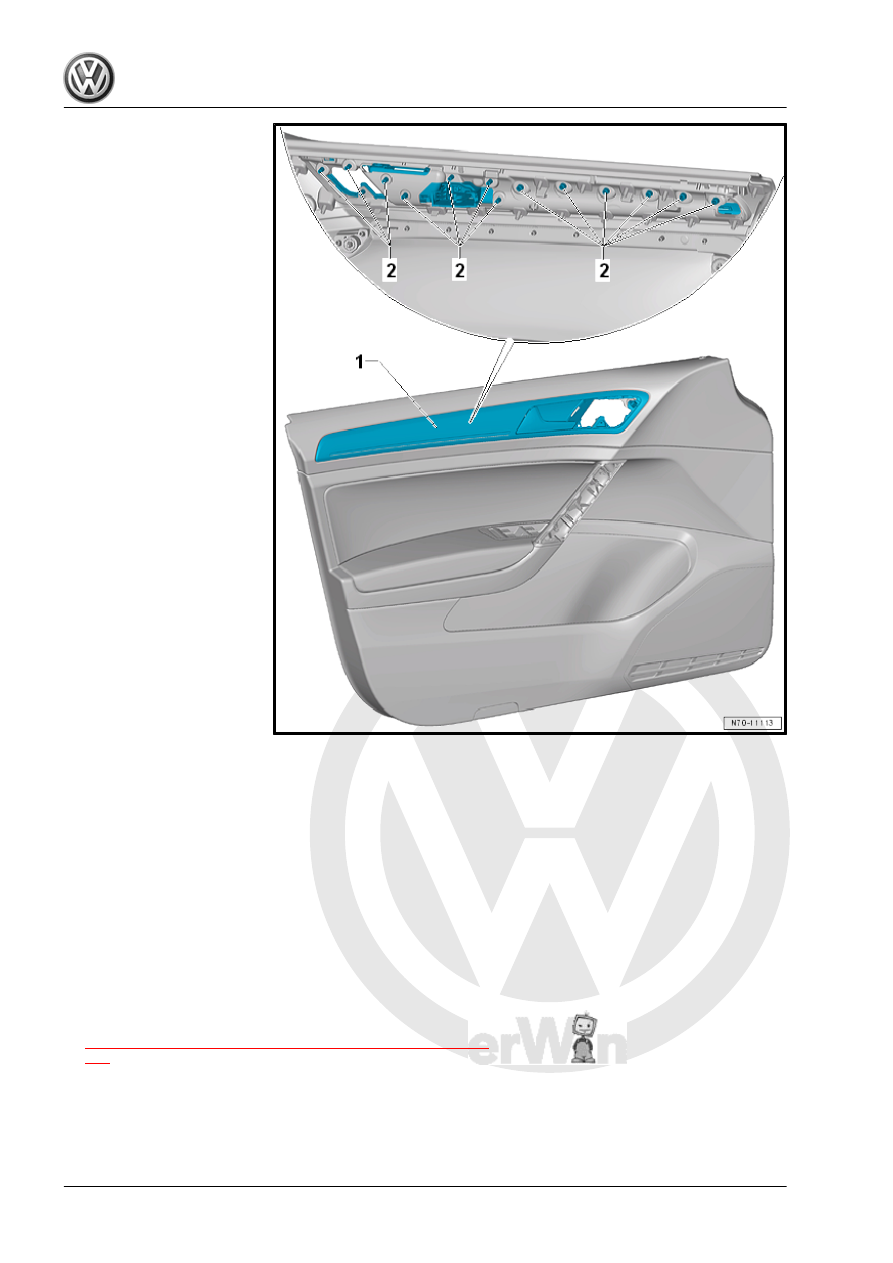
Installing
Lock washers near the trim strip: 17 mm × 7.5 mm, quantity: 7.
Allocation. Refer to the Parts Catalog.
Lock washers near the interior door mechanism: 13.4 mm × 6 mm,
quantity: 6. Allocation. Refer to the Parts Catalog.
– Insert the new trim molding -1- into the door trim panel.
– Press the lock washers -2- all the way onto the pins -3- of the
trim molding.
– Press the remaining lock washers near the interior door mech‐
anism onto the trim molding pins as described.
– Cut back the trim molding pins -3- above the lock washers
-2- so that the projecting end is a maximum of 2 mm.
– Install the rear door trim panel. Refer to
⇒ “2.2 Rear Door Trim Panel, Removing and Installing”, page
.