Volkswagen Golf / Golf GTI / Golf Variant. Manual - part 342
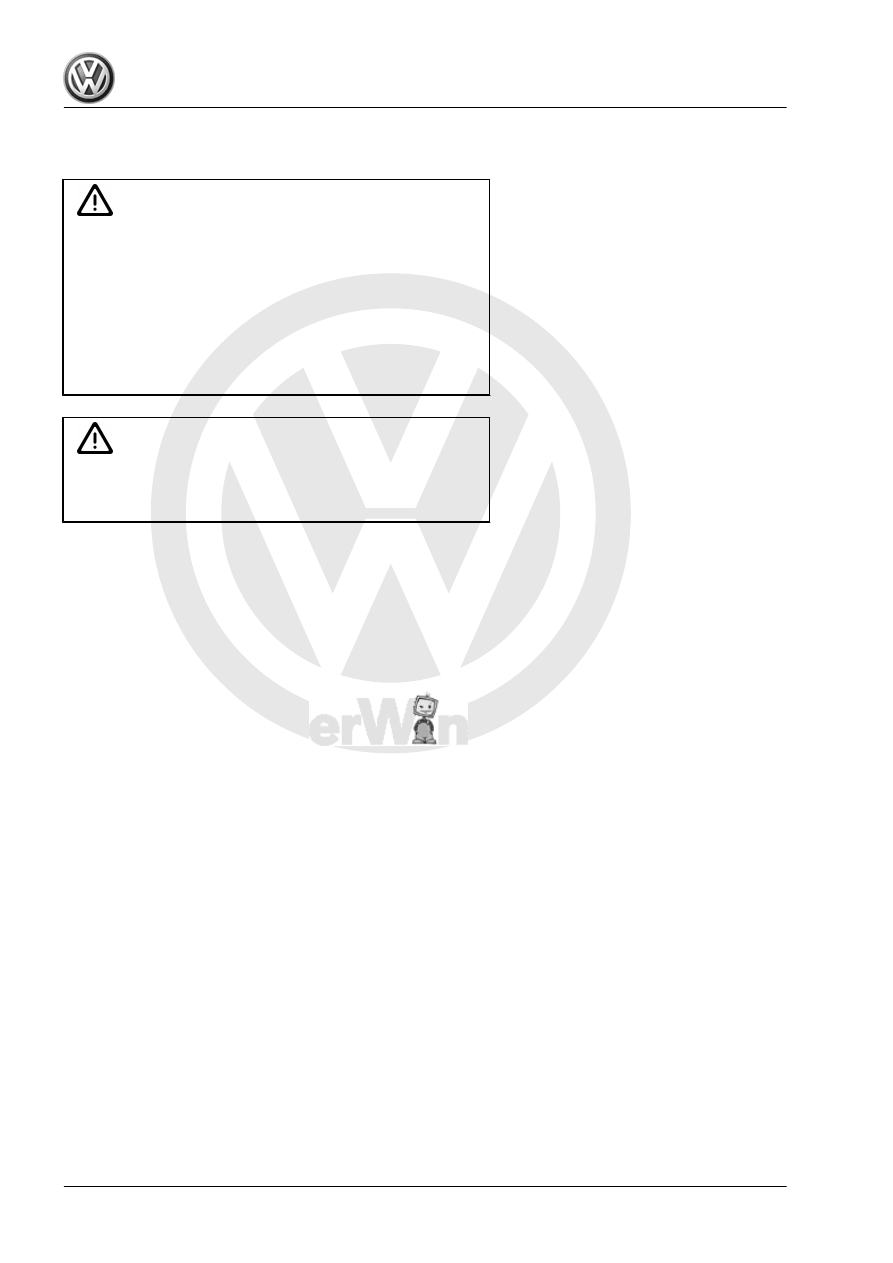
1.20
Automatic Dimming Interior Rearview
Mirror Safety Precautions
WARNING
♦ To produce its unique properties, the interior rearview mir‐
ror glass is composed of several layers and contains an
electrolyte. Be careful of electrolyte leaking from a broken
mirror.
♦ The liquid electrolyte can cause irritation to the skin, eyes
and respiratory system.
♦ If liquid electrolyte comes into contact with the eyes or
skin, flush thoroughly with plenty of water. If irritation con‐
tinues, see a doctor.
Caution
Electrolyte leaking from a broken mirror will damage all plastic
surfaces it comes in contact with. Remove spilled electrolyte
immediately using clean water and a sponge.