Volkswagen Golf / Golf GTI / Golf Variant. Manual - part 73
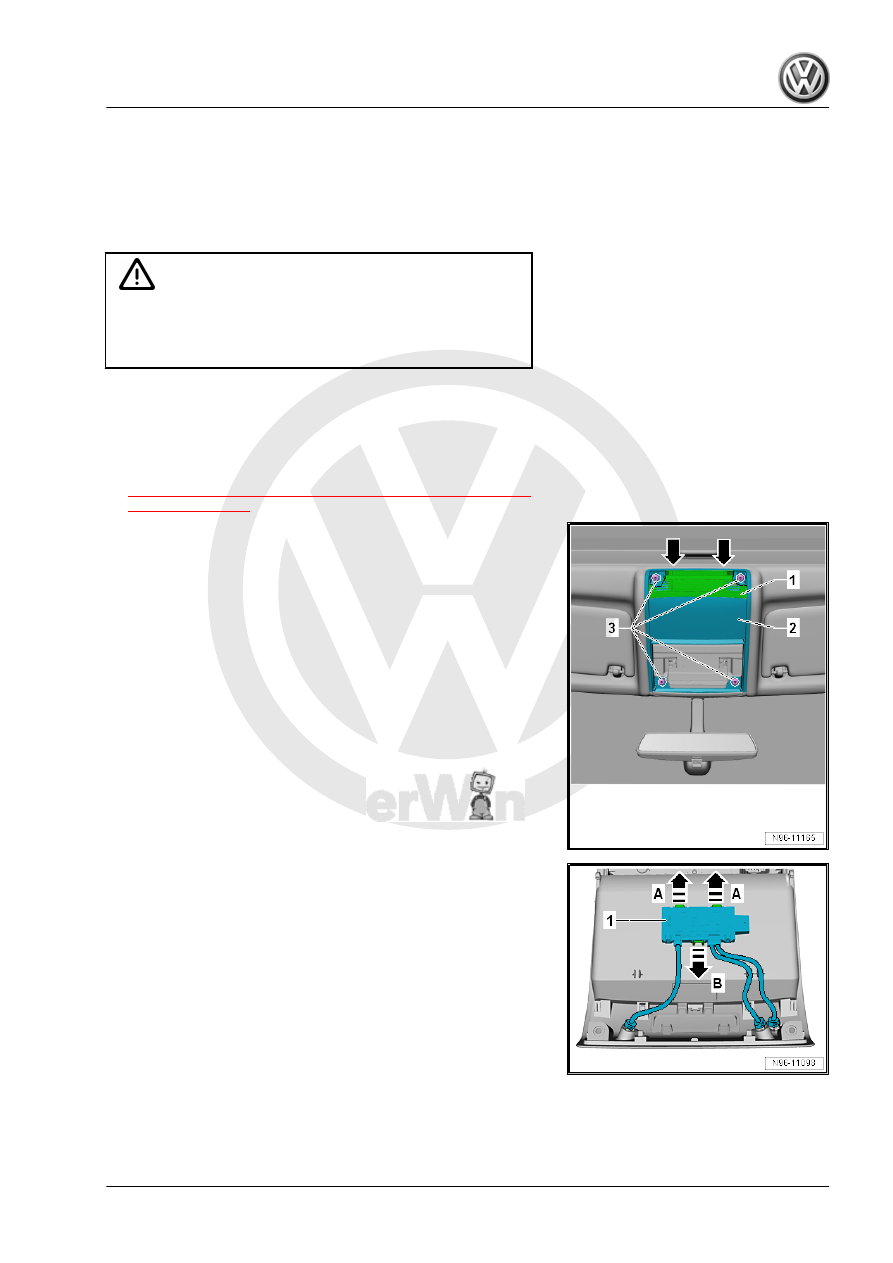
3.3.2
Anti-Theft Alarm System Sensor -
G578- , Removing and Installing, Ver‐
sion with Four Screws
Special tools and workshop equipment required
♦ Trim Removal Wedge - 3409-
Caution
Risk of damaging the component surfaces.
♦ When positioning a prying tool, put commercially available
adhesive tape over the component in the visible area.
Removing
– Turn off the ignition and all electrical equipment.
– Remove the ignition key, if equipped.
– Remove the Front Interior Lamp - WX1- . Refer to
⇒ “2.30 Front Interior Lamp/Reading Lamp, Removing and In‐
.
– Using the -3409- pry the cover -1- in the area of the -arrows-.
– Remove the screws -3-.
– Remove the roof module -2-.
– Disengage the connector and disconnect.
– Release the mounting tabs in the direction of the arrows
-A and B-.
– Remove the Anti-Theft Alarm System Sensor - G578- -1- from
the roof module.
– Release the mounting tabs in the direction of the
-arrows A and B-.