Toyota Sequoia (2018 year). Instruction - part 6
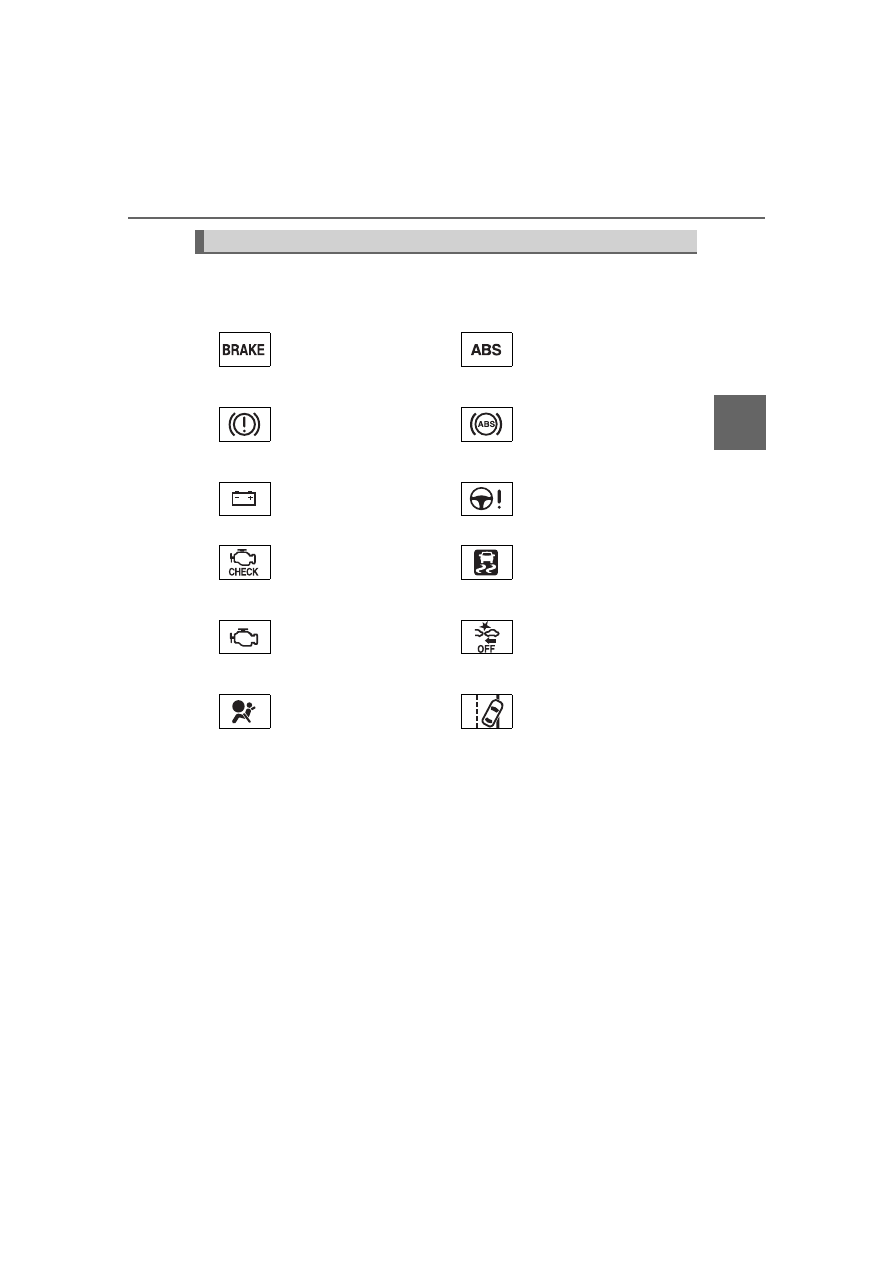
81
2
Instrum
SEQUOIA_OM_USA_OM0C011U
Warning lights inform the driver of malfunctions in the indicated vehi-
cle’s systems.
Warning lights
*
1
(U.S.A.)
Brake system warning
light (
*
1
(U.S.A.)
ABS warning light
(
*
1
(Canada)
Brake system warning
light (
*
1
(Canada)
ABS warning light
(
*
1
Charging system warn-
ing light (
*
1
Power steering warning
light (
*
1
(U.S.A.)
Malfunction indicator
lamp (
*
1
Slip indicator (
*
1
(Canada)
Malfunction indicator
lamp (
*
1, 2
PCS warning light
(
*
1
SRS warning light
(
*
3, 4
(Yellow)
LDA indicator (