Toyota Tundra (2015 year). Manual - part 970
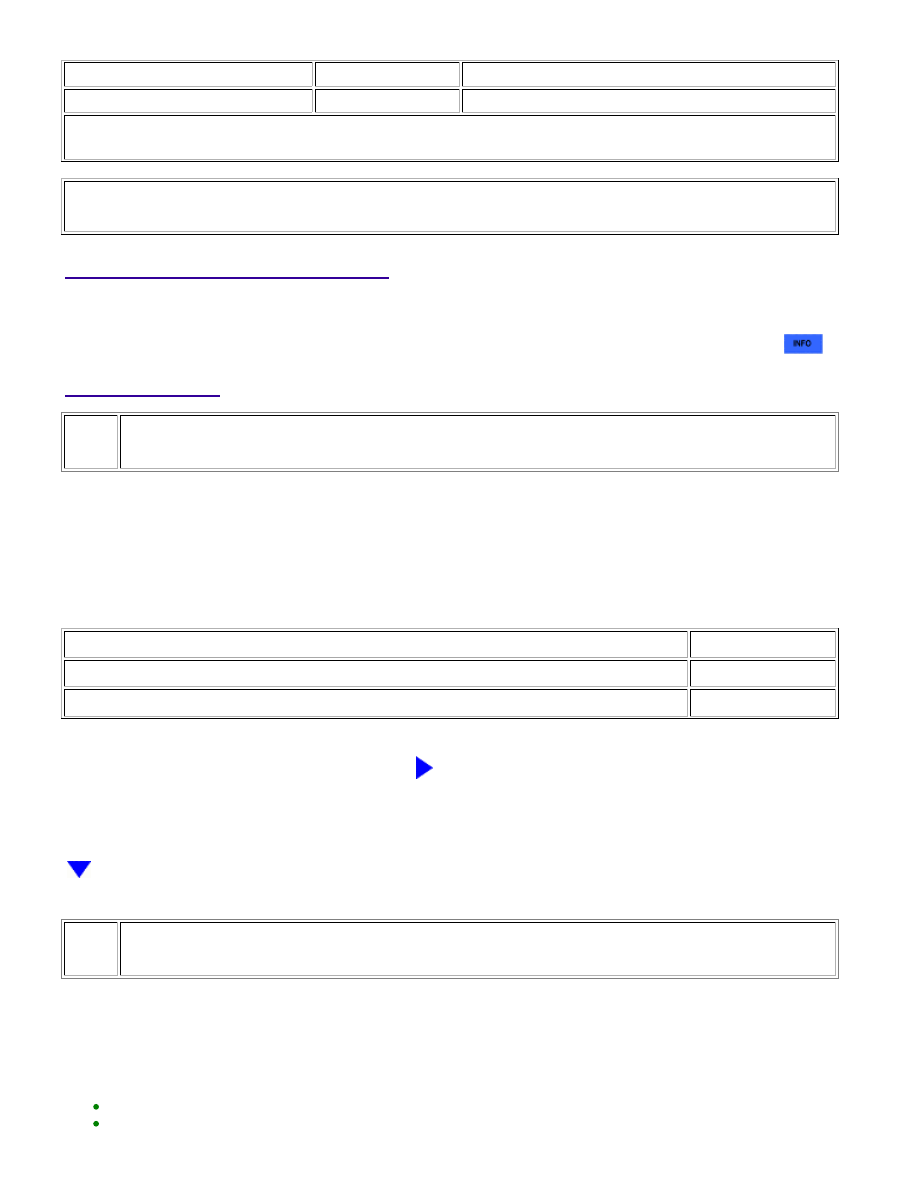
A
Last Modified: 9-16-2014
6.6 J
Doc ID: RM000003UOZ0PTX
Model Year: 2015
Model: Tundra
Prod Date Range: [08/2014 - ]
Title: AUDIO / VISUAL: AUDIO AND VISUAL SYSTEM: Portable Player cannot be Connected
Manually/Automatically; 2015 MY Tundra [08/2014 - ]
Portable Player cannot be Connected Manually/Automatically
INSPECTION PROCEDURE
HINT:
.
PROCEDURE
1.
CHECK CONNECTED DEVICE SETTINGS
(a) Check if the portable player is registered as a connected device.
NOTICE:
If a cellular phone is used as a portable player, it must be registered independently from the registration
that is performed for the hands-free system.
Result
RESULT
PROCEED TO
The portable player is registered as a connected device
A
The portable player is not registered as a connected device
B
B
REGISTER PORTABLE PLAYER AS CONNECTED
DEVICE
2.
CHECK SYMPTOMS
(a) Check the connection condition between the portable player and radio and display receiver assembly.
AUDIO / VISUAL: AUDIO AND VISUAL SYSTEM: Portable Player ...