Content .. 1073 1074 1075 1076 ..
Toyota Tundra (2015 year). Manual - part 1075
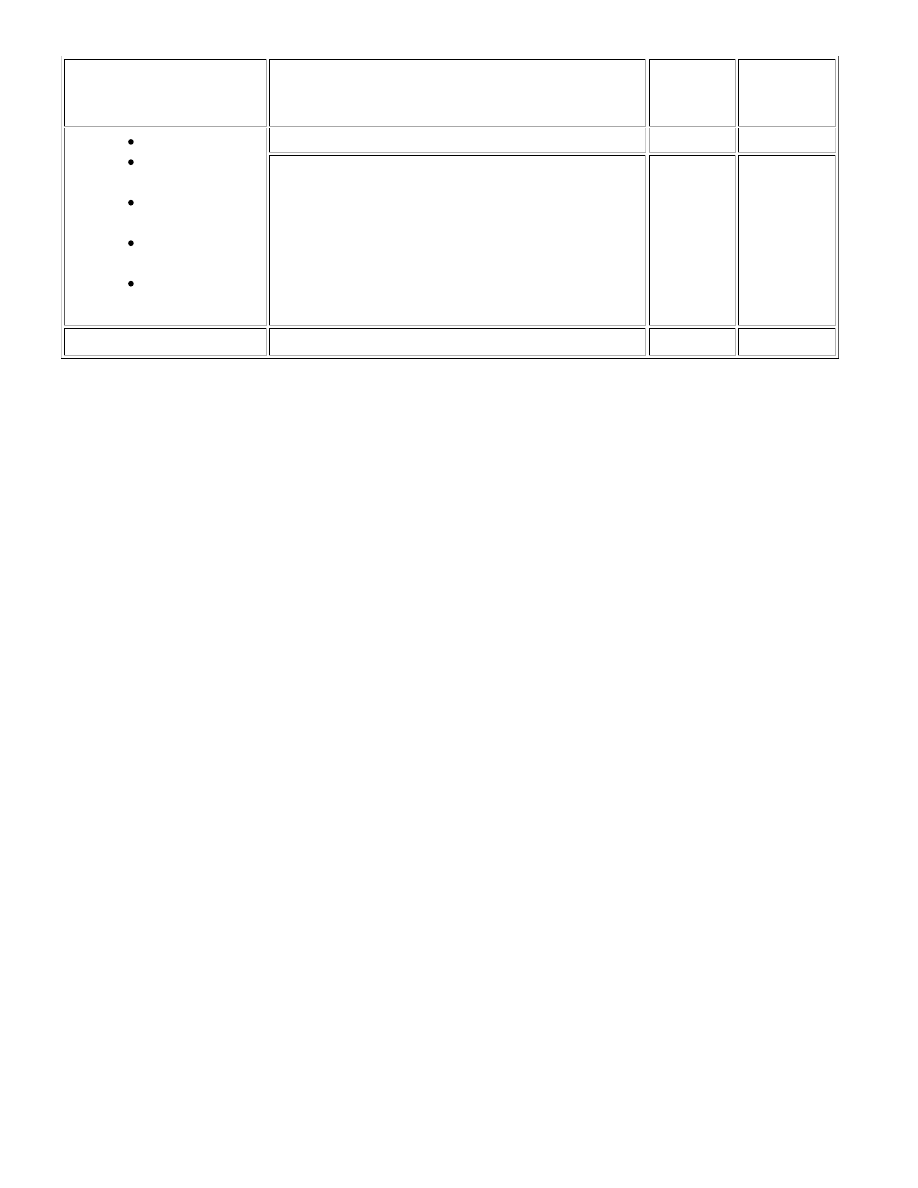
PART REPLACED
ENGINE OPERATION
LEARNING
VALUE
RESET*1
IDLE
LEARNING*2
Spark plug
Ignition coil
assembly
EGR valve
assembly
Air leaks from
intake system
Gas leaks from
exhaust system
The items in the list above do not apply.
-
-
Knock sensor*4
-
-
-
○: Necessary.
-: Unnecessary.
NOTICE:
Engine learned values cannot be reset by disconnecting the battery negative (-) terminal or removing the
EFI NO. 1 and ETCS fuses.
*1: Learning Value Reset
Connect the Techstream to the DLC3.
a.
Turn the ignition switch to ON.
b.
Turn the Techstream on.
c.
Enter the following menus: Powertrain / Engine and ECT / Utility / Learning Value Reset.
d.
Confirm the following conditions as instructed on the screen.
- Ignition switch ON
- Engine stopped
- Battery voltage is higher than 9 V
e.
After confirming, select "Next" and initialize the learned value.
HINT:
If a message indicating learned value initialization failure is displayed on the screen,
confirm the execution conditions, and perform learned value initialization again.
f.
#1, A/F Learn Value High #1, A/F Learn Value Idle #2, A/F Learn Value Low #2, A/F Learn
Value Mid1 #2, A/F Learn Value Mid2 #2 and A/F Learn Value High #2) in the Data List.
If 0 is displayed for all the air fuel ratio learned values, initialization has completed
correctly.
other than 0 is displayed, replace the ECM.
g.
*2: Idle Learning
Turn the ignition switch off and wait for at least 30 seconds.
a.
Start the engine and warm it up until the engine coolant temperature is 80°C (176°F) or
higher.
HINT:
Learning starts when the engine coolant temperature is 80°C (176°F) or higher.
b.
1UR-FE ENGINE CONTROL SYSTEM: SFI SYSTEM: INITIALIZA...