Toyota Tundra (2015 year). Manual - part 12
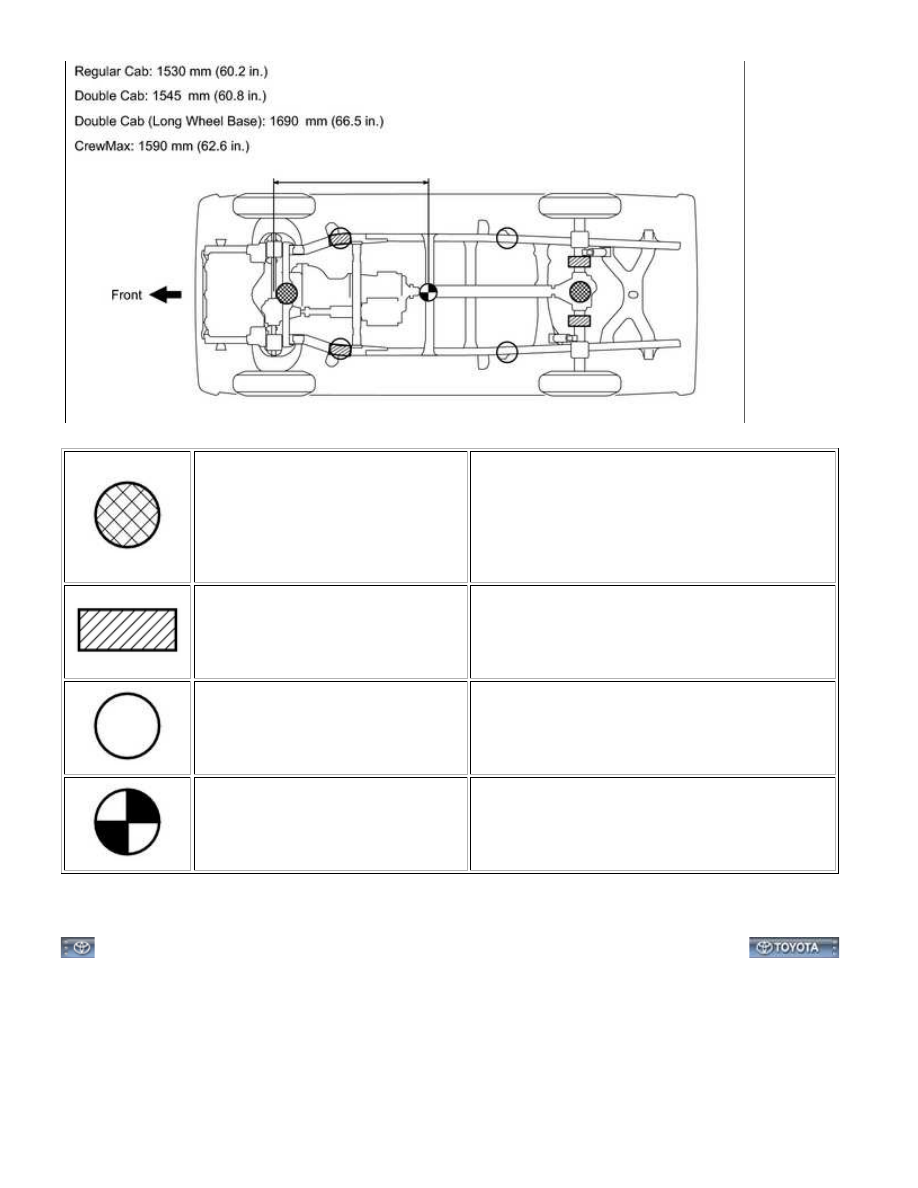
JACK POSITION
Front: Center of
crossmember
CAUTION:
When jacking up the vehicle, make sure the
vehicle is not carrying any extra weight.
SUPPORT POSITION
Safety stand
-
SUPPORT POSITION
Swing arm type lift
-
VEHICLE CENTER OF GRAVITY
(Unloaded Condition)
-
(h) It is extremely dangerous to perform any work on a vehicle raised on a jack alone, even for work that can
be finished quickly. Safety stands must be used to support the vehicle.