Subaru Forester (2019). Manual - part 17
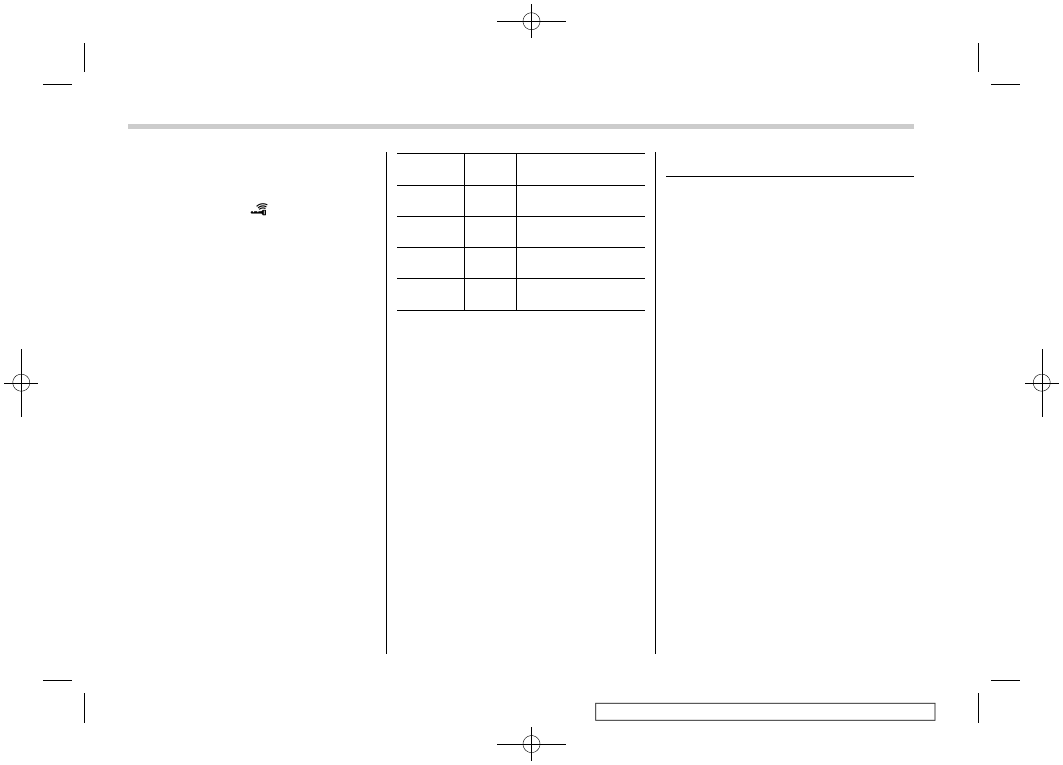
(136,1)
closed, the Key lock-in prevention
function will be triggered. All doors will
be unlocked, the Key lock-in prevention
warning indicator “
” will appear and
the warning chime will also sound.
!
Non-operation of key lock-in pre-
vention function
When the system is set so that it does not
operate, the doors are locked by the
following operation.
.
If the lock lever is turned to the front
(“LOCK”) position with the driver’s door
open and the driver’s door is then closed
with the lock lever in that position, the
driver’s door is locked.
.
If the spare key is used to lock the
driver’s door from the outside of the
vehicle, the door is locked.
&
Battery drainage prevention
function
If a door or the rear gate is not completely
closed, the interior lights will remain
illuminated as a result. However, several
lights are automatically turned off by the
battery drainage prevention function to
prevent the battery from discharging. The
following interior lights are affected by this
function.
Item
Switch
position
Automatically turning
off
Map lights
DOOR
Approximately 20
minutes later
Dome light
DOOR
Approximately 20
minutes later
Ignition
switch light
—
Approximately 20
minutes later
Cargo area
light
DOOR
Approximately 20
minutes later
NOTE
.
The default setting for this function
is set as “operational”. The operational/
non-operational setting of this function
can be changed by a SUBARU dealer.
Contact your SUBARU dealer to
change the setting.
.
When leaving the vehicle, please
make sure that all doors and the rear
gate are completely closed.
.
The battery drainage prevention
function does not operate while the
key is in the ignition switch.
2-6. Alarm system
The alarm system helps to protect your
vehicle and valuables from theft. The horn
sounds and the hazard warning flashers
flash if someone attempts to break into
your vehicle.
For models with “keyless access with
push-button start system”:
The system can be armed or disarmed
with the keyless access function or access
key fob.
The system will not be activated when the
push-button ignition switch is in the “ACC”
or “ON” position.
For models without “keyless access
with push-button start system”:
The system can be armed or disarmed
with the remote transmitter.
The system will not be activated when the
key is inserted into the ignition switch.
Your vehicle’s alarm system has been set
for activation at the time of shipment from
the factory. You can set the system for
deactivation yourself or have it done by
your SUBARU dealer.
Alarm system
134