Content .. 1165 1166 1167 1168 ..
Subaru Legacy IV (2008 year). Manual - part 1167
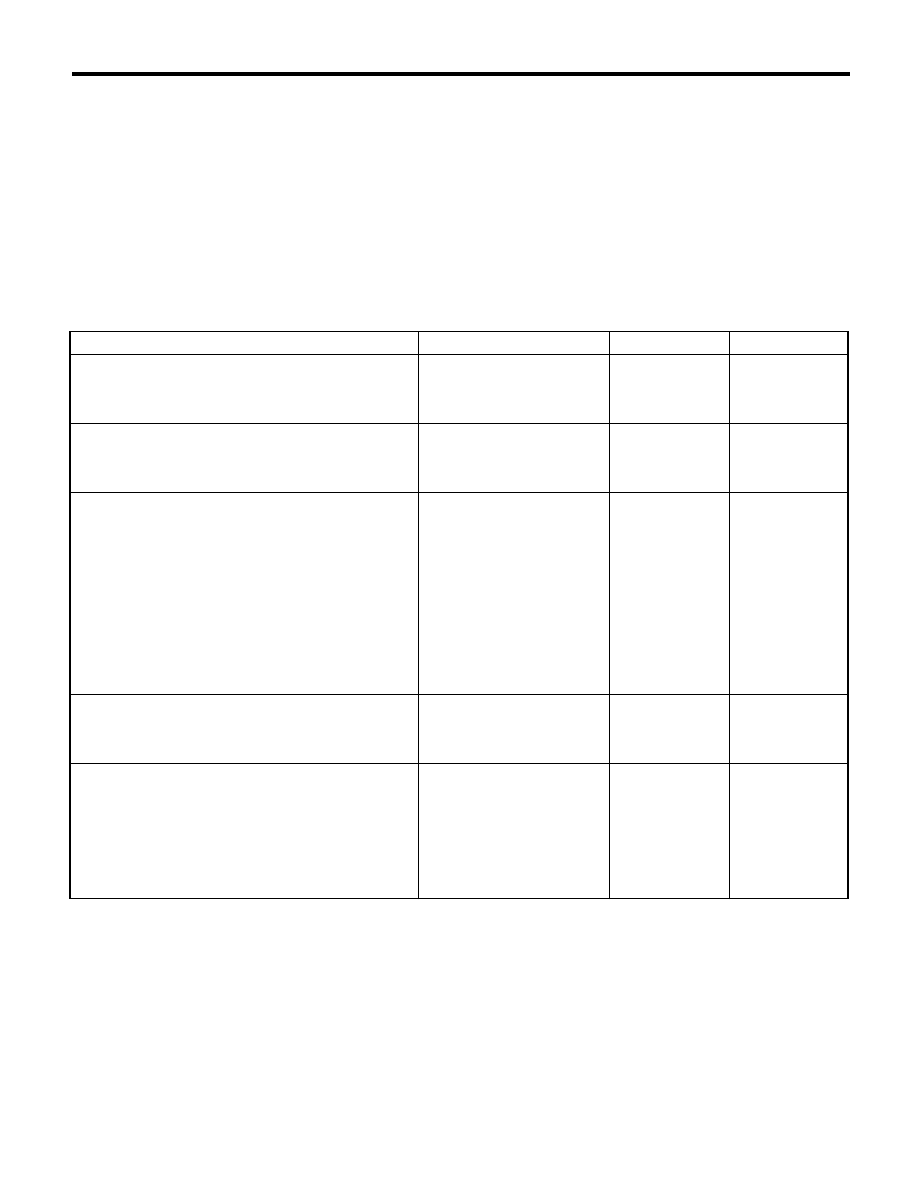
LAN(diag)-2
Basic Diagnostic Procedure
LAN SYSTEM (DIAGNOSTICS)
1. Basic Diagnostic Procedure
A: PROCEDURE
CAUTION:
• Subaru Select Monitor is required for reading DTC, performing diagnosis and reading current data.
• Remove foreign matter (dust, water, oil, etc.) from the body integrated unit connector during re-
moval and installation.
• For model with immobilizer, registration of immobilizer may be needed after the replacement of
controller etc. For details, refer to the “PC application help for Subaru Select Monitor”.
NOTE:
• To check harness for open or short circuits, shake the suspected trouble spot or connector.
• Check List for Interview <Ref. to LAN(diag)-3, Check List for Interview.>
Step
Check
Yes
No
1
CHECK PRE-INSPECTION.
Ask the customer when and how the trouble
occurred using the interview check list. <Ref. to
LAN(diag)-3, Check List for Interview.>
Did you interview the cus-
tomer?
Go to step 2.
Interview the cus-
tomer and Go to
step 2.
2
BASIC INSPECTION.
Check the components which might affect body
control. <Ref. to LAN(diag)-5, INSPECTION,
General Description.>
Is the component that might
influence the body control prob-
lem normal?
Go to step 3.
Repair or replace
each component.
3
CHECK INDICATION OF DTC.
1) Read the DTC. <Ref. to LAN(diag)-12,
READ DIAGNOSTIC TROUBLE CODE (DTC),
OPERATION, Subaru Select Monitor.>
NOTE:
If the communication function of the Subaru Se-
lect Monitor cannot be executed properly,
check the communication circuit. <Ref. to
LAN(diag)-24, COMMUNICATION FOR INI-
TIALIZING IMPOSSIBLE, INSPECTION, Sub-
aru Select Monitor.>
2) Record all DTC.
Is DTC displayed?
Go to step 5.
Go to step 4.
4
PERFORM GENERAL DIAGNOSTICS.
Inspect using the “General Diagnostics Table”.
<Ref. to LAN(diag)-83, General Diagnostic
Table.>
Is result of inspection OK?
LAN system is nor-
mal.
Go to step 5.
5
PERFORM DIAGNOSIS.
1) Correct the cause of trouble.
2) Perform the Clear Memory Mode. <Ref. to
LAN(diag)-20, CLEAR MEMORY MODE,
OPERATION, Subaru Select Monitor.>
3) Read the DTC. <Ref. to LAN(diag)-12,
READ DIAGNOSTIC TROUBLE CODE (DTC),
OPERATION, Subaru Select Monitor.>
Is DTC displayed?
Repeat step 5 until
DTC is not shown.
Finish the diagno-
sis.