SsangYong Stavic / SsangYong Rodius (2005 year). Manual - part 310
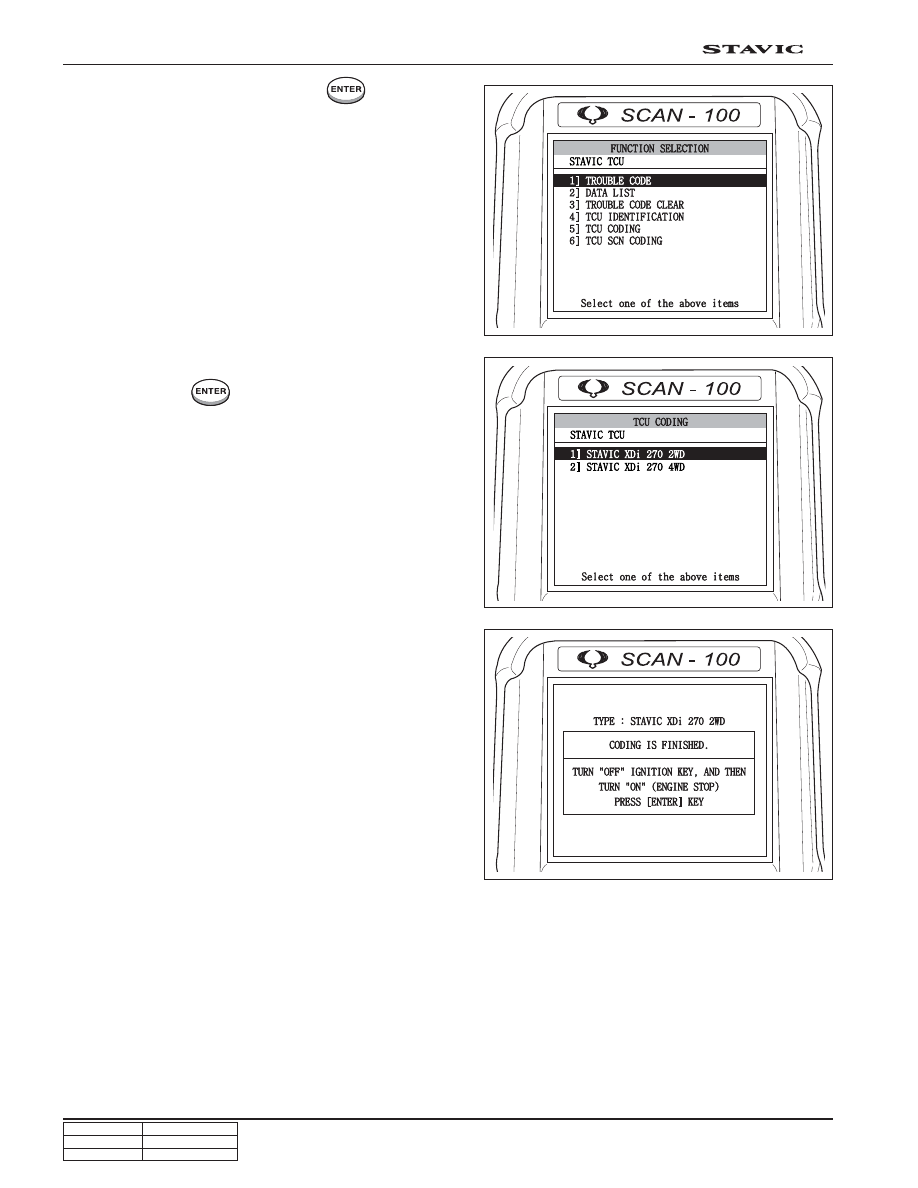
CHANGED BY
EFFECTIVE DATE
AFFECTED VIN
54
DC 5-SPEED AUTOMATIC TRANSMISSION
STAVIC - 2004.09
4A
4. Select “5] TCU CODING” and press
in FUNCTION
SELECTION screen.
5. If the message as shown in the figure appears, select
the drive type
.
6. Select “YES” to start TCU coding.
7. If the message as shown in the figure appears, turn the
ignition key to “OFF” position and then turn it “ON” again.