Peugeot 508 (2016 year). Instruction - part 3
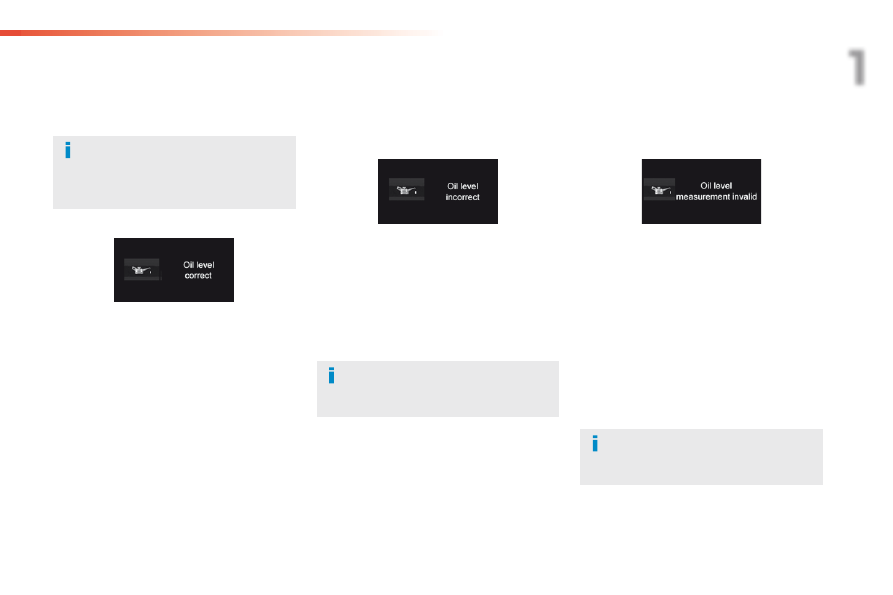
31
1
Instruments
508_en_Chap01_instrument-bord_ed01-2016
Engine oil level indicator*
Oil level incorrect
Oil level indicator fault
In the event of a fault with the electric indicator,
the oil level is no longer monitored.
If the system is faulty, you must check the
engine oil level using the manual dipstick
located under the bonnet.
On versions fitted with an electric oil level indicator, the state of the engine oil level is displayed in
the instrument panel for a few seconds, after the servicing information.
the level read will only be correct if
the vehicle is on level ground and the
engine has been off for more than
30 minutes.
Oil level correct
* Depending on version.
For more information on checking
the levels, refer to the corresponding
section.
For more information on checking
the levels, refer to the corresponding
section.
this is indicated by the display of the message
"Oil level incorrect" in the instrument panel
screen, accompanied by the service warning
lamp and an audible signal.
If the low oil level is confirmed by a check using
the dipstick, the level must be topped up to
avoid damage to the engine.
this is signalled by the display of the message
"Oil level measurement invalid" in the
instrument panel.
Contact a PeugeOt dealer or a qualified workshop.