Peugeot 508 Dag (2010.5). Instruction - part 21
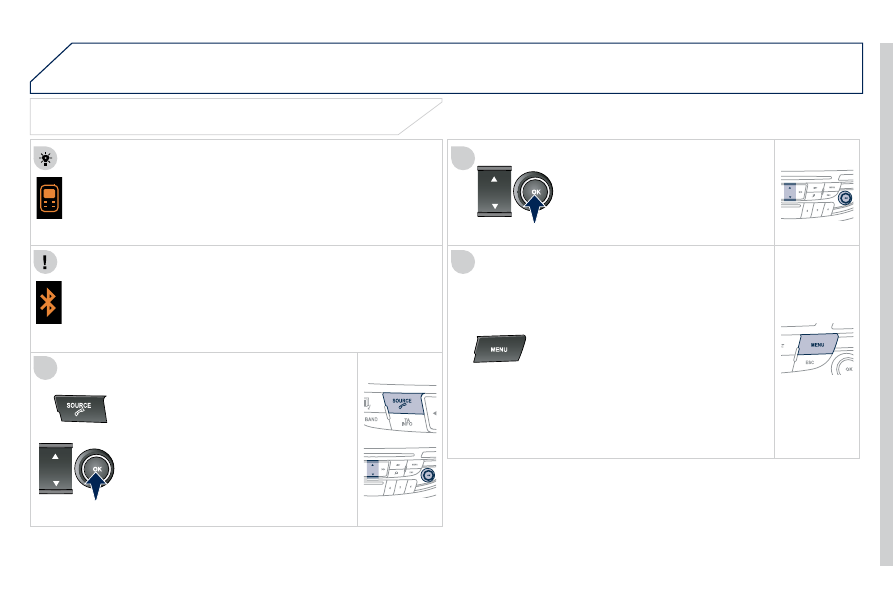
307
2
3
1
05 USING THE TELEPHONE
DIRECTORY
The telephone directory is sent to the system, depending on the
compatibility of the telephone.
The directory is provisional and depends on the Bluetooth
connection.
Contacts imported from the telephone to the audio system directory
are saved in a permanent directory visible to all, whatever the
telephone connected.
To modify the contacts saved in the
system, press MENU then select
" Telephone " and confi rm.
Select " Directory management " and
confi rm.
You can:
- " Consult an entry ",
- " Delete an entry ",
- " Delete all entries ".
Select " Directory " to see the list of
contacts.
Make a long press on SOURCE for
access to the directory
or press OK , and
select " Call " and confi rm.