Opel Frontera UBS. Manual - part 982
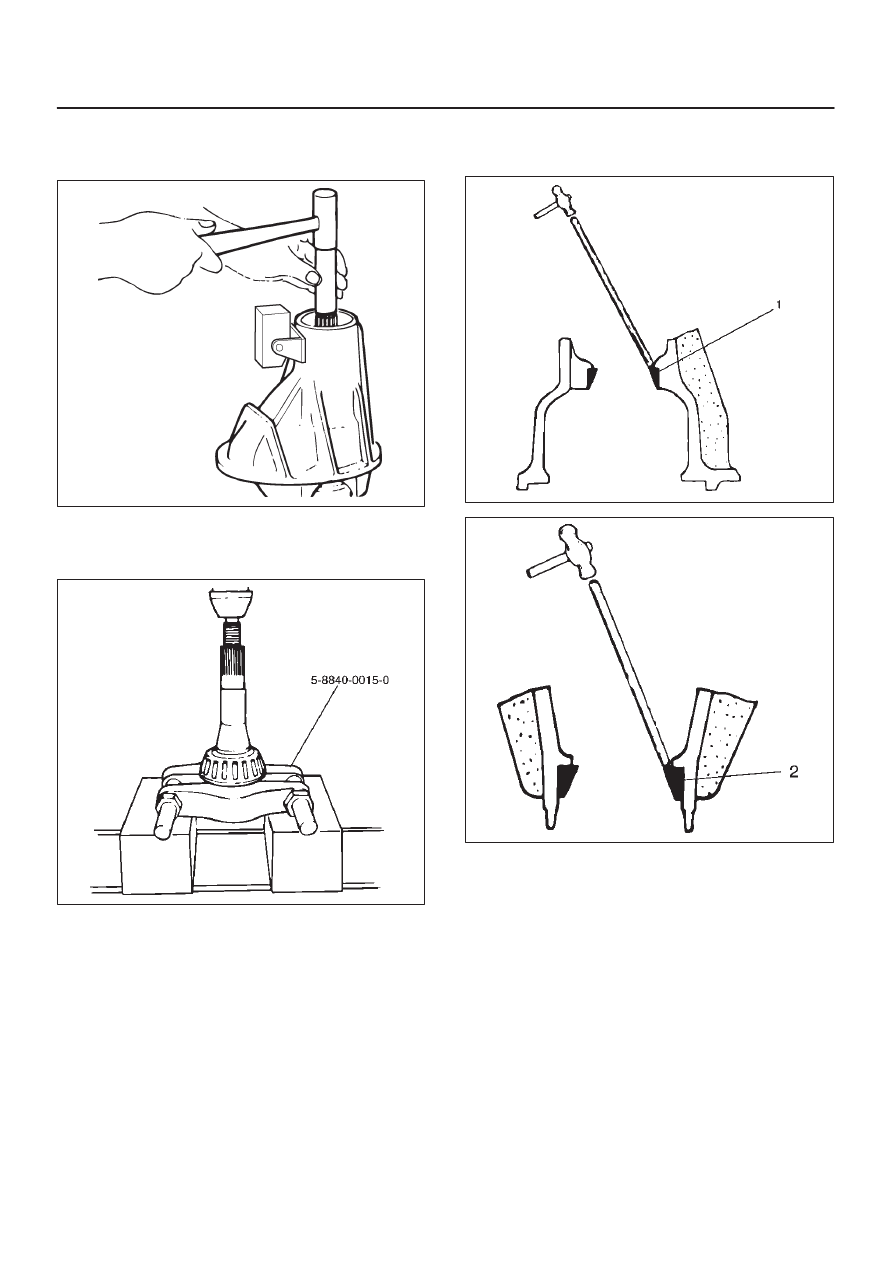
4A1–11
DIFFERENTIAL (FRONT)
12. Remove dust cover.
13. Remove the drive pinion assembly using a soft metal
rod and a hammer.
425RW041
14. Remove collapsible spacer.
15. Remove the inner bearing using a separator
5–8840–0015–0 and a press.
415RW033
16. Remove adjust shim.
17. Remove inner bearing outer race.
18. Remove oil seal.
19. Remove outer bearing.
20. Remove the inner bearing outer race (1) and the outer
bearing outer race (2) by using a brass bar and a
hammer.
425RS014
425RS015