Content .. 1028 1029 1030 1031 ..
Opel Frontera UE. Manual - part 1030
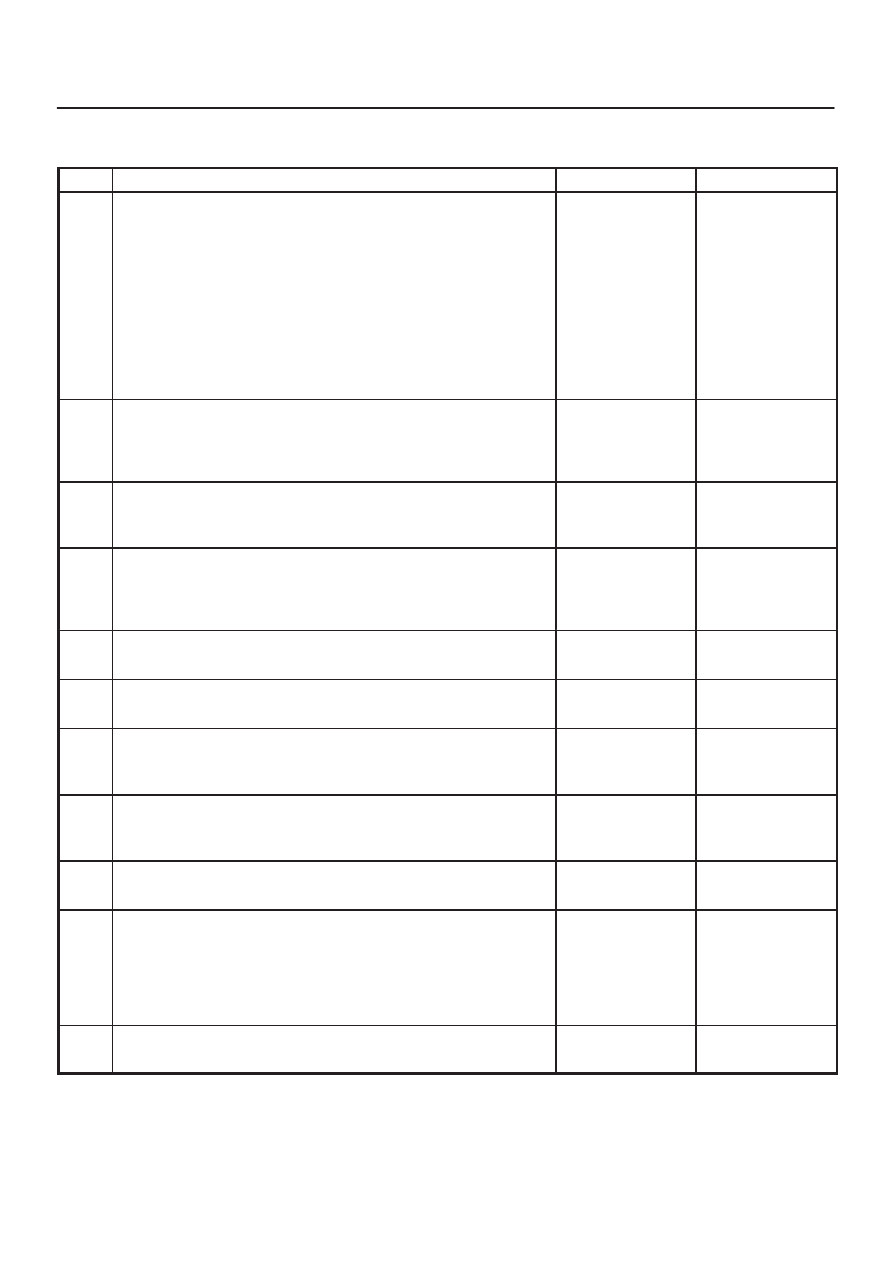
TRANSMISSION CONTROL SYSTEM (4L30–E)
7A1–45
DTC P0719/Flashing Code 77 TCC Brake Switch Circuit High (Stuck On)
Step
Action
Yes
No
1
1. Install the scan tool.
2. With the engine “off”, turn the ignition switch “on”. If ABS code
is set, check applicable fuse.
NOTE: Before clearing DTC(s), use the scan tool to record “Failure
Records” for reference, as data will be lost when the “Clear Info”
function is used.
3. Record the DTC “Failure Records”.
4. Apply then release the brake pedal.
Does the scan tool display “Brake Switch” as “closed” with the
brake pedal applied, and then display “open” when the brake
pedal is released?
Go to Diagnostic
Aids
Go to Step 2
2
1. Connect the test light to ground.
2. Back probe ignition feed circuit terminal I18–1 at the brake
switch.
Is the test light “on”?
Go to Step 3
Go to Step 4
3
1. Connect the test light to ground.
2. Back probe circuit terminal I18–4 at the brake switch.
Is the test light “off”?
Go to Step 7
Go to Step 5
4
Repair the open in battery feed circuit terminal I18–1 to the brake
switch.
If fuse is open, check circuit terminal I18–4 for a short to ground.
Is the repair complete?
Go to Step 13
—
5
Disconnect brake switch connector I–18 and ignition switch “on”.
Is the test light “on”?
Go to Step 8
Go to Step 6
6
Check the brake switch short (I18–1 and I18–4).
Was a problem found?
Go to Step 9
Go to Step 10
7
Check circuit terminal I18–4 for a short to voltage.
Ignition switch “on”.
Is the test light “on”?
Go to Step 8
Go to Step 10
8
1. Disconnect the C3 (BLUE) PCM connector.
2. Check circuit terminal I18–4 for a short to voltage.
Was a problem found?
Go to Step 13
Go to Step 10
9
Replace the brake switch.
Is the replacement complete?
Go to Step 13
—
10
1. Turn the ignition “off”.
2. Reconnect the C3 (BLUE) PCM connector.
3. Turn the ignition “on”.
Does the scan tool display “Brake Switch” as “open” with the
brake applied, then display “closed” with the brake pedal
released?
Go to Diagnostic
Aids
Go to Step 11
11
Check the PCM for faulty or intermittent connections.
Was a problem found and corrected?
Go to Step 13
Go to Step 12