Nissan Frontier D40. Manual - part 854
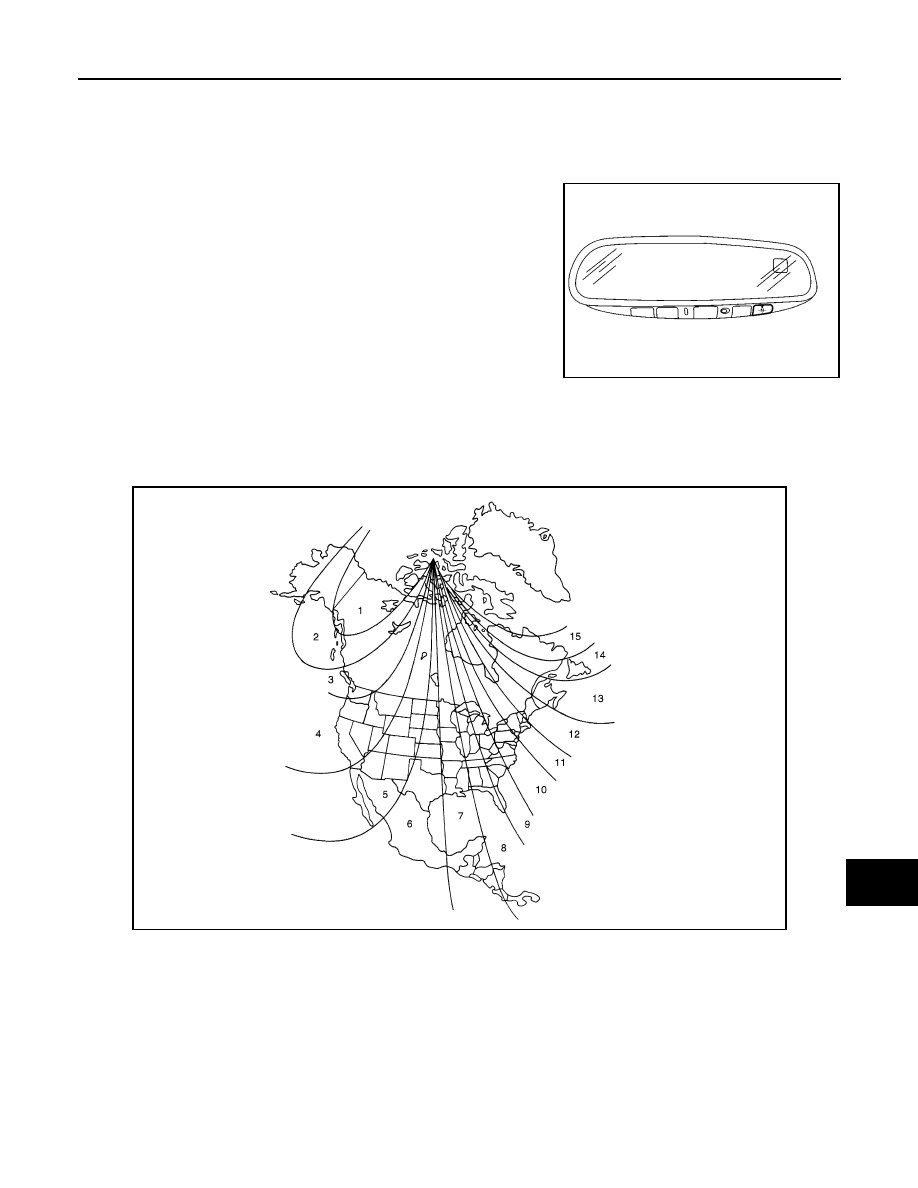
MWI
COMPASS
MWI-21
< FUNCTION DIAGNOSIS >
C
D
E
F
G
H
I
J
K
L
M
B
A
O
P
COMPASS
Description
INFOID:0000000005275811
DESCRIPTION
With the ignition switch in the ON position, and the mode (N) switch
ON, the compass display will indicate the direction the vehicle is
heading.
Vehicle direction is displayed as follows:
• N: north
• E: east
• S: south
• W: west
ZONE VARIATION SETTING PROCEDURE
The difference between magnetic north and geographical north can sometimes be great enough to cause
false compass readings. This difference is known as variance. In order for the compass to operate properly
(accurately) in a particular zone, the zone variation must be calibrated using the following procedure.
Zone Variation Chart
1.
Determine your location on the zone map.
2.
Turn the ignition switch to the ON position.
3.
Press and hold the mode (N) switch for about 8 seconds. The current zone number will appear in the dis-
play.
4.
Press the mode (N) switch repeatedly until the desired zone number appears in the display.
Once the desired zone number is displayed, stop pressing the mode (N) switch and the display will show a
compass direction after a few seconds.
NOTE:
Use zone number 5 for Hawaii.
CALIBRATION PROCEDURE
LKIA0447E
WKIA4148E