Nissan Frontier D40. Manual - part 457
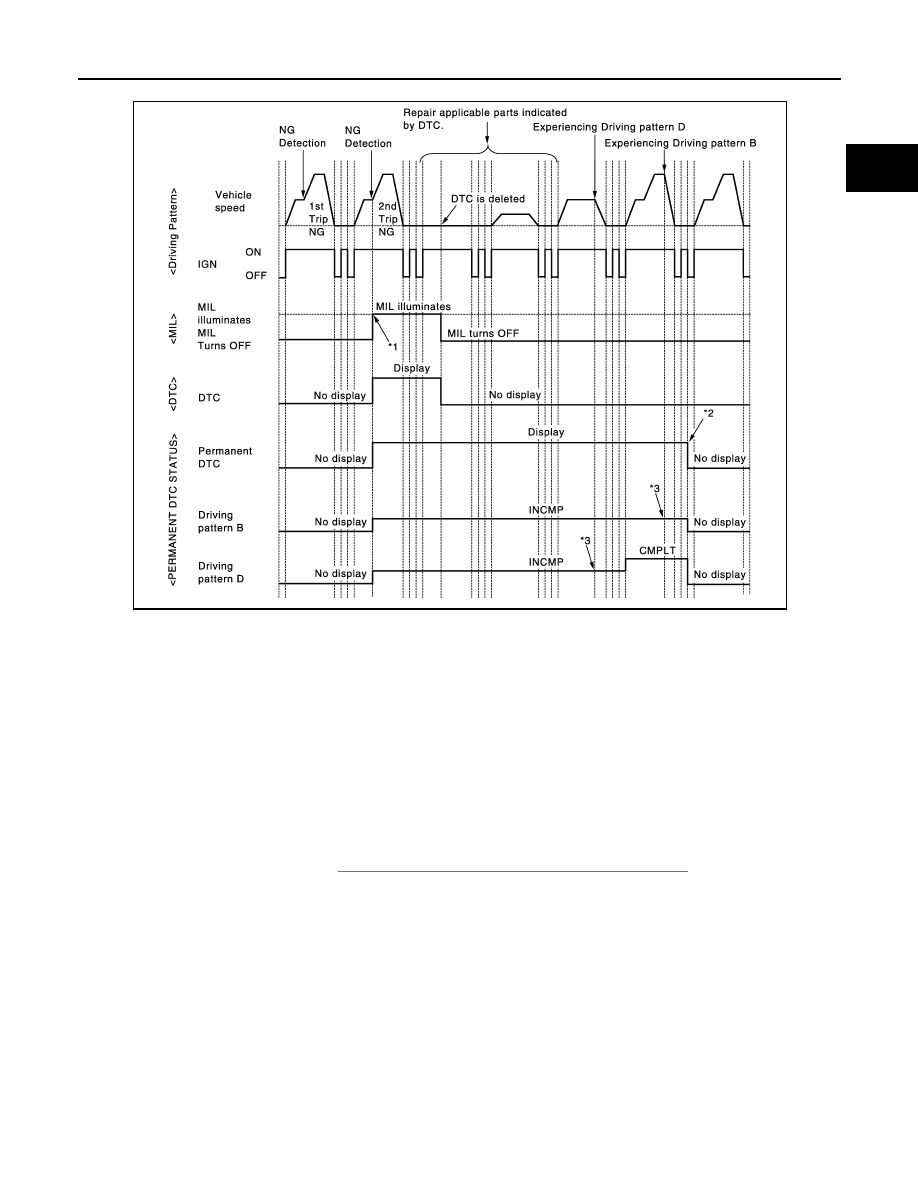
ON BOARD DIAGNOSTIC (OBD) SYSTEM
EC-519
< FUNCTION DIAGNOSIS >
[VQ40DE]
C
D
E
F
G
H
I
J
K
L
M
A
EC
N
P
O
NOTE:
• Drive the vehicle according to only driving patterns indicating “INCMP” in driving patterns B and D on the
“PERMANENT DTC STATUS” screen.
• When experiencing both driving pattern B and D during the same trip, the experience of driving pattern D is
counted by priority.
1.
Turn ignition switch OFF and wait at least 10 seconds.
2.
Turn ignition switch ON.
3.
Turn ignition switch OFF and wait at least 10 seconds.
4.
Turn ignition switch ON.
5.
Check permanent DTC. Refer to
EC-501, "Emission-related Diagnostic Information"
, “How to Display Per-
manent DTC Status”.
6.
Start engine and warm it up to normal operating temperature.
7.
Drive the vehicle according to driving pattern D.
CAUTION:
• Always drive at a safe speed.
• Never erase self-diagnosis results.
• If self-diagnosis results are erased during the trip of driving pattern B or D, the counter of driving
pattern B or D is reset.
• If self-diagnosis results are erased during the trip of driving pattern B or D, an experience of driv-
ing pattern B and D during the same trip is not counted up.
8.
Turn ignition switch OFF and wait at least 10 seconds.
9.
Turn ignition switch ON.
10. Turn ignition switch OFF and wait at least 10 seconds.
11. Turn ignition switch ON.
12. Use “PERMANENT DTC WORK SUPPORT” to drive the vehicle according to driving pattern B.
*1:
When the same malfunction is de-
tected in two consecutive trips, MIL
will illuminate.
*2:
After experiencing Driving pattern B
and D, permanent DTC is erased.
*3:
Indication does not change unless
the ignition switch is turned from ON
to OFF twice even after experiencing
Driving pattern B or D.
JSBIA0068GB