Content .. 1064 1065 1066 1067 ..
Nissan Frontier D40. Manual - part 1066
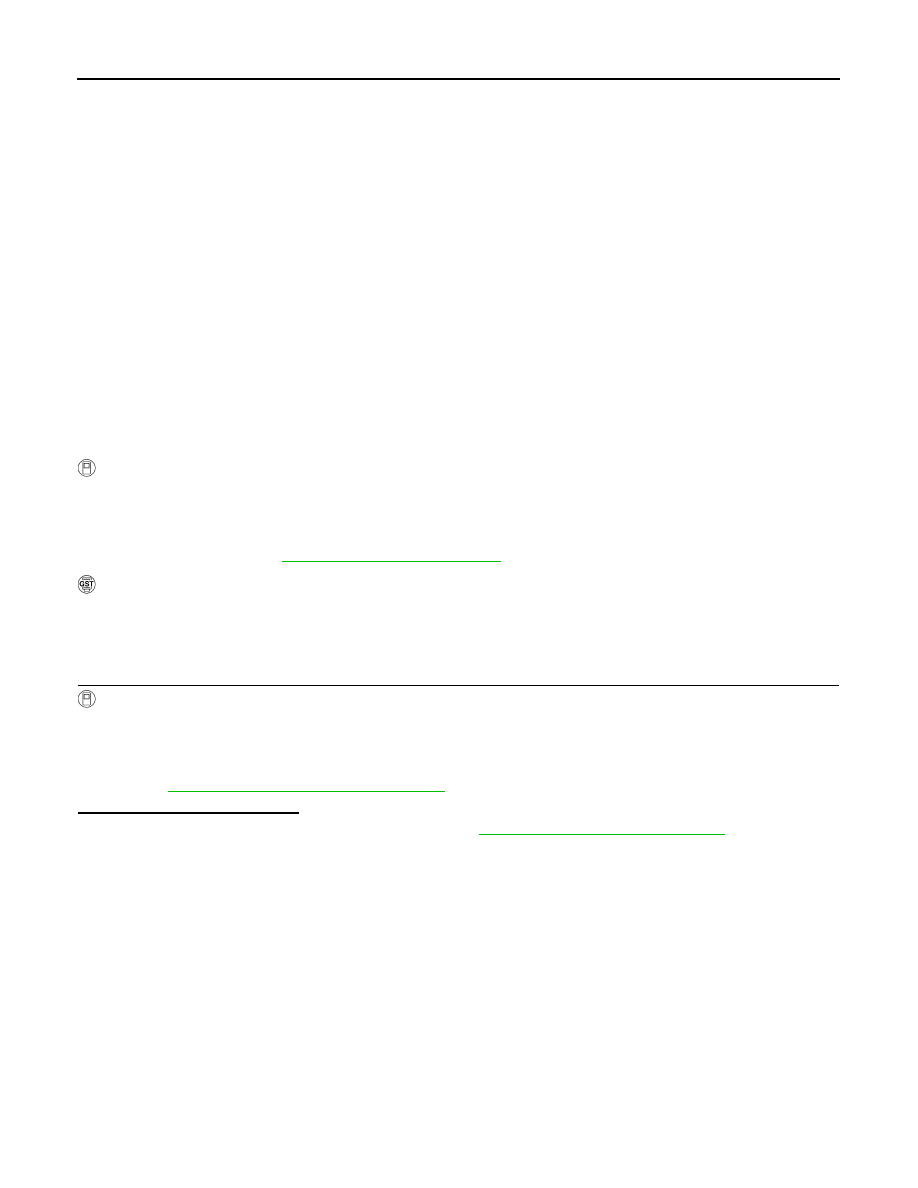
TM-162
< COMPONENT DIAGNOSIS >
[5AT: RE5R05A]
P0700 TRANSMISSION CONTROL
P0700 TRANSMISSION CONTROL
Description
INFOID:0000000005274009
The TCM consists of a microcomputer and connectors for signal input and output and for power supply. The
TCM controls the A/T.
On Board Diagnosis Logic
INFOID:0000000005274010
• This is an OBD-II self-diagnostic item.
• Diagnostic trouble code “P0700” with CONSULT-III is detected when the TCM is malfunctioning.
Possible Cause
INFOID:0000000005274011
TCM.
DTC Confirmation Procedure
INFOID:0000000005274012
NOTE:
If “DTC Confirmation Procedure” has been previously performed, always turn ignition switch “OFF”
and wait at least 10 seconds before performing the next test.
After the repair, perform the following procedure to confirm the malfunction is eliminated.
WITH CONSULT-III
1.
Turn ignition switch “ON”. (Do not start engine.)
2.
Select “DATA MONITOR” mode for “TRANSMISSION” with CONSULT-III.
3.
Start engine.
4.
Run engine for at least 2 consecutive seconds at idle speed.
5.
If DTC is detected, go to
.
WITH GST
Follow the procedure “WITH CONSULT-III”.
Diagnosis Procedure
INFOID:0000000005274013
1.
CHECK DTC
With CONSULT-III
1.
Turn ignition switch “ON”. (Do not start engine.)
2.
Select “SELF DIAG RESULTS” mode for “TRANSMISSION” with CONSULT-III.
3.
Touch “ERASE”.
4.
Turn ignition switch “OFF” and wait at least 10 seconds.
5.
TM-162, "DTC Confirmation Procedure"
Is the “P0700” displayed again?
YES
>> Replace the control valve with TCM. Refer to
TM-280, "Removal and Installation"
NO
>> INSPECTION END