Content .. 1012 1013 1014 1015 ..
Nissan Frontier D40. Manual - part 1014
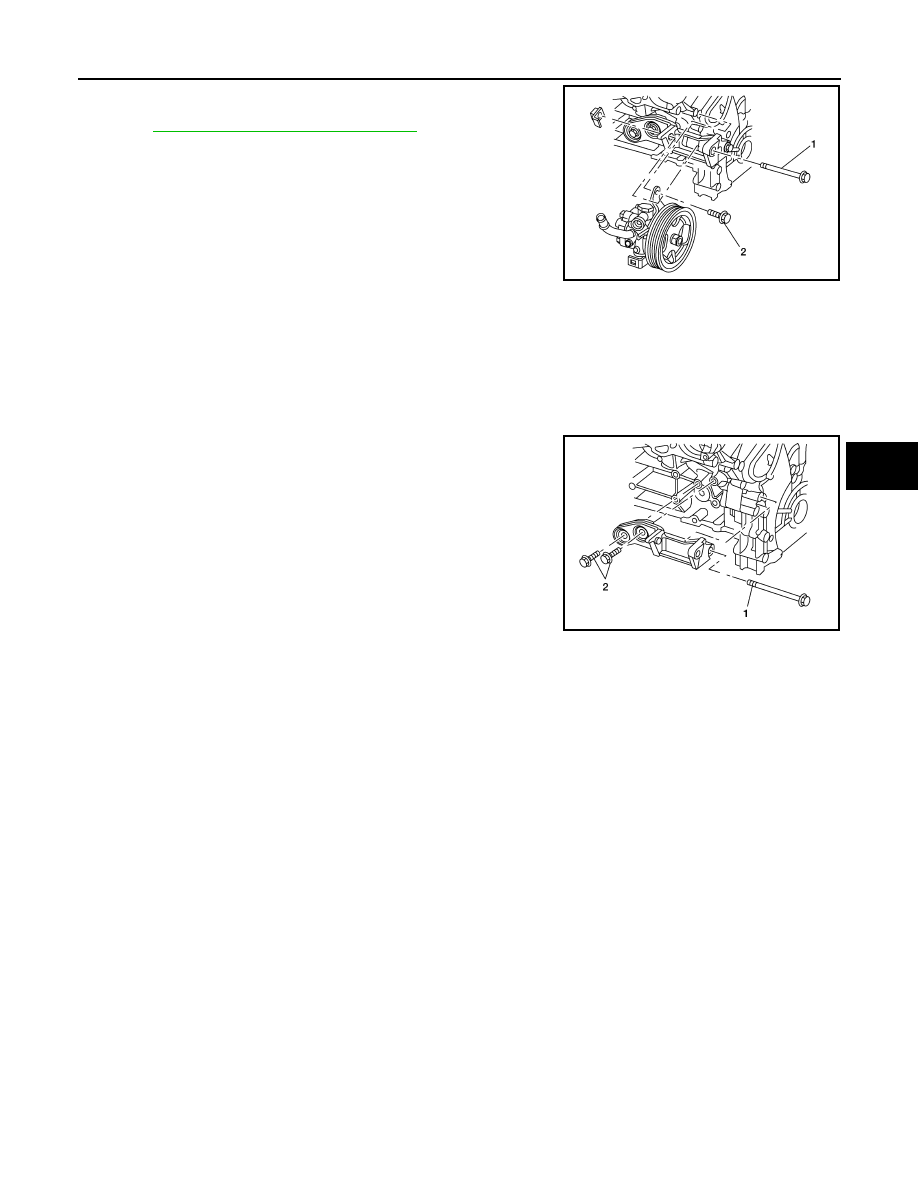
POWER STEERING OIL PUMP
ST-19
< REMOVAL AND INSTALLATION >
C
D
E
F
H
I
J
K
L
M
A
B
ST
N
O
P
• On VQ40DE, install the bolts to specification in the order shown.
• After installation, bleed the air from the hydraulic circuit thoroughly.
ST-6, "Air Bleeding Hydraulic System"
.
NOTE:
Belt tension is automatic and requires no adjustment.
POWER STEERING OIL PUMP BRACKET (VQ40DE)
Removal
1.
Remove the power steering oil pump.
2.
Remove the bolts and the power steering oil pump bracket.
Installation
1.
Position the bracket and install the bracket to block bolts finger tight.
2.
Tighten the bolts to specification in order as shown.
3.
Install the power steering oil pump.
Power steering pump to
bracket bolt (1)
64.7 Nm (6.6 kg–m, 48 ft–lb)
Power steering pump to
block bolt (2)
28 Nm (2.9 kg–m, 21 ft–lb)
ALGIA0047ZZ
Bracket to front of block
bolt (1)
61.3 Nm (6.3 kg–m, 45 ft–lb)
Bracket to side of block
bolt (2)
61.3 Nm (6.3 kg–m, 45 ft–lb)
ALGIA0048ZZ