Nissan Titan. Manual - part 626
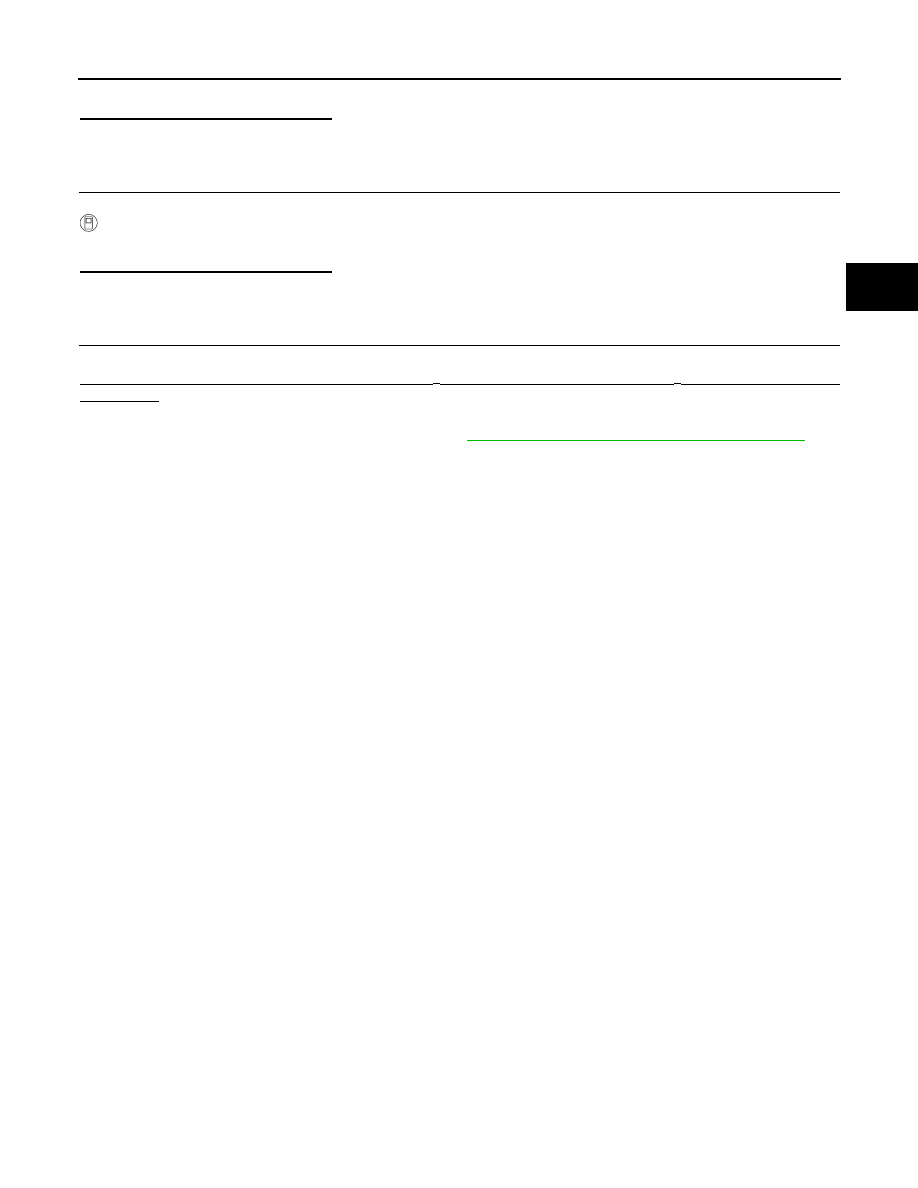
ROAD TEST
TM-187
< PERIODIC MAINTENANCE >
C
E
F
G
H
I
J
K
L
M
A
B
TM
N
O
P
Read the gear position.
Is downshifting correctly performed?
YES
>> GO TO 5.
NO
>> Record the malfunction, GO TO 5.
4.
CHECK SHIFT-DOWN
During D
5
driving, move gear selector from D
→ 4 → 3 → 2 → 1.
With CONSULT
Read the gear position.
Is downshifting correctly performed?
YES
>> GO TO 5.
NO
>> Record the malfunction, GO TO 5.
5.
CHECK ENGINE BRAKE
Does engine braking effectively reduce speed in M
1
position (with manual mode) or 1
1
position (without man-
ual mode)?
YES
>> 1. Stop the vehicle.
2. Carry out the self-diagnostics. Refer to
TM-38, "CONSULT Function (TRANSMISSION)"
.
NO
>> Record the malfunction, then continue the trouble diagnosis.